Description
-
monitor
33.9-inch Ultra-WQHD curved screen OLED display
DisplayHDR True Black 400 / DCI-P3 98.5%
Anti-glare & Low reflection -
speed
240Hz refresh rate
0.03ms (GtG) response time
240Hz from DisplayPort & HDMI -
technology
VESA ClearMR
VESA certified AdaptiveSync
NVIDIA ® G-SYNC ® Compatible
AMD FreeSync™ Premium Pro

elegant curvature

Experience panoramic game scenes
allowing for an immersive gaming experience.
. *The data comes from LG laboratory
Spectacular game scenes

*Brightness comparison from the company's old model: 45GR95QE
*Brightness: 250nits (Min.), 275nits (Typ.)

OLED revolution
37.5% brighter* compared to LG's old MLA.
. *The data comes from LG laboratory

burst of color
*APL (Average Picture Level, average picture level)
* Turning off the smart energy-saving mode may increase the power consumption of the monitor
More vivid and smooth picture


0.03ms (GtG) response time
brings a smoother gaming experience.
New back panel design




Smooth gaming experience

Add sparkle to your game

Not afraid of strong light reflection

Comfortable and lively
*Certificate Numbers: Flicker-Free Display (OLED) - A196009, No Uncomfortable Glare - V563481 (Condition for UGR less than 22), Low Blue Light Hardware Solution - V745051.

Experience immersive
gaming graphics with OLED displays
Realize many possibilities


Immersive sound plug-in

Gaming GUI
*The image is a simulation, please refer to the actual product.

Protect your display with OLED Care
-

Dynamic action synchronization
With dynamic action synchronization, players can capture key moments in real time, reduce input lag, and react quickly to opponents.
-

black stabilizer
The black stabilizer helps players avoid snipers hiding in dark locations and escape quickly during flash explosions.
-
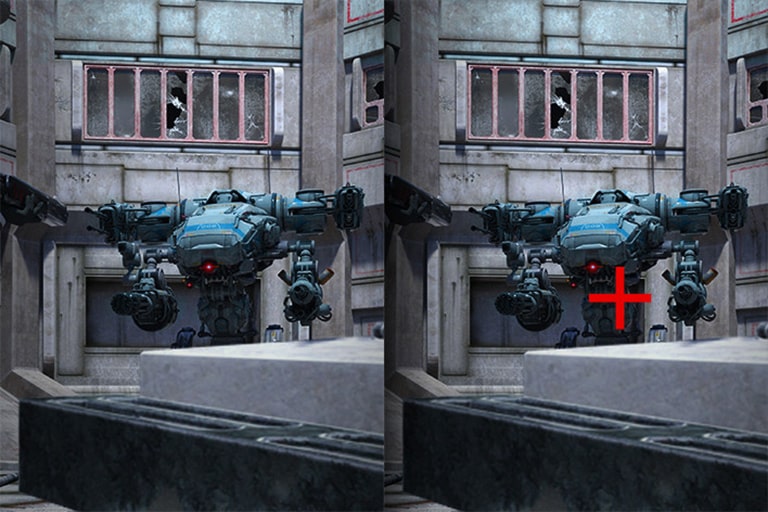
crosshairs
The target point is fixed in the center to improve shooting accuracy.
-
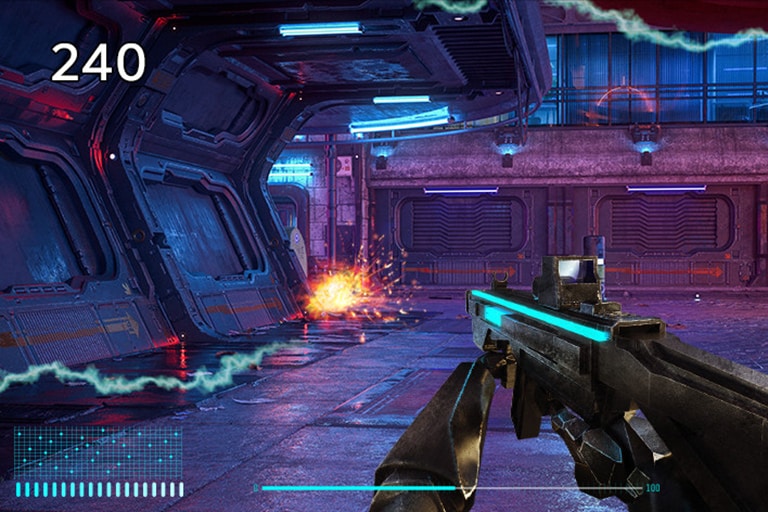
FPS counter
Displays in-game frame rate (FPS) in the corner of the screen without installing separate software.






























