Description

IPS LED wide viewing angle technology provides precise and sharp images and colors
The IPS monitor uses advanced technology to create an ultra-wide viewing angle of 178/178 degrees, allowing you to view the monitor from almost any angle. Unlike ordinary TN panels, IPS monitors can provide you with clear images with amazing picture quality and vivid colors. They are not only suitable for viewing photos, watching movies, and browsing the Internet, but are also suitable for professional purposes that require color accuracy and brightness stability.

Quad HD 2560 x 1440 pixel ultra-clear images
This Philips screen features Quad HD 2560x1440 or 2560x1080 pixel ultra-clear images. Because this new type of monitor uses high-bandwidth sources such as USB-C, Displayport, and HDMI, it can use high-performance panels with high-density pixel counts to bring the images and images you watch to life. Whether you are a high-standard professional working with 3D drawing applications, demanding extremely detailed information for CAD-CAM solutions, or a financial professional working with huge spreadsheets, Philips monitors deliver ultra-clear images. .

Ultra-fast speed of 0.5 ms enables sharp images and smooth gaming.
Philips Momentum monitors with 0.5 ms MPRT can effectively eliminate ambiguity and motion blur, creating more vivid and precise visual effects, thereby enhancing the gaming experience. Fast-moving action scenes and dramatic transition effects can be smoothly presented. Ideal for exciting video games that often shake quickly.
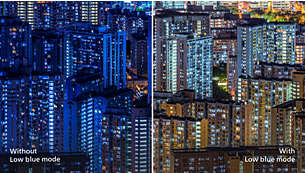
LowBlue mode provides comfortable productivity
According to research, the short-wavelength blue light emitted by LED displays, like ultraviolet light, can damage the eyes and affect vision in the long run. The Philips LowBlue mode setting developed for health uses smart software technology to reduce harmful short-wave blue light.

Quickly access on-screen menus via the Easy Menu toggle key
Carefully placed easy-select menu toggle keys allow you to quickly and easily adjust monitor settings in the on-screen display menu.

Ultra-fast 240 Hz update rate for virtually lag-free gaming experience
The ultra-fast 240 Hz refresh rate delivers an ultra-smooth gaming experience without lag when playing exciting, action-oriented games. This Philips monitor has a screen refresh rate of up to 240 times per second, speeding things up more efficiently than regular monitors. 240 Hz provides excellent action and clear visuals, especially suitable for fast-paced games such as FPS and racing games. Through the Philips 240 Hz monitor, the action scenes in the game look smooth and shake-free, with no afterimages. You will experience a more immersive and lifelike gaming experience.
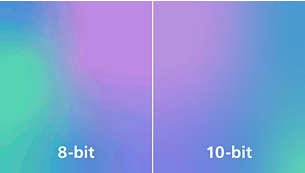
1.07 billion colors create stunning colors and the most detailed transitions
This monitor produces exceptional color depth of 1.07 billion colors and the most exquisite gradation transitions to create smooth, precise and vivid images. Whether you're playing video games, watching videos, or working with color-sensitive graphics applications, you'll enjoy accurate and realistic visuals.

DisplayHDR 400 brings extraordinary lifelike visual effects
VESA-certified DisplayHDR 400 has completely different settings from ordinary SDR monitors. Unlike other "HDR-compatible" screens, the brightness, contrast and colors produced by true DisplayHDR 400 are absolutely stunning. Coupled with full-range dimming and a peak brightness of 400 nits, images are more lifelike, and paired with significant special effects, create deeper and more subtle dark tones. This leads to a more comprehensive new and rich color combination, and a visual feast that intoxicates all the senses.
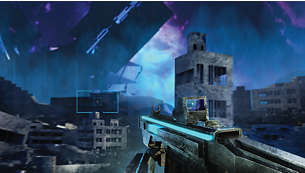
New OSD features provide a more engaging gaming experience
Philips Evnia is equipped with a new OSD (On Screen Display) function. MBR Sync perfectly pairs MPRT and Adaptive-Sync adaptive synchronization technology to eliminate motion blur and image ghosting, while paired with high frame rates to ensure sharp and fast game visual effects. DarkBoost enhances dark scenes to reveal more details without overexposure. Smart Crosshair Never miss a single target with Smart Crosshair.

SmartErgo base adjusts monitor to ergonomic angle
SmartErgoBase is an ergonomic monitor base with cable management features. This base can swivel, tilt, and swivel to a variety of angles to ensure the most comfortable use. The height-adjustable base ensures the best viewing experience and reduces muscle strain during long hours of work, while the cable management feature reduces cluttered lines, keeping the work environment tidy and professional.
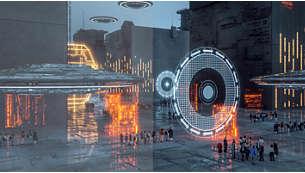
SmartImage game mode specially designed for players
The new Philips gaming monitor offers gamers a variety of options with a precision-tuned and fast-access OSD. "FPS" (First Person Shooter) mode enhances the dark scenes in the game, allowing you to see objects hidden in the dark. "Racing" mode adjusts the monitor for the fastest response time, high chroma, and image adjustments at the same time. The "RTS" (Real-Time Strategy) mode has a special SmartFrame mode that highlights specific areas and adjusts the size and image. Player 1 and Player 2 allow you to store customized settings for different games to ensure the best performance.

Low input lag reduces device-to-display time lag
Input latency is the time that elapses between performing an action using a connected device and seeing the result on the screen. Low input lag can reduce the time delay between device input commands and the display, greatly improving the experience of video games where the screen often shakes quickly. This is especially important for players who play fast-paced competitive games.














