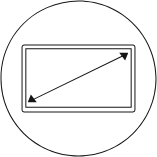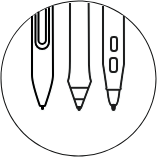Wacom’s thinnest and lightest digital screen yet
With the Wacom Movink, our lightest and thinnest pen-based pen display to date, you can create freely anytime, anywhere and enjoy the creations that inspire you. Movink is 4mm thin* and 420g light, making it 55% lighter and 66% thinner than the Wacom One 13 touch. Connect it to your Mac or PC to get the full processing power you need for professional work.
*4mm refers to the value measured at the thinnest point.