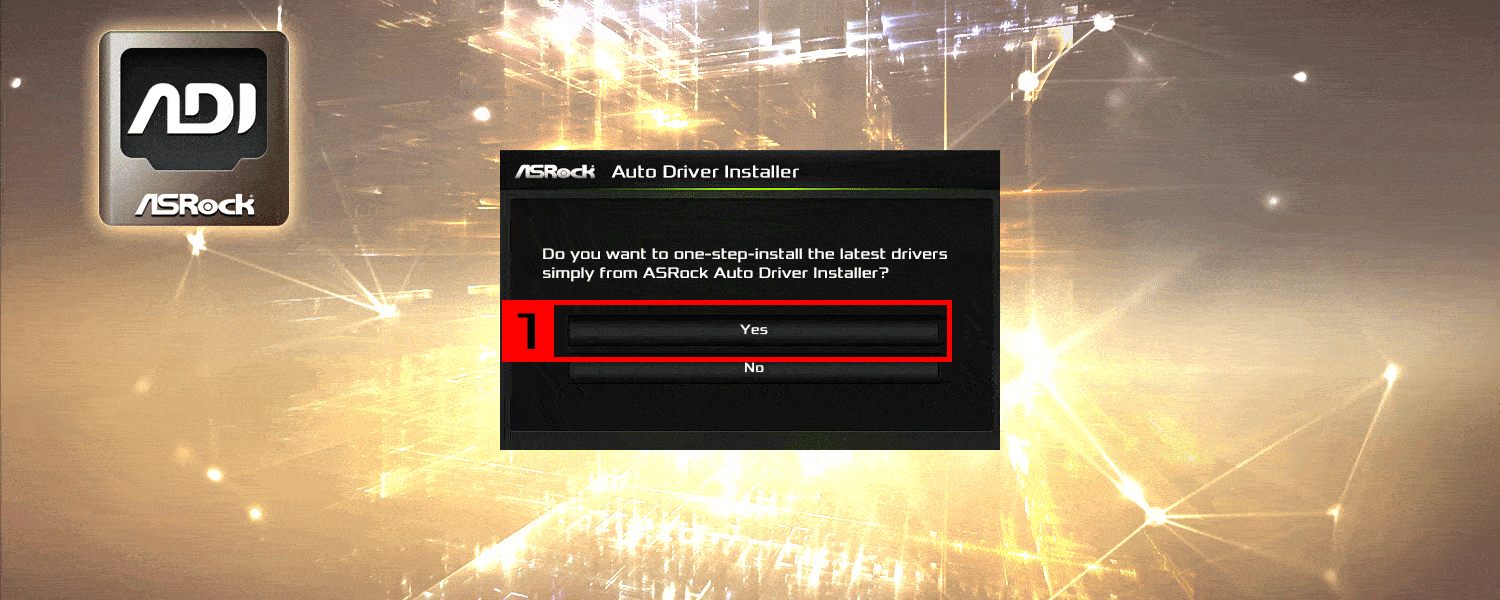Description
DeskMeet 8L Multipurpose Computer
DeskMeet is a compact desktop computer with excellent performance and a volume of only 8 liters. It can support desktop processors and graphics cards less than 20 cm in length. It is suitable for daily computing, gaming, home entertainment, office and content creation. for the best user experience. Its compact body is designed for various spaces, and the flexibility of being placed horizontally or vertically allows users to easily have a streamlined and tidy working environment.

Excellent computing performance
DeskMeet B660 supports the most advanced 13th & 12thGen Intel® Core™ processor, powerful processor performance can perform multiple tasks, improve work efficiency and meet various high-load tasks.
*DeskMeet supports CPU coolers with a height less than 54mm

Supports up to 4 x DDR4-3200 memory
With up to 128GB of DDR4-3200 memory, DeskMeet provides a smooth multitasking experience, allowing you to browse the web, stream live broadcasts, or voice chat while enjoying intense gaming without sacrificing any speed.
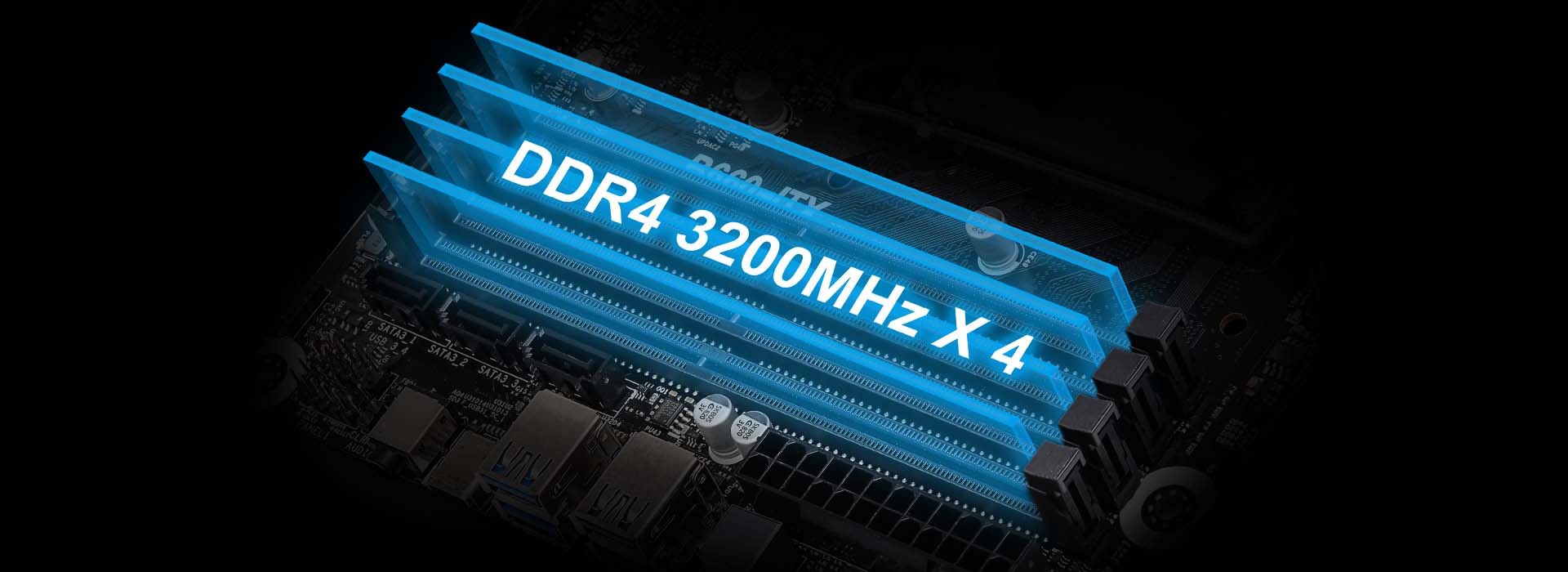
Cooler heat sink
The aluminum heat sink effectively reduces the load temperature of the power supply module (MOSFET) and greatly improves system stability.

Professional-grade dual-layer graphics card
DeskMeet supports professional-grade dual-layer graphics cards with a length of less than 20 centimeters, which is suitable for those who need advanced graphics performance for 3D modeling, image editing, or games.
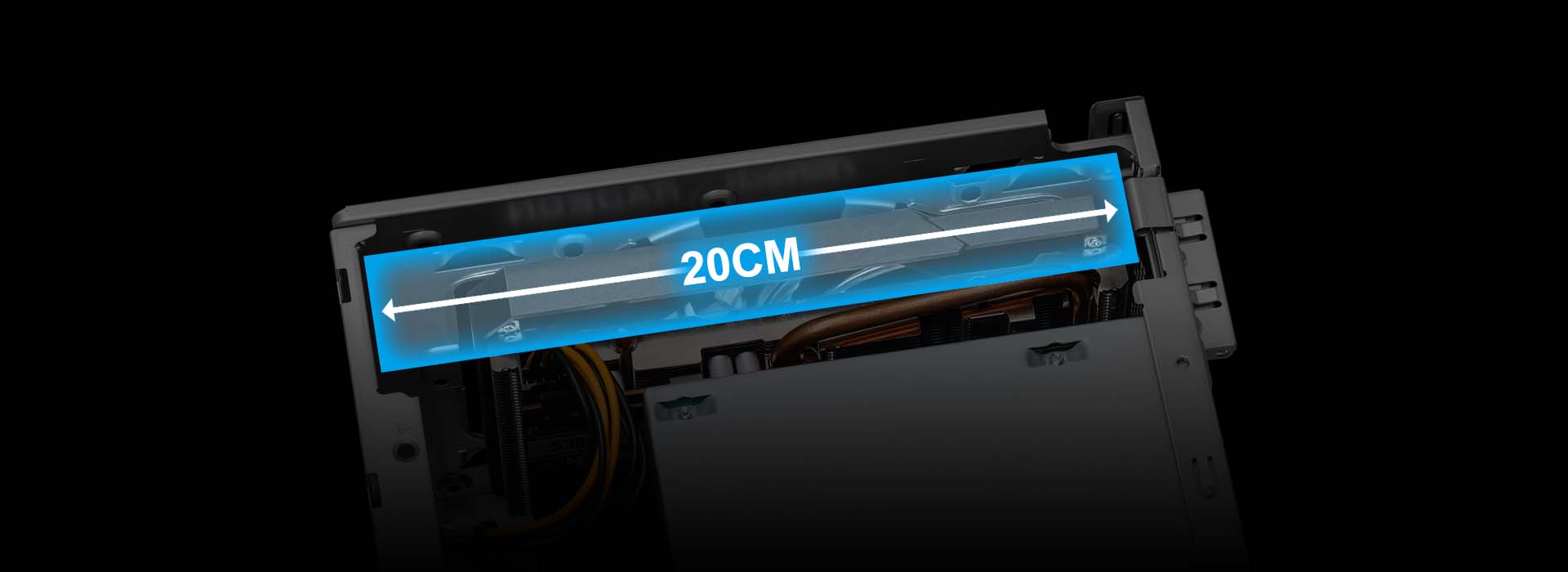
Excellent heat dissipation design
DeskMeet has ventilation holes on the top, left and bottom of the casing to continuously guide airflow to the inside of the casing to accelerate the discharge of waste heat. Not only that, the fan in the power supply is changed to suck in cold air to help dissipate heat from the processor and voltage regulation module, effectively reducing the system temperature and achieving stable and high-performance performance.
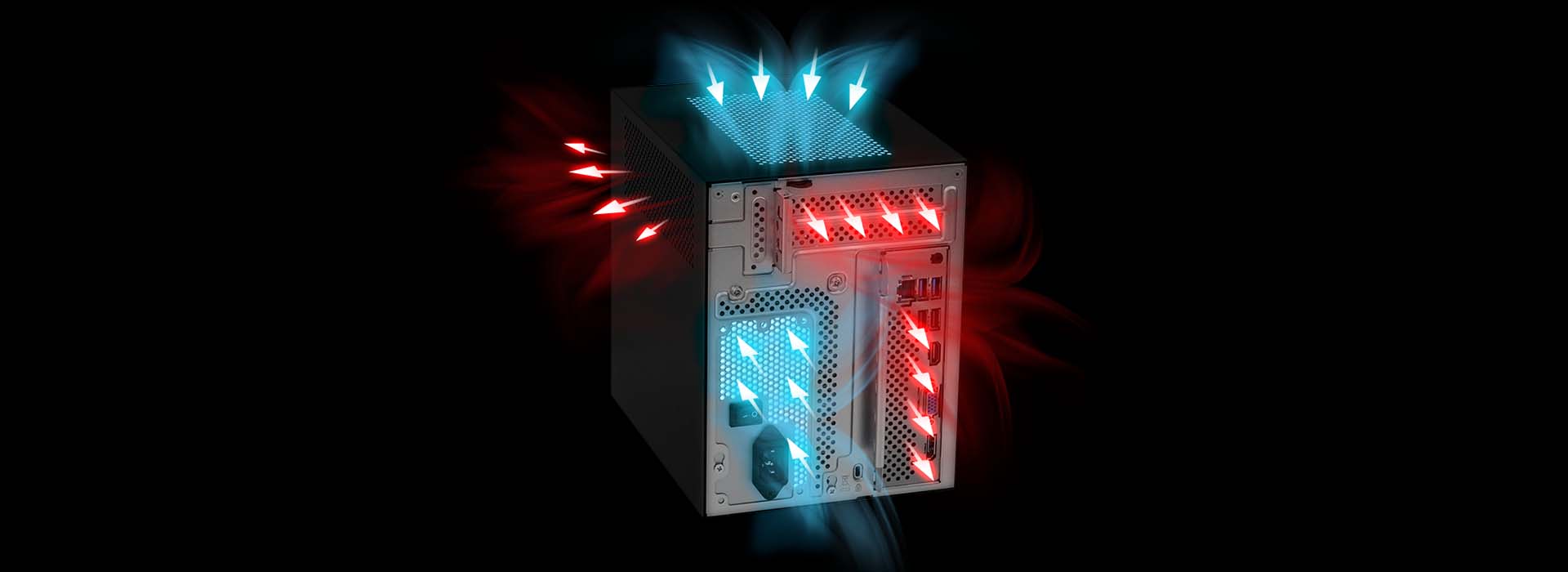
Extreme scalability
The extremely expandable chassis design allows you to configure it according to current and future needs. The screw holes on the top of the case provide four options, including installing one 3.5-inch hard drive * , two 2.5-inch hard drives, a 12cm fan or a water-cooling radiator (maximum height of water-cooling radiator + fan ≦ 45mm) .
*Only supports standard 3.5-inch hard drive slots
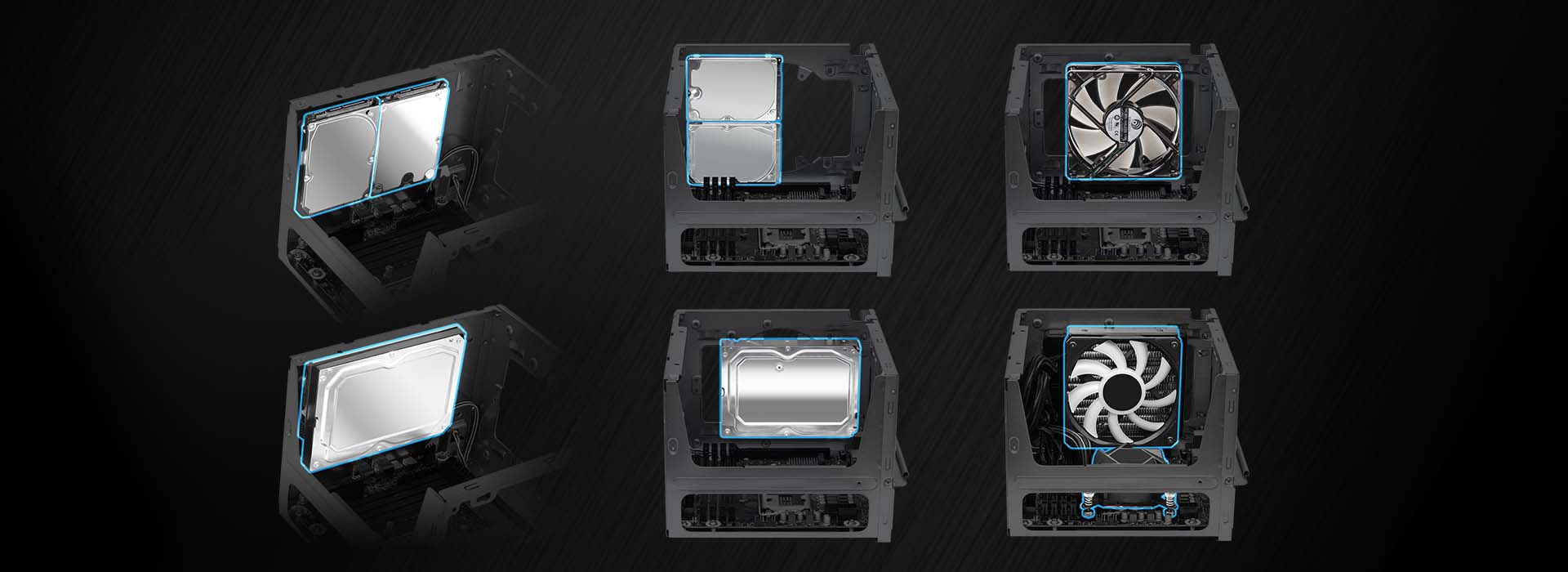
Diverse storage devices
DeskMeet B660 provides three SATA interfaces; two Hyper M.2 SSD slots, supporting PCI Express 4.0 transmission protocol to achieve faster access speeds.
M2_1 M.2 (2280) –PCIe Gen4 x4 & SATA3
M2_2 M.2 (2280) – PCIe Gen4 x4
3 x SATA 6Gb SSD/HDD
M2_1 M.2 (2280) –PCIe Gen4 x4 & SATA3
M2_2 M.2 (2280) – PCIe Gen4 x4
3 x SATA 6Gb SSD/HDD
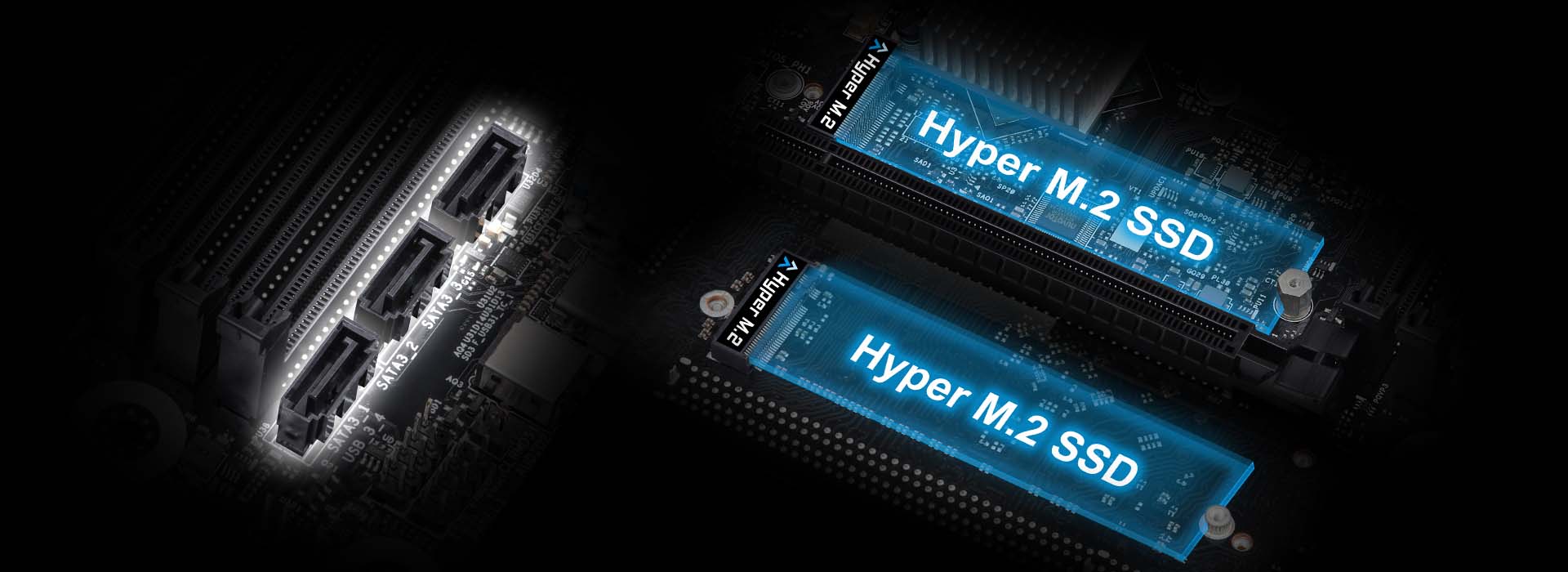
Easy assembly and painless upgrade
DeskMeet adopts a drawer-type design. As long as you remove a screw at the bottom, you can quickly open the casing, easily complete component upgrades and routine maintenance operations, and keep the host in the latest status.

Keep existing 3.5-inch hard drive
DeskMeet can be equipped with up to two 3.5-inch hard drives. When users replace their old desktop computers, they can reinstall the original 3.5-inch hard drives into DeskMeet, upgrading the computer while fully retaining existing data.

ATX standard power supply
DeskMeet includes a 500W 80 PLUS ® copper-certified power supply. Its customized cable length simplifies the entire cable assembly and saves space, allowing for smoother air flow inside the case. The fan in the power supply is changed to suck cold air into the CPU heatsink. This air intake design can increase the air flow and ensure effective heat dissipation when the system is running.
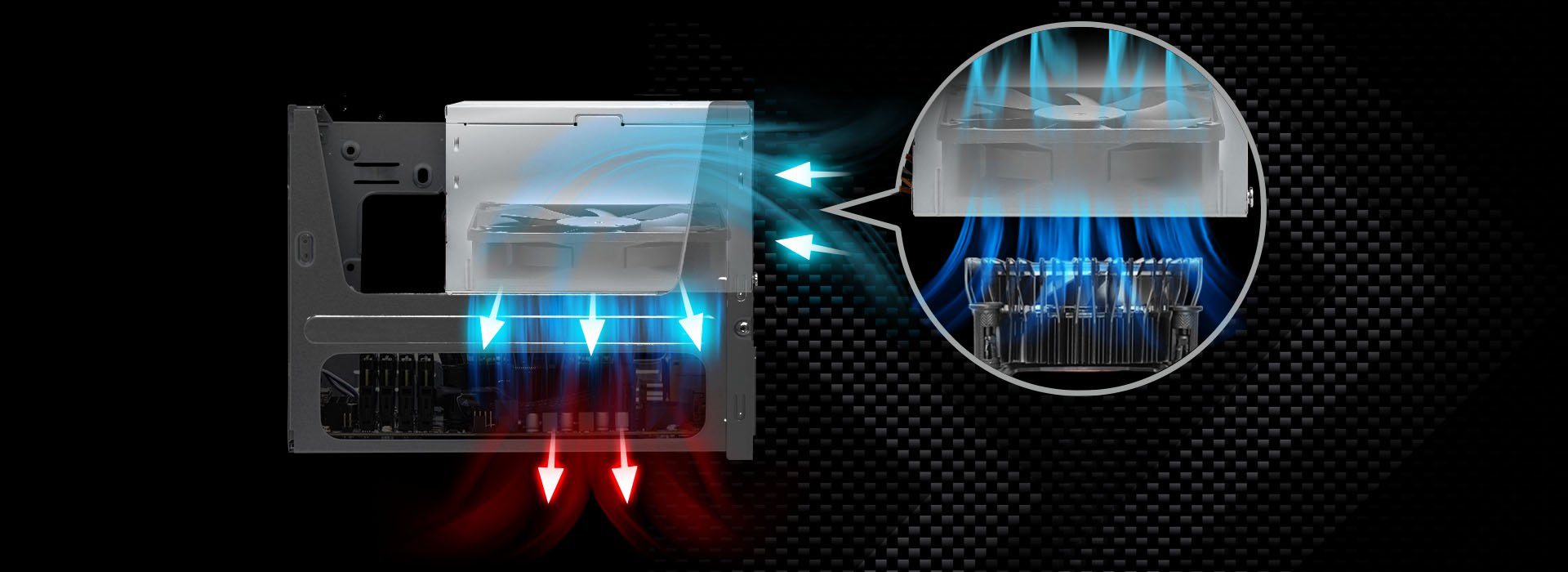
Multiple screen output
Connect up to three monitors without the need for an additional graphics card to increase your productivity and enjoy an immersive gaming experience.

Front USB Type-C
The front panel has a built-in USB TYPE-C reversible plug-in design, which allows for fast charging and easy data access.

Rich connectivity
Although DeskMeet is compact in size, it still has a complete set of I/O ports. It has a total of 8 USB Type-A ports to meet the needs of connecting various peripheral devices.
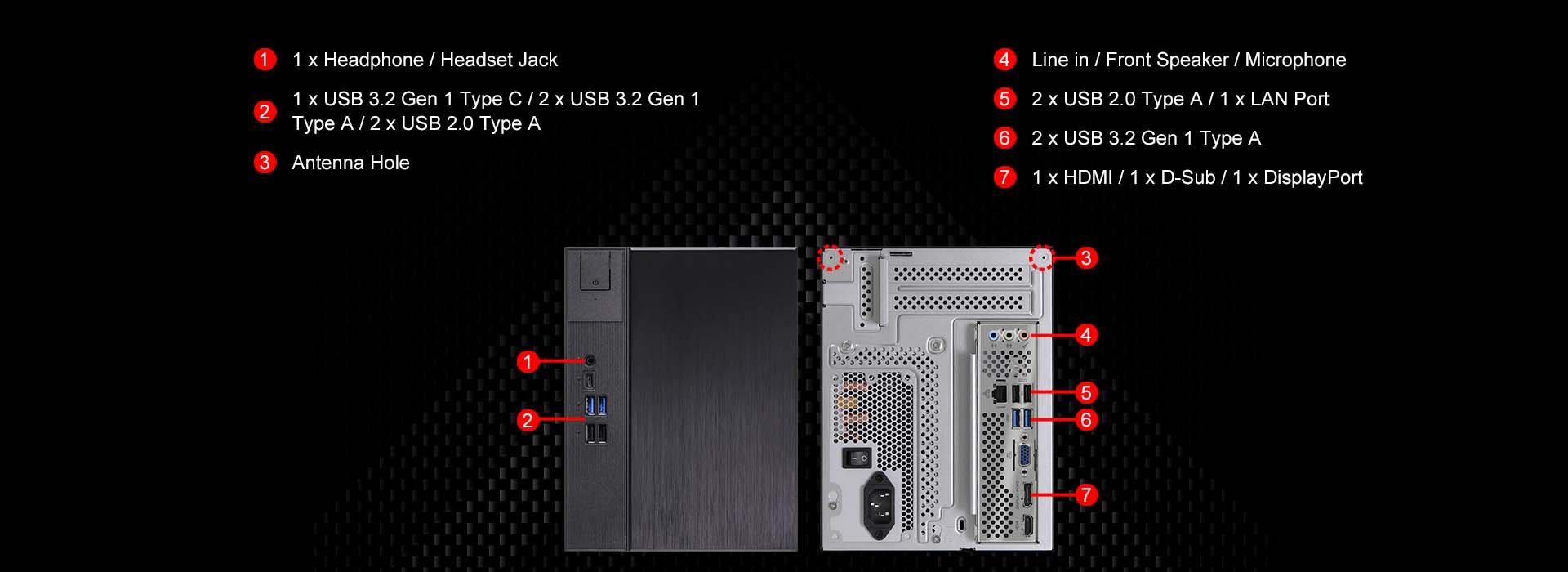
The best combination for content creation
Intel® Arc A380 is the world's first graphics card to support AV1 hardware acceleration. Compared with software encoding, Intel® The hardware coding speed of Arc display chips is increased by up to 4.4 times * . With DeskMeet with Intel® The perfect combination of Arc A380 Challenger ITX 6GB OC (19cm) brings higher-quality streaming content to content creators and live broadcasters, improving creative experience and efficiency.
* Please refer to Intel website: https://www.intel.com.tw/content/www/tw/zh/products/docs/arc-discrete-graphics/creator.html

Realize AI artistic creation
DeskMeet lets anyone use the AI art generator to create stunning works of art. *
* This picture was generated using Stable Diffusion software (tested using DeskMeet X300 with a graphics card)
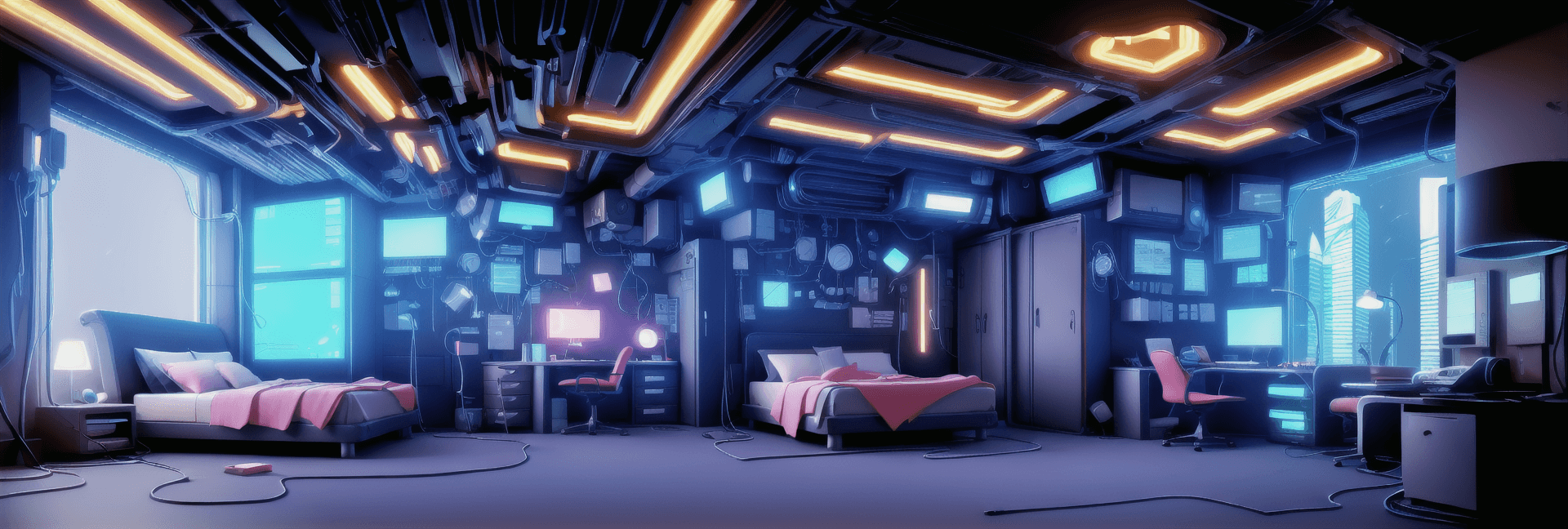
All-purpose portable computer
The width of the DeskMeet case is 168mm and the volume is only 8 liters. In addition to being easy to carry, it can be packed into a suitcase and can be connected to the TV in the room to play games when traveling. It is also suitable for students living in dormitories and can be flexibly used in a variety of scenarios.
* The total weight of DeskMeet is 4.5kg (with all components, graphics card and power supply installed), which is less than the 7kg weight limit of the carry-on case.


DeskMeet programmable LED light strip (optional)
Special magnetic ARGB LED light strip for ASRock DeskMeet series. After the light strip is adsorbed into the case, you can create a cool and colorful personalized style and provide better visual effects.
*Availability varies by model and sales region.

Intel® Wi-Fi Kit (Optional)
ASRock M.2 Wi-Fi Kit includes an M.2 Wi-Fi module and two antennas; providing wireless connectivity performance for the DeskMeet series.
Intel® AX210 or Intel® AC3168
Intel® AX210 or Intel® AC3168
M.2 Wi-Fi kit availability may vary by region.

Auto Driver Installer
No more worrying about not having a CD drive! ASRock preloads network drivers to ensure you can install all the required drivers in an easier way.
Step 1: Install Auto Driver Installer.
Step 2: Update the required drivers.
Step 3: Done!
Step 1: Install Auto Driver Installer.
Step 2: Update the required drivers.
Step 3: Done!