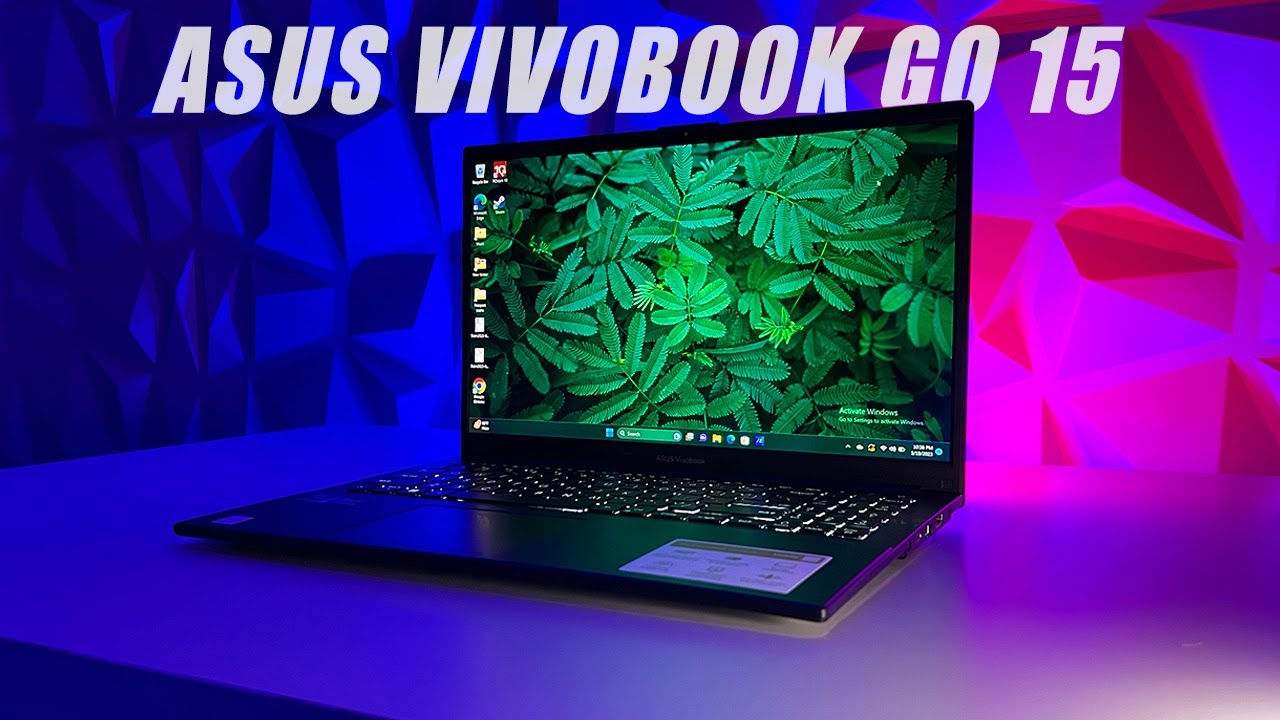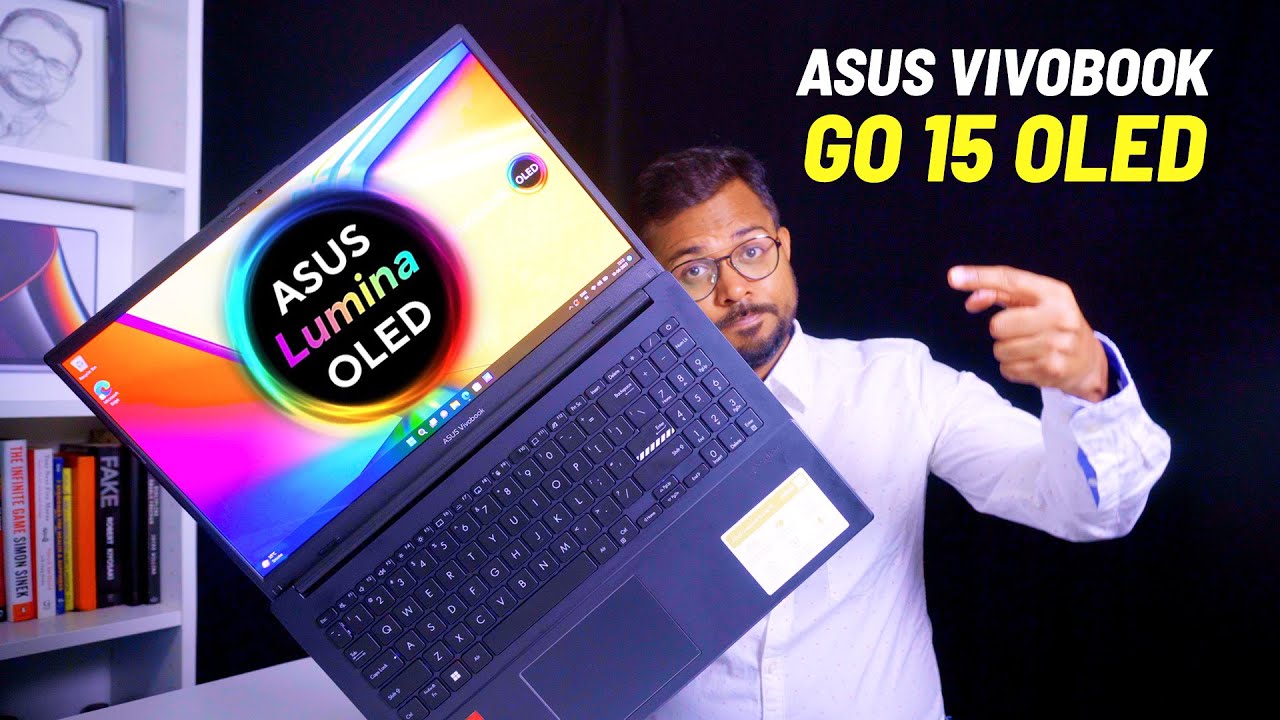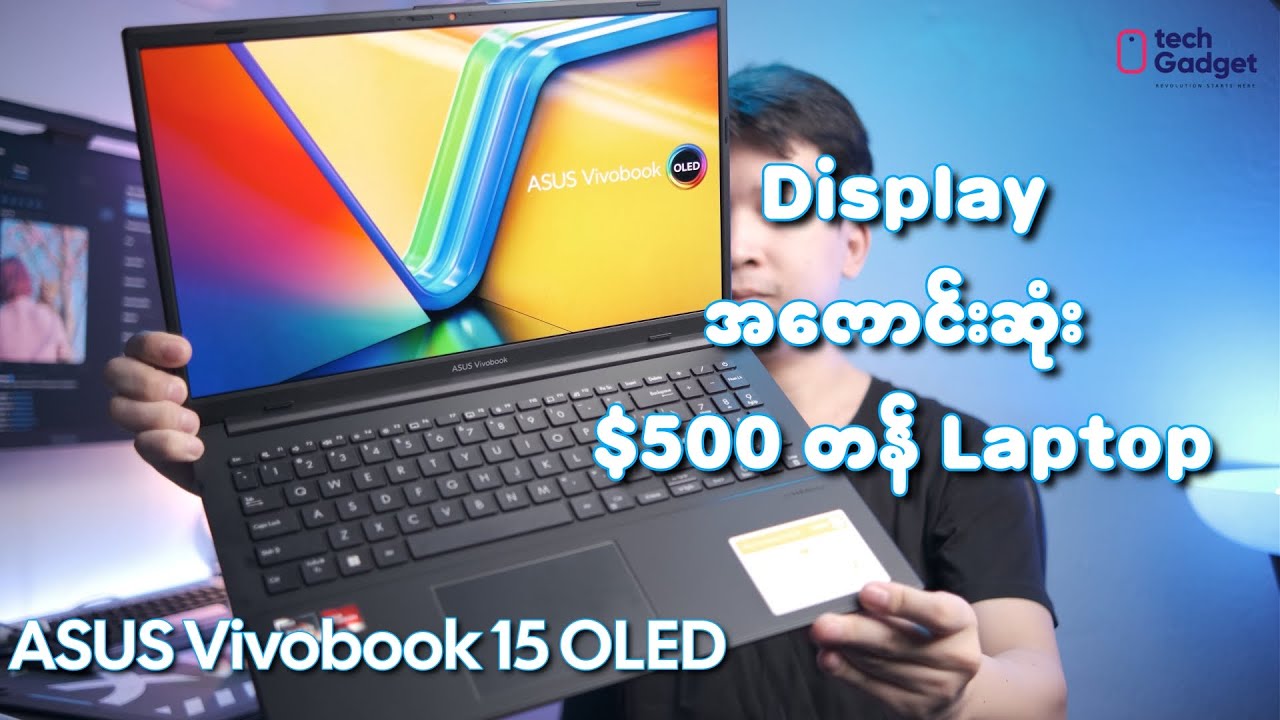Description

ASUS Vivobook Go 15 OLED is lightweight and compact, allowing you to stay productive and entertained anytime, anywhere! ASUS Vivobook GO 15 OLED equipped with 180 ° The screen hinge is equipped with a stunning OLED screen and video lens mask, as well as a lot of thoughtful designs for you to use freely!
ASUS NO.1 OLED laptop: GFK and NPD retail data on the global market from the fourth quarter of 2021 to the third quarter of 2022. 
World-leading 15.6 inches
OLED screen
16:9 aspect ratio, 1920 x 1080 resolution,
84% screen-to-body ratio, 100% DCI-P3 wide color gamut,
600 nits peak brightness1
84% screen-to-body ratio, 100% DCI-P3 wide color gamut,
600 nits peak brightness1
screen
Clear and excellent screen
Vivobook Go 15 OLED has stunningly clear visuals and is equipped with a TÜV Rheinland eye protection certified OLED screen, which can effectively reduce the risk of eye fatigue when watching for long periods of time. The NanoEdge narrow bezel design gives you more screen real estate for multitasking and immersive viewing.

ASUS OLED screen
Four reasons to choose ASUS OLED laptops 
100% DCI-P3 Best color gamut in its class
The vivid screen image allows for precise creation, color processing and an excellent visual experience.
Reduce harmful blue light by 70%
OLED's harmful blue light is lower than 10% , which can provide better eye protection and sleep quality.
Provides clearer images at any brightness
It delivers rich colors even at low brightness, delivering excellent images all the time.
Provides ultra-fast response time of 0.2 milliseconds on any laptop
Up to 50 times faster response time11 Provides smooth action graphics.
efficacy
Complete the task perfectly
Vivobook Go 15 OLED is equipped with up to AMD Ryzen ™ 5 processor, 16 GB of high-speed LDDR5 memory, and 512 GB of storage to help you complete all your productivity tasks.

Windows 11 Home
Highest AMD
Ryzen ™ 5 7520U
processor
Highest AMD
Radeon ™ 610M
display chip
Highest
512 GB
PCIe® 3.0 SSD
Highest
16 GB
Memory
Battery
fast charging
Vivobook Go 15 OLED supports fast charging, which can charge a low-power battery to 60% in just 49 minutes 4 . Get up and running faster than ever!

news
Excellent audio allows you to hear the world
Vivobook Go 15 OLED can provide clear and full sound quality through ASUS SonicMaster and DTS Audio Processing. Hardware and software work together to increase volume and cancel noise to improve audio clarity, giving you truly immersive sound.

design
Choose your color
Vivobook Go 15 OLED is available in three colors: timeless Mixed Black and Coolplay Silver, as well as a new Gray Green. While it matches your style, Vivobook Go 15 OLED is slim enough to fit in your bag and lightweight enough to carry with one hand.
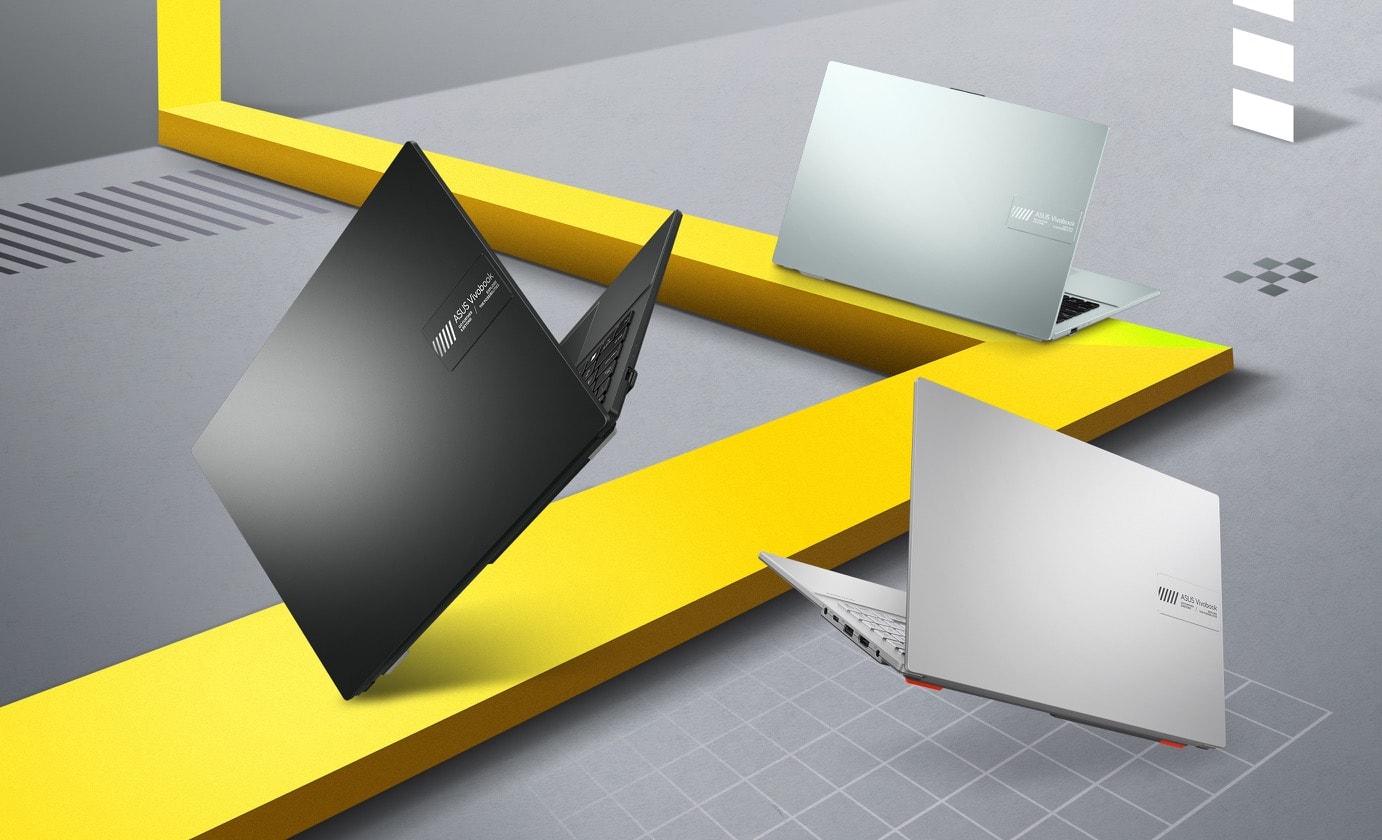
1.63 kg
light
17.9 mm
Thin
180 ° screen hinge
Fully unfolded for easy screen sharing
Vivobook Go 15 OLED features a precision-designed 180° screen hinge that makes it easy to share content or collaborate with others.

ErgoSense
ErgoSense Keyboard: Enjoy a comfortable typing experience
Your comfort is our top priority. That's why the ASUS ErgoSense keyboard has an extremely satisfying feel to use, calculating optimal key rebound and travel with finely tuned accuracy. Try the ErgoSense keyboard and you'll quickly find your work becomes easier.
Full size keyboard 19.05 mm
The full-size 19.05mm key spacing is the same as a desktop keyboard, so you can enjoy superior typing comfort and accuracy to quickly complete the task at hand.
Disc keycap 0.2 mm
The 0.2 mm butterfly keycaps are designed to fit the shape of your fingertips, gently guiding your fingers to the ideal contact point on the key.
Long key travel 1.4 mm
Good tactile feedback ensures you know the key has been triggered. The long key travel of 1.4 mm allows you to type without exerting excessive force. Underneath the keys, there is a rubber dot made by ASUS keyboard experts. This design ensures that your pressing resistance gets just the right tactile rebound, allowing you to control the keys steadily.
0.1 mm keycap relief
When fully depressed, the keys on an ErgoSense keyboard do not sink below the height of the keyboard deck. The keycaps remain at least 0.1 mm higher than the top of the case, providing you with a comfortable and ergonomic typing experience.
Enhanced numeric keyboard configuration
Enhanced numeric keyboard configuration to process data quickly! It has shortcut key settings for calculator, CE and +/- functions, and increases the key spacing to match the full-size keyboard, making numerical input more intuitive and easier.
Optimum compression ratio: carefully developed and perfected
Keyboard feel depends on the critical ratio between peak force (also called actuation force), which occurs when a key is pressed with the maximum force that the rubber dot beneath the key can withstand without deflecting . The bottom of the button contacts the circuit board and triggers an electronic signal, which then triggers a contact force and generates an action suitable for pressing the button. In order to achieve the most natural feel of the keyboard, ASUS keyboard experts determined through scientific experiments that the optimal ergonomic pressing ratio of the keys is between 45-60%. These forces are accurately measured and adjusted through ASUS-designed rubber dots on the bottom of the keys.
User experience
Simple and easy to use design 
Video lens mask
Vivobook Go 15 OLED attaches great importance to user privacy and security. It has a built-in privacy masking device. Slide it to cover the network camera to instantly ensure privacy and avoid prying eyes and interference.
Connectivity
Every detail is perfect
Vivobook Go 15 OLED keeps you fully connected with its complete set of I/O ports. Featuring one USB-C® 3.2 Gen 1 port, one USB 3.2 Gen 1 Type-A port, one USB 2.0 port, HDMI® output and audio combo jack to easily connect all existing peripherals, screens and projections machine.
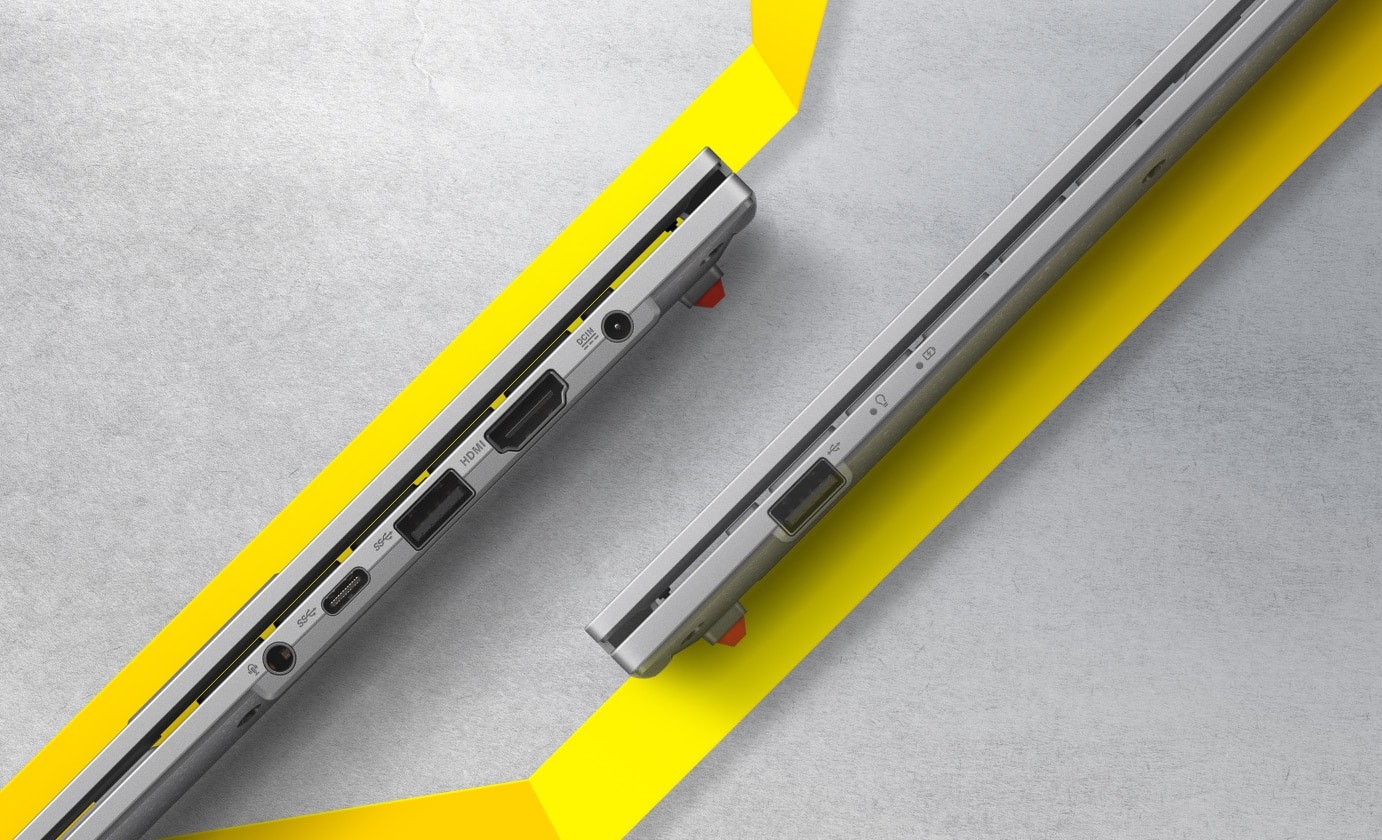
HDMI®
WiFi
Precisely tuned with ASUS WiFi Master technology
Vivobook Go 15 OLED provides full wireless connectivity. Wi-Fi 6E 6 (802.11ax) allows you to quickly download online content in seconds.

Highest
Wi-Fi 6E
802.11ax
4 times
Network capacity12
3 times
Faster than standard AC13
75%
Lower latency14
Mil-spec grade
U.S. military-grade notebook durability that has passed the world's most stringent test15
ASUS Notebook 7 is designed with excellent durability and complies with the strict US MIL-STD-810H military grade standard, using 12 rigorous test methods and 26 rigorous test procedures that exceed industry standards. The result is a range of products renowned for their reliability and durability. These features also contribute to longevity and sustainability, allowing you to work, travel or relax with peace of mind, knowing that ASUS laptops are ready to take on real-world challenges, now and in the future.

Impact test
1. functional impact
Operating, unpackaged, 40 g, 11 ms, 18 impacts
2. Transport Shock - Road Driving
Non-operating, packaged, 5.1-7.6 g, 11 ms, 3-42 impacts
3. vulnerability
Not in operation, unpackaged, 30-50 g, 18 impacts
4. collision hazard impact
Not in operation, unpackaged, 75 g, 6 ms, 12 impacts
5. Workbench processing
In operation, unpackaged, 100 mm
Vibration test
6. Two wheel trailer
unpackaged
Non-operational vibration: 5-500 Hz
Duration: 32 minutes
7. wheeled vehicle
unpackaged
Non-operational vibration: 5-500 Hz
Duration: 40 minutes
8. public transport
unpackaged
Vibration in operation: 5-500 Hz, duration: 60 minutes
High temperature test
9. Basic thermal storage and transportation
Non-operation, 30~63 ° C, 168 hours, 5~44% humidity
10. Basic thermal operating status
In operation, 30~43 ° C, 72 hours, 14~44% humidity
11. Dry heat storage and transportation
Non-operation, 33~71 ° C, 168 hours
12. Dry heat operating status
In operation, 32~49 ° C, 72 hours
Low temperature test
13. Basic climate storage and transportation
Non-operation, -25~-33 ° C, 168 hours
14. Basic climate operating status
In operation, -21~-32 ° C, 72 hours
15. Cold climate storage and transportation
Non-operation, -37~-46 ° C, 168 hours
16. Cold climate operating status
In operation, -37~-46 ° C, 72 hours
Sand and dust test
17. Ash spray
In operation
Particle density: 10 +/- 7 g/m 3
Wind speed: 300~1750 feet/minute
Temperature: 60 ° C
18. sandblast
In operation
Particle density: 1.2 g/m 3
Wind speed: 28 meters/second
Temperature: 60 ° C
Altitude test
19. high altitude storage
Non-operating, 40,000 feet, -20 ° C, 12 hours
20. High altitude operations
In operation, 15,000 feet, 5 ° C/40 ° C, 12 hours
Freeze-thaw test
twenty one. Freeze-thaw test
Humidity: 95% RH
Temperature: 30 ° C/-10 ° C
Duration: 1 hour, 3 cycles
Humidity test
twenty two. Humidity test
Not in operation
Humidity: 95% RH
Duration: 10 days
Temperature shock test
twenty three. temperature shock
Not in operation
Temperature: -51~71 ° C
Duration: 1 hour, 3 cycles
Sunlight test
twenty four. sunshine
Not in operation
Spectral irradiance: 1120 W/ m2 , 49 ° C
Duration: 24 hours, 3 cycles
Mechanical vibration testing
25. mechanical vibration
In operation
Frequency: 4 - 33 Hz
Duration: 2 hours
Explosive gas testing
26. explosive gas
In operation
Altitude: 15,000~3300 feet
Explosive gas: 95% n-hexane
AI noise reduction
New generation AI noise reduction technology
In order to provide an excellent remote working and video conferencing experience, it is equipped with ASUS AI noise reduction technology and has machine learning functions to isolate unnecessary noise from human voices. This technology helps filter out ambient noise to provide the best quality for group video conferencing. The ASUS AI noise-canceling microphone function in the MyASUS app can filter out ambient noise.
Let you hear everyone's voice clearly.
Let you hear everyone's voice clearly.
Please watch the demonstration content to experience the amazing effects that AI noise reduction technology can provide in different environments.
Press Play to Experience ASUS AI Noise Canceling Technology Turn on your device's sound to hear the difference.
Play Audio
Play Audio
Play Audio
Play Audio
videoconference
Create more possibilities for video conferencing
A video conference may be hosted by a single speaker, or multiple speakers may be gathered around a laptop, emitting sounds from all directions. Enable the upgraded system through the MyASUS app to detect and optimize audio from one or all directions to ensure the best video conferencing audio quality.
Single speaker video conference
The single-speaker video conferencing mode can filter out noise and other speech sounds to ensure that only the voice of the speaker in front of the laptop is heard. With target speaker tracking mode enabled, this feature even works at 180 ° Locate and track new speakers within the arc range, providing ideal recording results in both large groups and individual conversations.
Multi-speaker video conference
The multi-speaker video conferencing mode can filter out environmental noise and simultaneously identify multiple sound sources from all directions and distances, allowing you to hear all sounds more clearly.
3DNR
Optimizing video lens image effects – ASUS 3DNR
ASUS 3D Noise Reduction (3DNR) technology significantly improves network camera image clarity, making conference calls smoother and clearer.
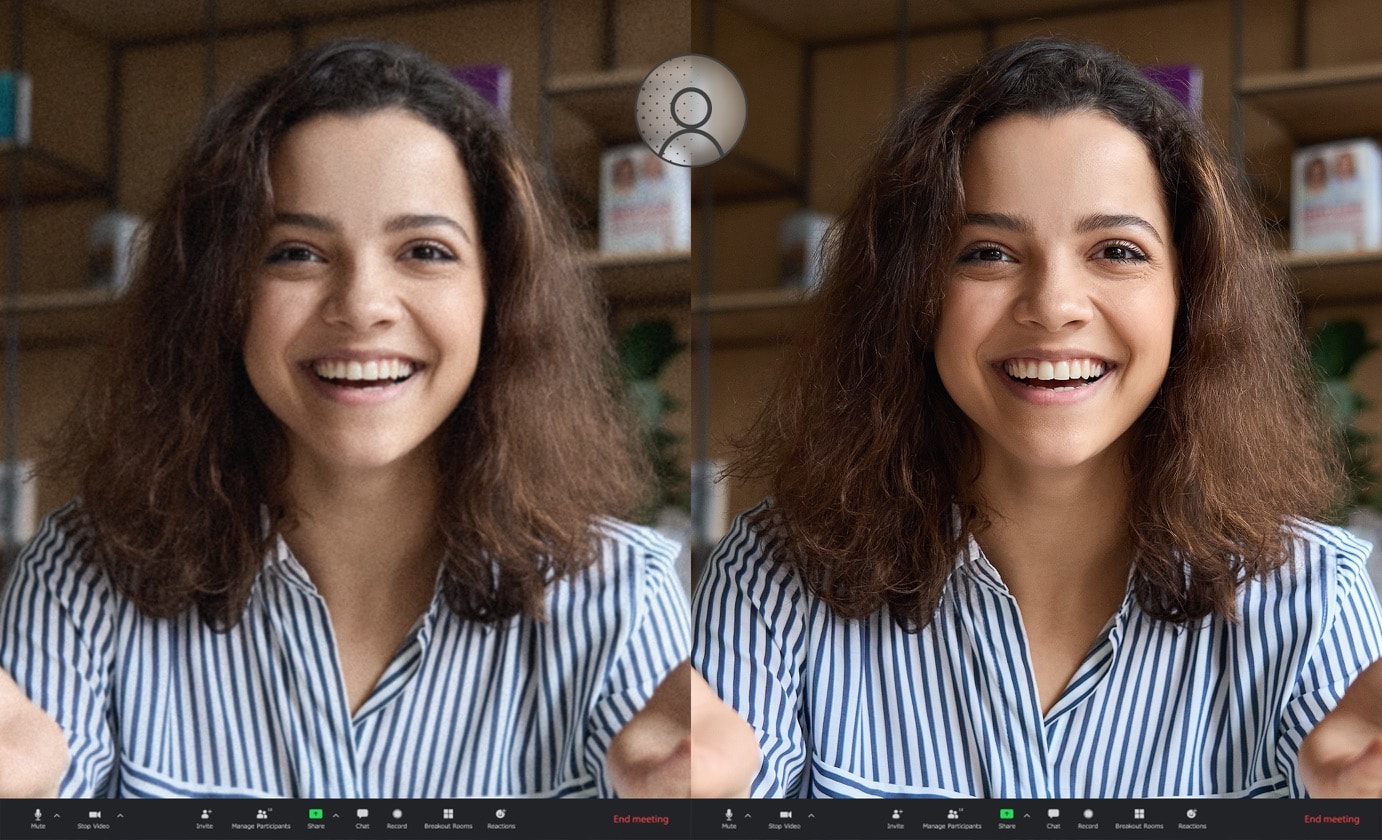
software
A truly personalized workflow
MyASUS contains a variety of convenient ASUS applications and tools to help you maximize the functionality of your laptop. GlideX is a powerful cross-device screen sharing solution. ScreenXpert helps you manage application windows between different monitors connected to your ASUS PC, giving you complete control over your workflow!

MyASUS
MyASUS
MyASUS provides easy access to ASUS applications that can help you maintain your system, update software, optimize computer performance, and contact ASUS after-sales support.
GlideX
GlideX is a cross-device screen sharing solution that gives you a bigger, stronger work and entertainment space using wired or wireless connections. GlideX optimizes your workflow in the blink of an eye!
ScreenXpert
ScreenXpert for ASUS PC
ScreenXpert for ASUS PC (downloadable from the Microsoft Store or accessed from your computer's Start menu) helps manage application windows on your ASUS PC's connected screen, giving you total control over your workflow!
ScreenXpert for ASUS PC