Description

The latest PCI-E HD capture card that professional live broadcasters have been waiting for
AVerMedia launches " Live Gamer HD 2 " (GC570) A must-have for building a professional live streaming platform !!
◆ 1080p60 uncompressed image capture ◆ High-speed and ultra-low latency ◆ High-quality recording ◆ HDMI In & Out ◆ Pass though dual-screen display ◆
● Equipped with the official RECentral 3 live video recording platform
● Support PIP multi-screen import ( Join Web Cam/ Image / Carousel / Video / Chat Room, etc. )
● One-click streaming of popular live broadcast platforms eg. Youtube/Facebook/Twitch…
● Driver-free multi-card support Widely compatible with 3rd party software
● Built-in LED blue light design Exudes high-tech feel

Help you successfully become a professional live broadcaster !
In order to meet the strong requirements of professional video and game live video players for high-definition capture cards, the world's leading brand of live broadcast capture --- AVerMedia Announced the launch of the latest PCI-E interface HD capture card model " Live Gamer HD 2 " (GC570) , provides high-stability, high-speed and smooth high-definition video capture input, supports 1920 x 1080 60FPS uncompressed video screen real-time capture , can pass-through the source signal output to the second screen , driver-free plug-and-play (Win10/ 8.1) , uses MJPEG encoding, supports multi-card operation * and captures multiple signal sources at the same time. It is compatible with third-party software , such as : XSplit & OBS , etc. It can also record and live broadcast through the officially developed RECentral 3 software, providing PIP The multi-layer display function can insert sponsor logos , web pages, chat rooms, pictures, revolving doors, video lenses, etc. on the screen to enhance more diverse interactions between the anchor and the audience. 『 Live Gamer HD 2 』 (GC570) The body is inlaid with high-quality hollow stainless steel plates and equipped with LED lights , and the blue light adds a sense of technology. Whether you are a professional network station or a newbie in live streaming, " Live Gamer HD 2 " (GC570) They can definitely bring players a higher level of fun experience!

Enjoy uncompressed image capture at 1080p60
Want to preserve key moments authentically, " Live Gamer HD 2 " (GC570) Capture your video footage at up to 1080p60 , especially fast-moving first-person shooter or sports games, while preserving complete smoothness. With " Live Gamer HD 2 " (GC570) Start enjoying game recording at a higher level !
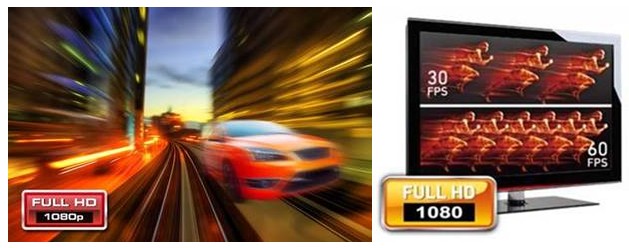
HDMI Pass through sync output display
『 Live Gamer HD 2 』 (GC570) The body has HDMI input & The output port supports HDMI pass-through function, which can output source signal images to a second screen at the same time . You can still enjoy smooth and ultra-low latency game images on another screen while recording or live streaming.
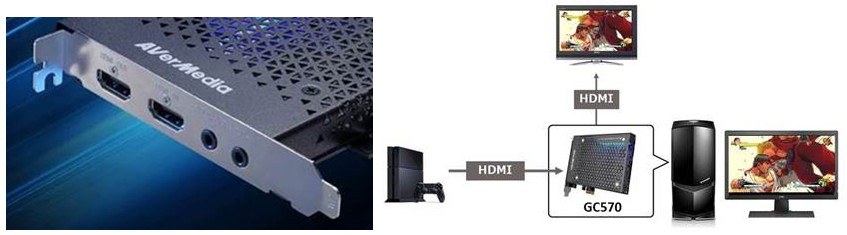
Plug and play No need to install driver
『 Live Gamer HD 2 』 (GC570) There is no need to install a driver to use it (Windows 10/8.1, Windows 7 requires driver installation ) . The plug-and-play method allows you to save complicated installation steps and easily broadcast your game screen or other image sources.
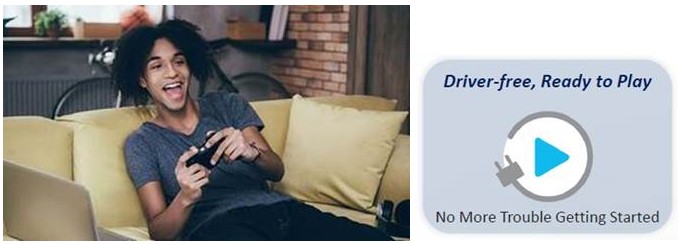
Multi-SIM support Meet high-level professional players
If you need to capture different audio and video signal sources to the computer at the same time during the live broadcast, you can install multiple cards * for simultaneous capture and input , which facilitates switching or presents more playback effects, " Live Gamer HD 2 " (GC570) You can choose to capture compressed images to reduce transmission bandwidth.
* If you need to use multiple cards at the same time, you need to use live broadcast software that can support multiple cards, such as XSplit , OBS , etc. RECentral 3 does not currently support it.

Optional audio source capture
『 Live Gamer HD 2 』 (GC570) It has a 3.5mm sound capture interface , making it more convenient for players to use. You can choose to use HDMI Capture digital audio sources, or from 3.5mm Capture analog audio sources and smoothly capture game console, PC or mixer output, etc.

Official R&D RECentral 3 Live video recording platform Simple control interface
A powerful and easy-to-operate live video recording software RECentral has been upgraded to the 3rd generation and continues to add new features that meet market needs, making your live broadcast experience more vivid and interesting. When streaming to a live broadcast website, in addition to simultaneous video backup, you can also add personal video footage and favorite images to the layout, and you can freely arrange the position and adjust the size to create a unique personal or even commercial layout.

PIP multi-viewer import Live streaming becomes more fun from now on
You can add personal video lenses, favorite images, videos and tickers to the screen, and freely arrange the size and position of the screen to create a personalized and unique layout, making your live broadcast channel more attractive ! Through TwitchAlerts , the interaction between the audience and you can be displayed on the live broadcast screen in real time, greatly increasing the interactivity during the live broadcast.
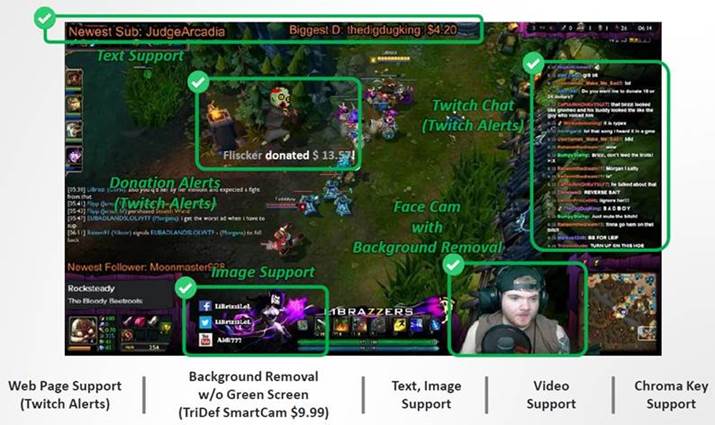
RECentral 3 - Background removal function
When adding a USB video lens to the screen, it can provide a back-removal effect. RECentral 3 provides 14 days of free background removal software TriDef SmartCam , which allows you to achieve a back-removal effect without using a green screen during live broadcasts.

RECentral 3 - One-click live streaming on popular platforms
Setting up a streaming platform has become super easy. Through the built-in interface of the software to connect to the live streaming platform , you can quickly connect the captured images directly to popular live streaming platforms. Just enter your TwitchTV , Youtube Live or Facebook account to start the live broadcast immediately. Upload and even support custom RTMP settings, making it easy for both novices and experienced users!
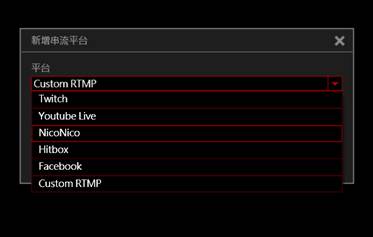
RECentral 3 - Instant editing
Through the time shift function, you can immediately go back to your favorite clips during recording to edit the images, so you no longer need to spend time looking for recorded videos for post-production.

RECentral 3 - Quickly upload to social networking sites
Videos can be categorized through the file management system; videos can be uploaded to YouTube/Facebook immediately by clicking the green button .

Compatible with popular 3rd party software
『 Live Gamer HD 2 』 (GC570) Supports DirectShow compatible third-party software (such as: XSplit , OBS , Potplayer , AmaRec TV... ), allowing players to more flexibly cooperate with different software for video recording or live streaming.
LED blue light design Exude a sense of technology
『 Live Gamer HD 2 』 (GC570) The main body is inlaid with high-quality hollow stainless steel plates, which greatly improves the overall texture. There is an LED light on the main board . During the game capture process, the blue light penetrates the stainless steel plate in the basket, adding a sense of technology to your gaming experience and enjoying the slightly blue tone for a better visual presentation.
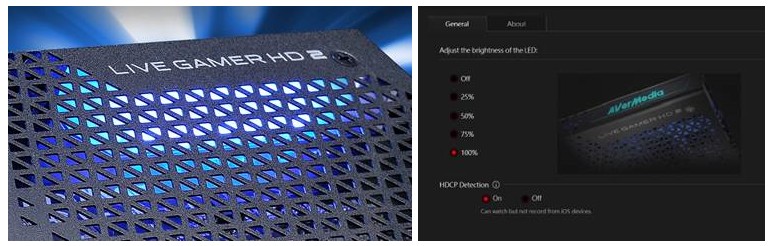
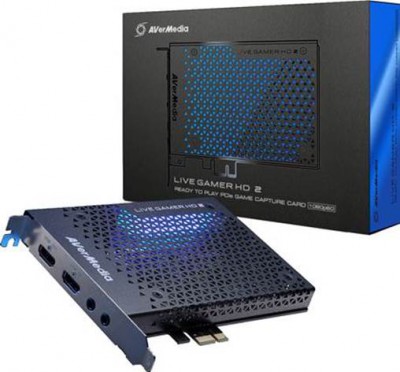
AVerMedia Live Gamer HD 2 (GC570):
Product specifications :
Interface : PCI Express x1 Gen 2
Input : HDMI*, 3.5mm audio
Output : HDMI (pass-through), 3.5 mm audio
Maximum capture resolution : 1080p60
Auxiliary software : RECentral 3 ( capture / live broadcast software )
Support third-party software: Support DirectShow- compatible third-party software ( such as XSplit or OBS)
Dimensions : 125 x 151 x 21.5mm
Weight : 145 g
* Does not support browsing, recording or streaming HDCP Protected audio and video signals
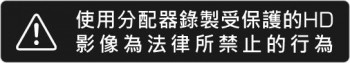
system requirement :
Windows® 10 / Windows 8.1
Intel® Core™ i5-3330 or above ( suggestion i7-3770)
4GB Memory
NVIDIA® GeForce® GTX 650 / AMD Radeon™ R7 250X or above
For more product information, please visit :
http://avermedia.com/tw/gaming/product/game_capture/live_gamer_hd_2








