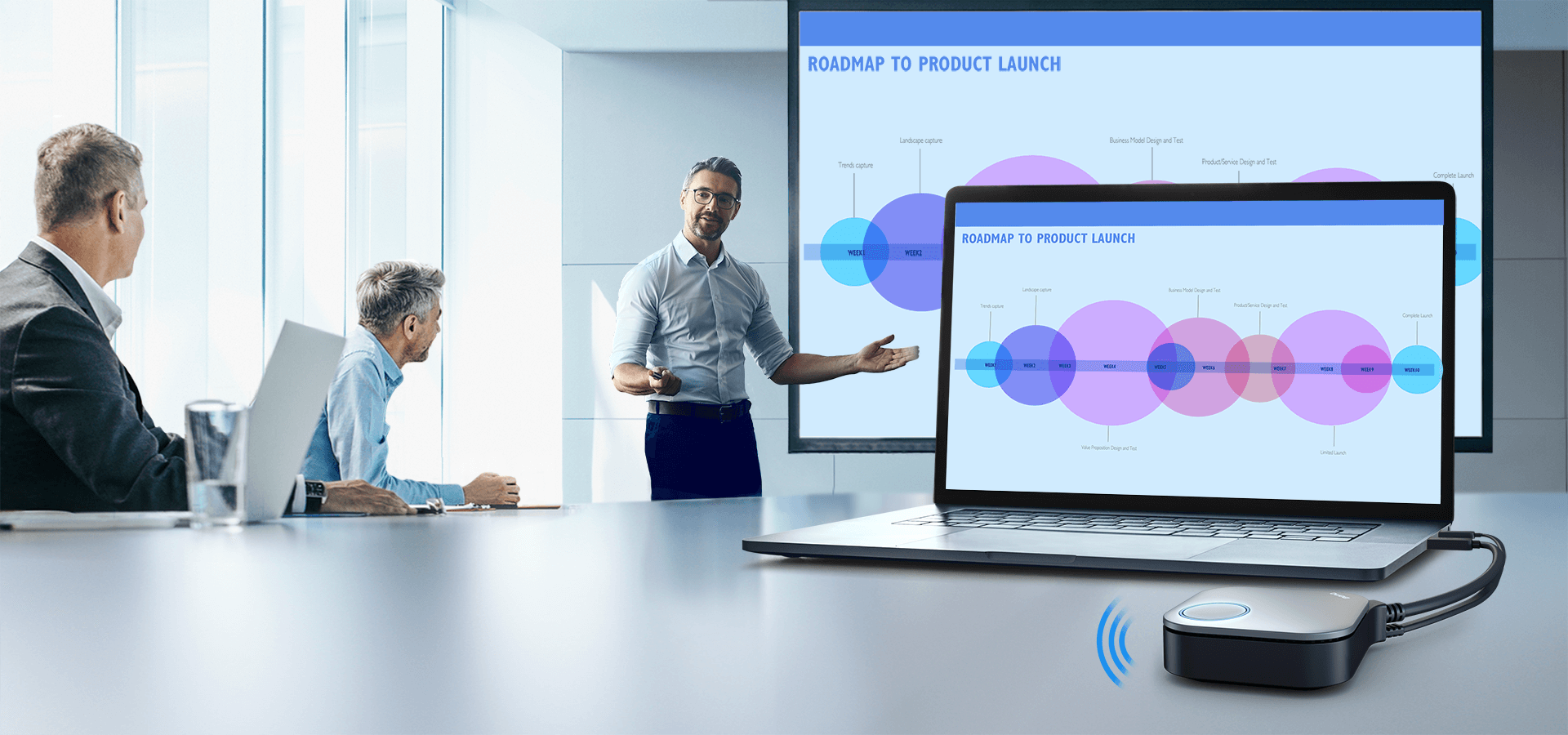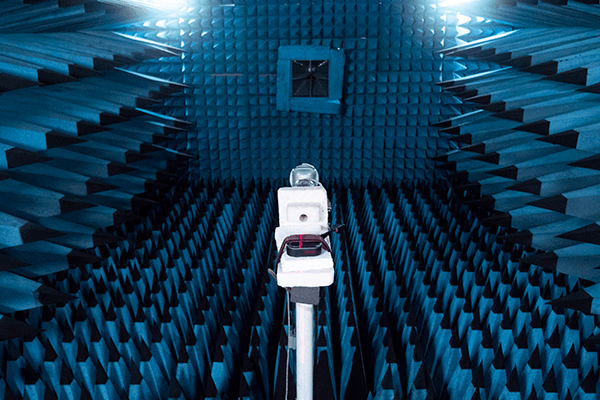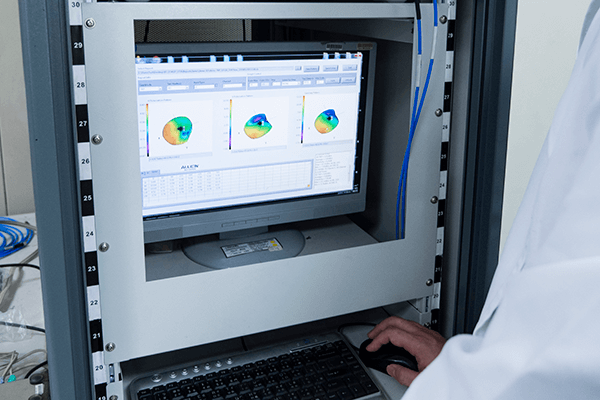Description
In order to allow everyone to use the latest technology without any barriers, BenQ InstaShow™S WDC20 has an intuitive user experience, so you don’t need to spend too much time learning, and you can project wirelessly immediately. In addition, InstaShow™S WDC20 is plug-and-play, allowing employees and visitors to use wireless projection directly; the advanced security encryption function can protect the company's intellectual property from theft, giving people peace of mind.

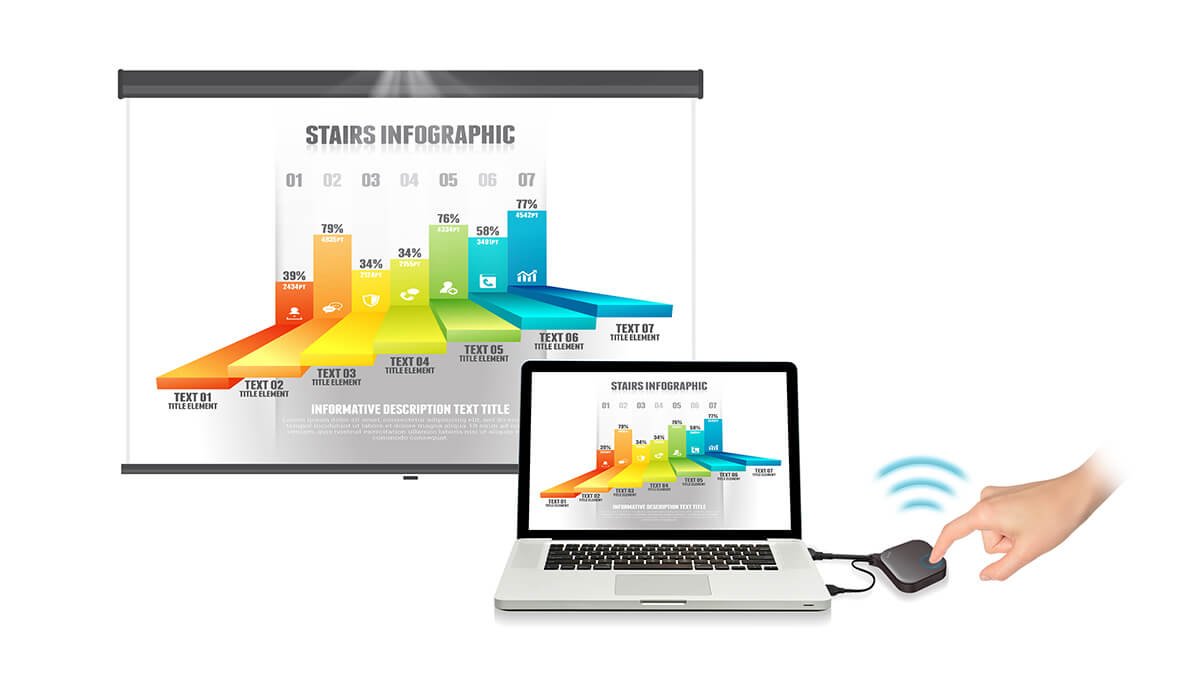
Do not install any software on the laptop, just connect the InstaShow™S WDC20, press the button, and the content in the laptop will be instantly projected onto the large screen.

Making wireless projection on mobile phones and tablets easier, you only need to install the InstaShare™ APP on your Android or iOS mobile device, and you can instantly wirelessly stream to the big screen.

InstaShow™ S WDC20 can support up to 32 devices. Just press a button to switch screens instantly. In addition, InstaShow™ S WDC20 uses hardware decoding and wireless serial connection, so it can transmit 1080p Full HD high-definition video and share video content smoothly.

Even in an environment without wireless network, InstaShow™ S WDC20 is equipped with Wi-Fi 802.11 ac/n, with a transmission speed of up to 700Mbps*, which can stably and smoothly play 1080p Full HD high-definition audio and video content.
*2.4G mode can reach 300Mbps; 5G mode can reach 400Mbps.
With one click, the images of 2 laptops, 3 mobile phones, and 4 tablets are all displayed on the projection screen. InstaShow™S WDC20 can support up to 4-screen splitting, so if you want to cross-compare multiple screens, it can be faster and more efficient.


The "wireless touch" function of InstaShow™ S WDC20 allows you to control a remote laptop through the touch display, switch slides, play videos, etc., so that speakers do not have to run around, making meetings more efficient.

In addition, you can also independently control 4 laptops directly through the 4 quadrants on the touch display in split screen mode.
*The "Wireless Touch" function only supports Windows computers.

InstaShow™ S WDC20 is an all-hardware wireless transmission solution device. It only needs to be plugged into the InstaShow™ S WDC20's connection port (HDMI & powered USB). There is no need to install any software on the laptop to complete wireless projection. , eliminating the risk of malware intrusion.

InstaShow™ S AES 128-bit secure encryption and WPA2 authenticated communication protocol ensure that corporate intellectual property remains private and safe from damage or accidental disclosure. Secure handover also ensures smooth, high-quality wireless streaming of presentations. Presenters can share confidential information without worrying about security concerns during presentations. InstaShow™ S WDC20 also supports HDCP to ensure that all content with digital rights management can be played smoothly without delays, error messages or interruptions.

As long as it has a standard HDMI input, users can freely use content from a variety of devices (such as laptops, Blu-ray or DVD players) and media devices (such as Apple TV and PS4 or Xbox) on any device. briefing. In addition, Windows and OS X can take advantage of InstaShow's exclusive extended desktop mode for presenter viewing. While the presentation is in progress, presenters can also privately read or write notes, back up data, or monitor other applications to achieve perfect performance.
InstaShow™ S WDC20 is paired at the factory and can be used immediately after opening the box. If you need to add additional transmitters, it only takes 5 seconds to complete the pairing and it can be used continuously in the future. It also provides a web page to control the pairing mode to reduce the trouble for ITS personnel.
The mobile device can easily complete the pairing process through the InstaShare™ APP.

Enterprises can use the MyScreen function to set the standby screen of the corporate image to leave a deep impression on visiting guests. *.
* Only the background image can be changed. InstaShow™ S WDC20’s Wi-Fi and password connection information will still remain on the screen.

IT staff can remotely manage InstaShow™S via LAN and operate OTA firmware updates, new transmitter pairing and other functions.