Description
BenQ's professional color grading technology is tailored for various teaching content. Infographic mode is ideal for displaying the text and graphics of infographics in detail, ensuring more saturated and vivid color performance than presentation mode. Vivid mode is designed for superior color performance during movie or image presentations.

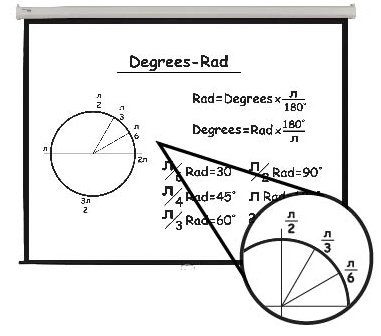

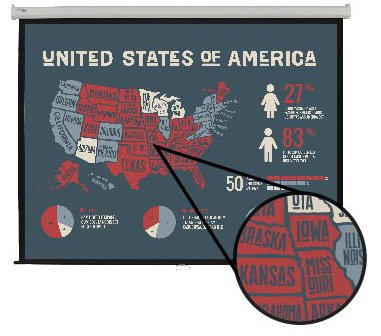

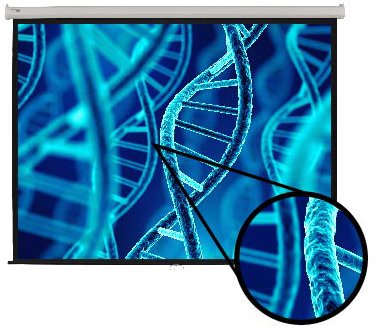
The MH856UST+ offers a short-throw large screen and an ultra-short throw ratio that eliminates distracting shadows and glare, allowing students and teachers to participate and collaborate freely in front of the whiteboard.

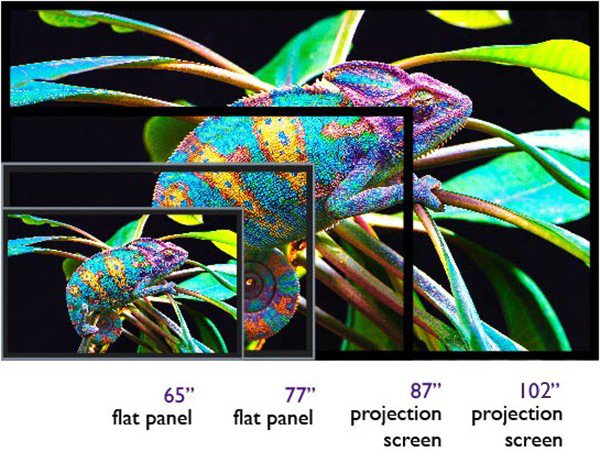
BenQ educational projectors offer a variety of resolutions and projected image sizes to meet different classroom needs. Our ultra-short throw education projectors feature clear image quality up to 102 inches, increasing classroom versatility at a lower cost.
PointWrite™ technology works on any flat surface, so no expensive digital whiteboards or other equipment are required, creating tremendous new opportunities for classroom interaction and opening up possibilities for the modern digital classroom.
- PointWrite™ projectors offer multi-user functionality and the ability to double the projection surface using two PointWrite™ projectors.
- With QWrite* whiteboard mode, teachers can run different applications or display, view, and annotate on two screens.
*BenQ's exclusive annotation software QWrite™ is compatible with the BenQ PointWrite™ module.


Compatible with PW30U and PT20
The new BenQ PointWrite™ interactive module PW30U adopts a modular design, allowing schools to flexibly add interactivity to the classroom through future investments, providing a truly collaborative learning environment where students and teachers can work together using intuitive templates and QWrite™ software. , all of which feature one-time calibration and set driver installation for easy installation.
*PW30U and PT20 are the optional interactive modules for MW855UST+/MH856UST+
PointWrite™ automatically calibrates and saves its settings when plugged into a computer's USB port. PointWrite™ then remains ready without any manual configuration or complex training for teachers. Additionally, the MH856UST's interactive sensor guarantees reliable automatic calibration in any ambient lighting.
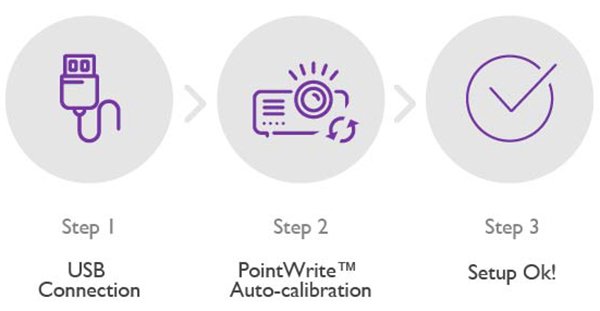
For engaging and intuitive lessons, teachers and students can bring their own smart devices and computers to mirror files, images, and videos to the MH856UST+ projector, promoting free exchange of ideas and collaborative teamwork.
*MW855UST+/ MH856UST+ is compatible with the optional QCast Mirror dongle.


The MH856UST+ is widely compatible with leading projector control systems, including Crestron, AMX, PJ Link and Extron* IP Link, and can be network controlled via LAN, so it can be easily integrated into educational network infrastructure. MH856UST+ also supports RS-232, enabling reliable long-distance installation up to 15 meters without LAN infrastructure.
*The IP Link driver developed by Extron monitors, controls, and supports devices over a LAN when installing a MediaLink controller, IP Link Ethernet control interface, or other IP Link-enabled device. For more information, visit www.extron.com/driverdownloads
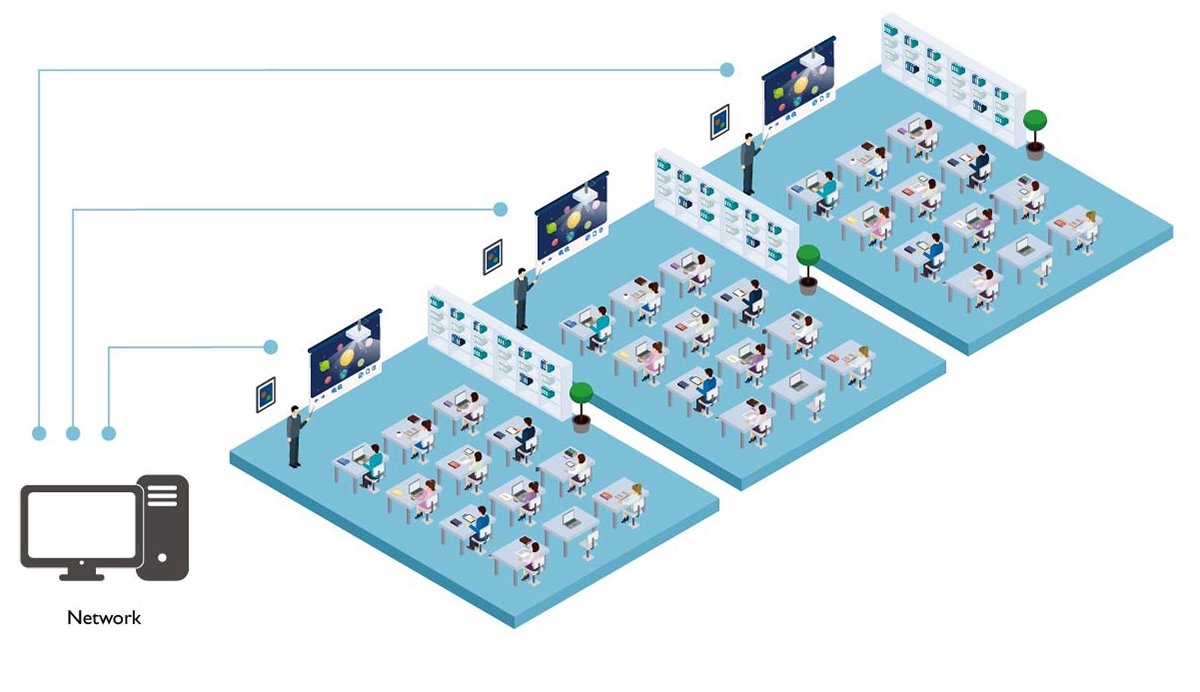
Administrators can centrally upgrade the firmware on M85+ BenQ projectors located on the same local network via LAN.
*For more information about this tool, please contact BenQ service personnel.
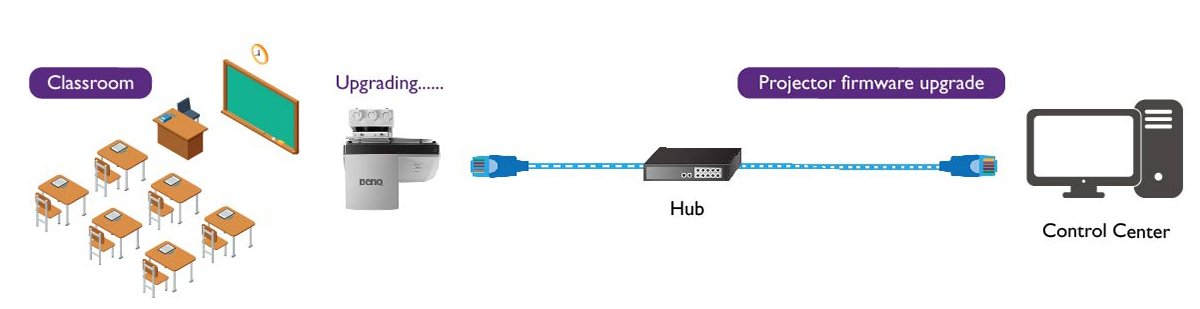
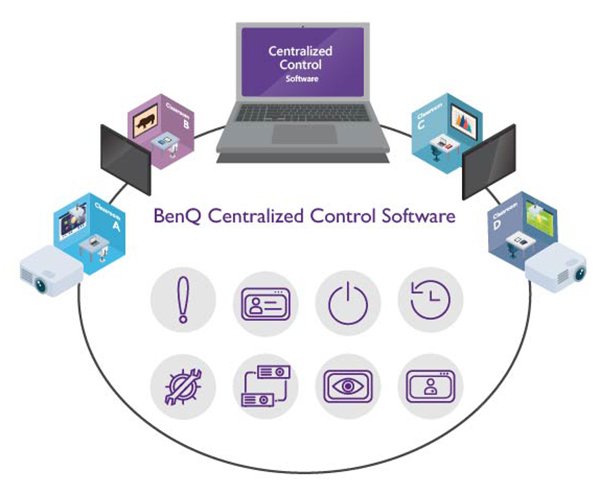
BenQ centralized control software is a computer management tool that allows IT administrators/technicians to remotely and centrally manage multiple digital projectors through the local network. Management features include the ability to remotely monitor, control and configure projectors individually or in groups.
Digital zoom and shift make it easy to adjust the display
Digital image reduction and panning allows the installer to reduce the image size through the OSD menu. The image is also movable, so installers don't have to remount or physically adjust the projector in case the image isn't exactly aligned with the frame and space required.

forward

back
Angular fit correction
Corner fit allows each corner to be adjusted individually for a perfect fit and alignment in restricted or uneven spaces.
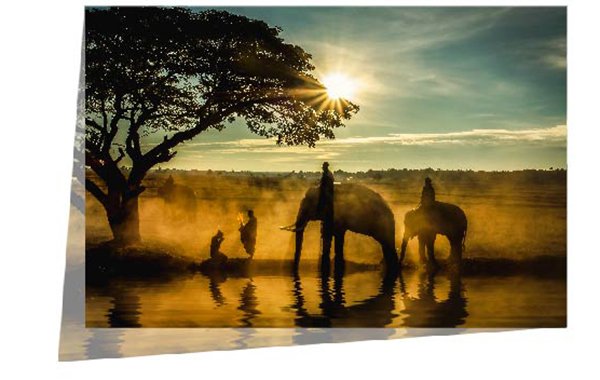
No corner fit correction

With corner fit correction
For efficient professional installation, our ultra short throw projector wall mounts come with installation diagrams and rulers for perfect screen alignment and image position in the classroom. To make things even simpler, there's a three-way adjustment knob on the front of the projector, allowing for a clean fit and a decidedly square screen.



BenQ educational projectors combine a color wheel sensor with a clever dust-proof feature that prevents dust from accumulating on traditional sensors, which can block infrared signals and cause flickering, color anomalies or even shutdown, extending optimal performance.
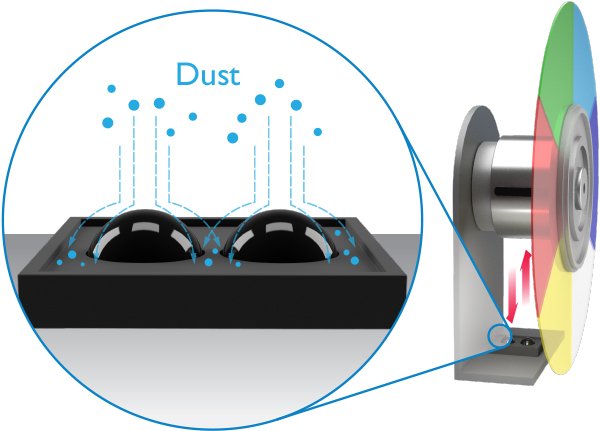

Fewer lamp changes and less maintenance means a lower overall cost of ownership. LampSave mode does this by dynamically adjusting lamp power based on content level, helping to save up to 70% of lamp power consumption and extend projector lamp life by up to 50% compared to Normal mode.
With industry-leading high contrast, BenQ education projectors use an advanced DLP-optimized optical lens system to provide precise readability and crisp resolution for every sub-pixel.
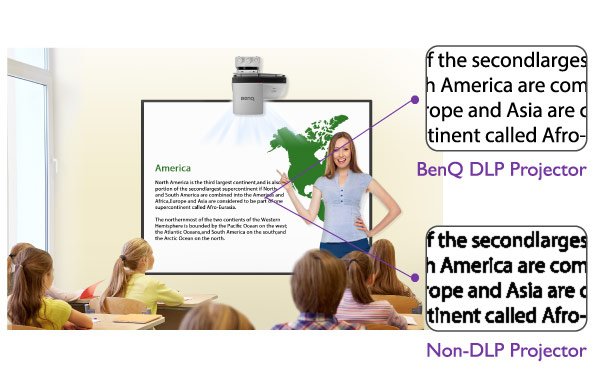
With the industrial-grade durability of DLP technology, BenQ education projectors eliminate color fading for long-lasting, perfect images. Unlike non-DLP projectors, BenQ DLP education projectors are equivalent to new projectors after replacing the lamp. With more than 2 million micromirrors and extremely low heat build-up, DLP wafers can withstand more than 100,000 hours without performance degradation.

















