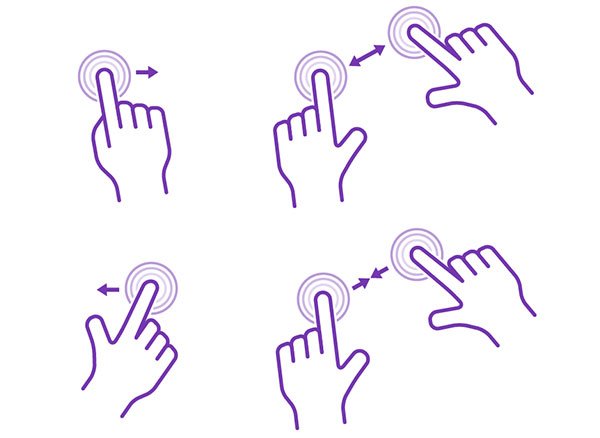Description
The PW40U PointWrite™ projector touch module works on any surface, eliminating the need to install expensive touch monitors, electronic whiteboards, touch TVs, etc. When the projector is projected onto the desktop, many students can be on the desk together and use their imagination to the fullest, allowing wisdom to have more infinite possibilities!


BenQ’s dual screen feature seamlessly connects two screens, allowing teachers to create an immersive learning experience. In addition, you can also use a PointWrite stylus or pair it with an optional PointWrite touch module to become an expandable and diverse interactive solution to meet future teaching needs. QWrite software's multi-touch functionality supports Windows 7 and above and future applications, allowing students to collaborate and create creative ideas using a large screen. For example, dual-screen projection allows you to write annotations on the big screen while playing a video.
**QWrite™ is BenQ’s exclusive touch writing software for projectors and needs to be used with BenQ PointWrite™ projector touch module.
Easy 1-2-3, PointWrite™ installation is easy
1. Install the PW40U* PointWrite™ projector touch module (the lens module has a 60fps infrared sensor) into the projector.
2. Connect the projector to the computer via USB cable, then execute the PointWrite™ installation program and start automatic calibration.
3. Using PointWrite™ stylus or PointWrite™ touch module, everything on the wall or desktop can be used as an interactive whiteboard, allowing you to write smoothly.
* PW40U also supports manual calibration for greater touch accuracy.


The PW40U PointWrite™ projector touch module needs to be used with the L890UST ultra-short throw laser projector. PW40U has an intuitive and friendly operation interface and performs automatic calibration functions.

After users install the PointWrite™ projector touch module software when using it for the first time, they only need to connect the USB cable to the computer every time they use it, and they can start using the projector touch software immediately.

The PW40U PointWrite™ touch module has a new infrared sensor, which greatly improves light resistance. This allows users to control the screen with a stylus and fingers even under sunlight.
* Finger touch mode requires the optional PointWrite™ Touch module PT20.
PointWrite™ projectors support intuitive Windows gestures, such as zooming in and out, or scrolling through web pages, images, or Google Maps. Full support for all multi-touch commands and gestures in Windows 8 (inclusive) and above and future applications.