Description
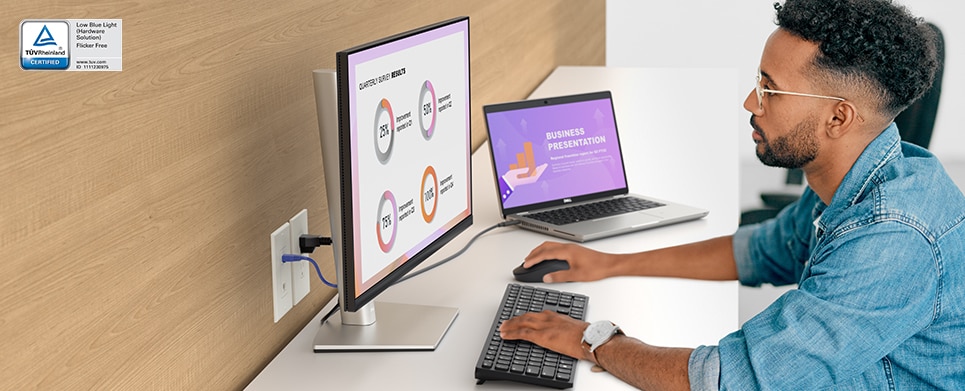
Enjoy wide viewing angles from any angle
Comfort without sacrificing color: ComfortView Plus It is a built-in screen that can be turned on at any time, reducing potentially harmful blue light radiation while providing excellent color accuracy for optimal visual comfort.
Standard Color Consistency: Inverse Electric Field Effect (IPS) technology provides a wide and consistent viewing angle for vivid and vivid colors. With 99% sRGB coverage, you can enjoy accurate screen colors right out of the box.
Simple, stylish and organized : Cables are hidden in the monitor expansion board to keep everything organized. This compact monitor features an ultra-thin three-sided frame, a small base, and a better, easier-to-use cable management system.
Comfort matters most: Tilt, swivel, pivot, and adjust the monitor height (150 mm height adjustment range) to give you greater comfort while you work.
Built with care: Use easy-to-use joystick controls to navigate menus and adjust screen settings. Easily install the Dell Slim Sound Bar (SB521A) to enhance your listening experience.
Standard Color Consistency: Inverse Electric Field Effect (IPS) technology provides a wide and consistent viewing angle for vivid and vivid colors. With 99% sRGB coverage, you can enjoy accurate screen colors right out of the box.
Simple, stylish and organized : Cables are hidden in the monitor expansion board to keep everything organized. This compact monitor features an ultra-thin three-sided frame, a small base, and a better, easier-to-use cable management system.
Comfort matters most: Tilt, swivel, pivot, and adjust the monitor height (150 mm height adjustment range) to give you greater comfort while you work.
Built with care: Use easy-to-use joystick controls to navigate menus and adjust screen settings. Easily install the Dell Slim Sound Bar (SB521A) to enhance your listening experience.
Multiple ways to connect to increase productivity
Productivity Center: Transform your monitor into a productivity center with an RJ45 connector for wired Ethernet and USB-C with up to 65W power supply. A simple cable configuration also ensures your desktop is clean and tidy.
Enhanced manageability: built-in convenience MAC address delivery module , PXE boot and wake-on-LAN functions.
Single-cable convenience: USB-C connectivity reduces cable clutter and provides the flexibility to connect to multi-vendor USB-C systems , and save up to 72% of workspace layout time , reducing cable clutter and allowing you to quickly clear your desktop.
Quickly boost productivity: Just press the monitor power button and Power Sync smoothly powers up the monitor and connected Dell PC, even when the laptop lid is closed. Compatible with select Dell PCs.
Diverse connectivity capabilities: Easily connect various devices with a variety of connection ports, including HDMI, DisplayPort, DisplayPort (output), USB-C, RJ45 and 4x SuperSpeed USB 5Gbps.
Quick Access Port: The quick access port is located right on the front of the monitor, making it easy to share and transfer content.
Expand your productivity: Expand your desktop with a keyboard and mouse, and connect hub monitors as dual productivity centers through Dell Express daisy-chaining to increase productivity by up to 21% , Dell Express daisy chaining feature automatically detects the second monitor, skipping the step of manually changing OSD settings. Further improve your efficiency with Dell Easy Arrange's multitasking tools.
Enhanced manageability: built-in convenience MAC address delivery module , PXE boot and wake-on-LAN functions.
Single-cable convenience: USB-C connectivity reduces cable clutter and provides the flexibility to connect to multi-vendor USB-C systems , and save up to 72% of workspace layout time , reducing cable clutter and allowing you to quickly clear your desktop.
Quickly boost productivity: Just press the monitor power button and Power Sync smoothly powers up the monitor and connected Dell PC, even when the laptop lid is closed. Compatible with select Dell PCs.
Diverse connectivity capabilities: Easily connect various devices with a variety of connection ports, including HDMI, DisplayPort, DisplayPort (output), USB-C, RJ45 and 4x SuperSpeed USB 5Gbps.
Quick Access Port: The quick access port is located right on the front of the monitor, making it easy to share and transfer content.
Expand your productivity: Expand your desktop with a keyboard and mouse, and connect hub monitors as dual productivity centers through Dell Express daisy-chaining to increase productivity by up to 21% , Dell Express daisy chaining feature automatically detects the second monitor, skipping the step of manually changing OSD settings. Further improve your efficiency with Dell Easy Arrange's multitasking tools.

Dell Display Manager
Productivity at every stage: With Easy Arrange, you can easily divide multiple application sections on one or more screens with 38 preset window partitions, and customize up to 5 windows. Thereby improving one's multi-tasking ability.
Seamless transitions: Auto-restore remembers where you left off, so apps can return to where you left off, even if you unplug.
Convenient shortcut keys: Quick keys save you more time, allowing you to easily configure the monitor's management settings and complete your work faster.
More ways to manage: Asset management reports allow IT administrators to quickly capture and track monitor information while configuring multiple monitors at once with a single setting.
Seamless transitions: Auto-restore remembers where you left off, so apps can return to where you left off, even if you unplug.
Convenient shortcut keys: Quick keys save you more time, allowing you to easily configure the monitor's management settings and complete your work faster.
More ways to manage: Asset management reports allow IT administrators to quickly capture and track monitor information while configuring multiple monitors at once with a single setting.

Environmental thinking: for now and for the future
Environmental Standards: This monitor complies with the latest regulations and environmental standards, such as EnergyStar® (Energy Star), EPEAT ® Gold and TCO Certified Edge monitors.
Eco-friendly packaging: To reduce the environmental impact of the manufacturing process, this monitor ships in Styrofoam-free packaging made from at least 75% recycled cardboard.
Save energy: with PowerNap Save energy when your monitor is not in use with this feature that allows the monitor to dim or go to sleep when not in use.
Promoting Sustainability: Dell Technologies is committed to reducing environmental impact throughout the life cycle of its products. Learn more about our commitment to sustainability and our 2030 social impact goals here , and learn about our product carbon footprint here .
Eco-friendly packaging: To reduce the environmental impact of the manufacturing process, this monitor ships in Styrofoam-free packaging made from at least 75% recycled cardboard.
Save energy: with PowerNap Save energy when your monitor is not in use with this feature that allows the monitor to dim or go to sleep when not in use.
Promoting Sustainability: Dell Technologies is committed to reducing environmental impact throughout the life cycle of its products. Learn more about our commitment to sustainability and our 2030 social impact goals here , and learn about our product carbon footprint here .

Connection interface options
Ports and Slots:
1. Security lock slot | 2. Power connector | 3. HDMI port | 4. Dock lock | 5. DisplayPort (input) | 6. DisplayPort (output) | 7. USB Type-C upstream port | 8. SuperSpeed USB 5Gbps downstream port(4) | 9.RJ45 port
Cables included:
Power cord | DisplayPort to DisplayPort cable (1.8 m) | USB-C cable (1.8 m) | Cable strap
1. Security lock slot | 2. Power connector | 3. HDMI port | 4. Dock lock | 5. DisplayPort (input) | 6. DisplayPort (output) | 7. USB Type-C upstream port | 8. SuperSpeed USB 5Gbps downstream port(4) | 9.RJ45 port
Cables included:
Power cord | DisplayPort to DisplayPort cable (1.8 m) | USB-C cable (1.8 m) | Cable strap
Safe use guaranteed
A brand you can trust
Dell Premium Panel Replacement Service Promise, covered by Limited Hardware Warranty During this period, even if only one bright spot appears, the panel can be replaced for free.
Advanced replacement service
Your monitor comes with 3-year advanced replacement service , covered by a 3-year limited hardware warranty Within this period, if necessary, a replacement monitor will be shipped to you the next business day.
Technical specifications
summary
display type
LED backlight LCD/TFT active matrix diagonal size
27" Built-in device
USB 3.2 Gen 1/USB-C hub USB powered
65 watts Panel type
IPS aspect ratio
16:9 original resolution
Full HD (1080p) 1920 x 1080 at 60 Hz Pixel spacing
0.3114 mm pixels per inch
82 brightness
300cd/m²Contrast
1000:1 Color support
16.7 million colors response time
8 ms (normal from gray to gray); 5 ms (fast from gray to gray) Horizontal viewing angle
178 °
vertical viewing angle
178 °
backlight technology
WLED characteristic
99% sRGB color gamut, Flicker-free technology, Mercury-free, Arsenic-free glass, Dell ComfortView Plus Dimensions(WxDxH)
60.99 cm x 19.01 cm x 53.415 cm - with stand weight
7.14kg Connection performance
interface
- DisplayPort (DisplayPort 1.2 mode, HDCP 1.4)
- DisplayPort output (MST)
- HDMI (HDCP 1.4)
- USB-C 3.1 Gen 1 upstream/DisplayPort 1.2 with Power Delivery (up to 65W)
- 4 x USB 3.2 Gen 1 downstream
- Network(RJ-45)
mechanical
Display position adjustment
Height adjustment, pivot (rotation) adjustment, swivel adjustment, tilt adjustment slope
-5/+21 Rotation angle
-45 ° to 45 °
flip angle
180 °
height adjuster
150mm VESA mounting interface
100 x 100 mm other
characteristic
Security lock interface (cable lock sold separately), supports VESA interface Includes accessories
zip ties Contains cable
- 1 x DisplayPort cable - DisplayPort to DisplayPort - 1.8 m
- 1 x USB-C cable - 1.8 m
Compliance standards
RoHS, DisplayPort 1.2, BFR-free, HDCP 1.4, PVC-free power
Input voltage
AC 100-240V (50/60Hz) Power consumption (operating mode)
17.1 W Power consumption (maximum value)
132 watts Standby power consumption
0.2 watts Sleep power consumption
0.3 watts Power consumption (off mode)
0.2 watts Software/System Requirements
Contains software
Dell Display Manager Dimensions and weight
Size and weight details
Without stand - Weight: 4.92 kg Dimensions and weight (shipping)
Shipping weight
9.62kg environmental standards
Energy Star Certification
yes Manufacturer's warranty
bundled services
3 years of Advanced Exchange and Limited Hardware Warranty












