Description

Live connection as if you were there
Let the world take notice: This 31.5-inch 4K video conferencing monitor with 4K Sony Starvis™ CMOS sensor has the smartest network camera, so you always look your best. * AI automatic composition with auto-focus function, digital overlay HDR technology can present realistic colors in extreme lighting environments, and 3D/2D video noise reduction can eliminate motion blur to present a perfect picture.
Full frame: Tilt the adjustable camera to your desired angle, adjust the field of view to 65°, 78° or 90° to customize how much of your surroundings you want to show.
Hear everything: Built-in dual echo-cancelling microphones and two 14-watt speakers, strategically placed at about ear height, provide an excellent listening experience and enable collaboration as if you were at the scene.
Full frame: Tilt the adjustable camera to your desired angle, adjust the field of view to 65°, 78° or 90° to customize how much of your surroundings you want to show.
Hear everything: Built-in dual echo-cancelling microphones and two 14-watt speakers, strategically placed at about ear height, provide an excellent listening experience and enable collaboration as if you were at the scene.


Effortless security
Enhanced privacy protection: SafeShutter synchronizes with the video conferencing application to automatically open and close the camera shutter.
Seamless Precautions: Experience extra security with microphone mute and camera deactivation buttons appearing only when you're ready.
Seamless Precautions: Experience extra security with microphone mute and camera deactivation buttons appearing only when you're ready.

Collaborate quickly
Sign in faster: Dell ExpressSign-in detects your presence as you approach and uses Windows Hello TM Automatically log you in. This technology locks your PC while you're away for enhanced security.
Collaborate more easily: This Microsoft Teams-certified monitor features quick-access touch controls to easily start Teams meetings.
Adjust as you like: Tilt forward and backward, swivel left and right, and adjust the monitor height (up to 150 mm) to enjoy your own comfortable experience.
Collaborate more easily: This Microsoft Teams-certified monitor features quick-access touch controls to easily start Teams meetings.
Adjust as you like: Tilt forward and backward, swivel left and right, and adjust the monitor height (up to 150 mm) to enjoy your own comfortable experience.
Designed just for you
Make your eyes more comfortable: With the always-on built-in ComfortView Plus, your eyes can watch the screen for long periods of time more comfortably. *

Software-enabled low blue light technology and built-in ComfortView Plus.
Bright and outstanding visual effects
Excellent contrast ratio: Dell's first video conferencing monitor with IPS Black technology has a 2000:1 contrast ratio, delivering stunning colors and excellent black levels. * Wide 178°/178° viewing angle brings spectacular imaging experience.
Clear and sharp visuals: 4K resolution, 98% DCI-P3 color gamut, and VESA display HDR400, so you don’t miss any of the colors and details that jump onto the screen.
Clear and sharp visuals: 4K resolution, 98% DCI-P3 color gamut, and VESA display HDR400, so you don’t miss any of the colors and details that jump onto the screen.

peak productivity
All connected
Make your workspace more productive with a full range of connectivity features, including USB-C (up to 90 watts of power delivery), RJ45 (Ethernet), and fast-access SuperSpeed USB 10 Gbps and USB-C (up to 15 Watt charging) port.
Increase productivity
Experience unparalleled picture quality by connecting two 4K monitors with DSC (Display Stream Compression) technology in a daisy-chain topology. With a dual-monitor setup, your productivity can be increased by up to 21% .
Designed for multi-tasking
Connect to up to two PCs, and the smart auto-KVM can detect the second PC and switch control flawlessly. You can display the content of two PCs using Picture-by-Picture (PbP) and Picture-in-Picture (PiP).

Dell Display Manager
Productivity at every stage: With EasyArrange, you can easily divide your application into multiple sections on one or more screens with 38 preset window partitions, and customize up to 5 windows to improve your multi-tasking ability.
Seamless continuation: Auto-restore remembers where you left off, so apps can return to where you left off, even if you unplug.
Convenient shortcut keys: Shortcut keys can save you more time, allowing you to easily manage the display settings and complete your work faster.
More ways to manage: Asset management reports allow IT administrators to quickly capture and track monitor information while configuring multiple monitors at once with a single setting.
Expanded compatibility: Dell Display Manager supports multiple operating systems * to help you stay productive no matter how you work.
Learn about Dell Display Manager
Seamless continuation: Auto-restore remembers where you left off, so apps can return to where you left off, even if you unplug.
Convenient shortcut keys: Shortcut keys can save you more time, allowing you to easily manage the display settings and complete your work faster.
More ways to manage: Asset management reports allow IT administrators to quickly capture and track monitor information while configuring multiple monitors at once with a single setting.
Expanded compatibility: Dell Display Manager supports multiple operating systems * to help you stay productive no matter how you work.
Learn about Dell Display Manager
Dell Peripheral Manager
Design the way they see you: Dell Peripheral Manager * It provides a variety of amazing features, such as HDR, AI automatic composition, different fields of view, and preset values, allowing you to easily customize settings according to your preferences. Look your best and appear how you want to appear with the Dell UltraSharp 4K Video Conferencing Monitor Network Camera.


Environmental thinking to protect the present and future
Environmental Standards: Designed using 85% PCR (Post-Consumer Recyclable) plastic * , this monitor meets the latest environmental standards such as ENERGY STAR® and TCO Certified Edge, and is EPEAT ® Gold .
Environmentally friendly packaging: Dell commercial monitors are designed with environmental protection in mind and use 100% recyclable cardboard packaging. *
Save energy: with PowerNap * Save energy when your monitor is not in use with this feature that allows the monitor to dim or go to sleep when not in use.
Promoting Sustainability: Dell Technologies is committed to reducing environmental impact throughout the life cycle of its products. Learn more about our commitment to sustainability and our 2030 social impact goals here , and learn about our product carbon footprint here .
Environmentally friendly packaging: Dell commercial monitors are designed with environmental protection in mind and use 100% recyclable cardboard packaging. *
Save energy: with PowerNap * Save energy when your monitor is not in use with this feature that allows the monitor to dim or go to sleep when not in use.
Promoting Sustainability: Dell Technologies is committed to reducing environmental impact throughout the life cycle of its products. Learn more about our commitment to sustainability and our 2030 social impact goals here , and learn about our product carbon footprint here .
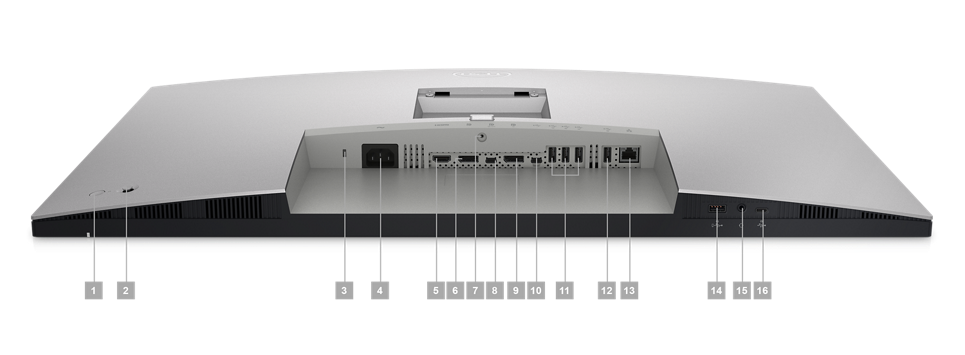
Connection interface options
Ports and slots
1. Power on/off button
2. Joystick
3. Security anti-theft lock slot (using Kensington Security Slot TM )
4. Power connector
5. HDMI port
1. Power on/off button
2. Joystick
3. Security anti-theft lock slot (using Kensington Security Slot TM )
4. Power connector
5. HDMI port
6. DisplayPort input
7. Base lock
8. USB Type-C upstream (alternative mode for DisplayPort 1.4, 90 W PD)
9. DP output
10. USB-C upstream port
11. (3 pcs) SuperSpeed USB 10 Gbps (USB 3.2 Gen 2)
7. Base lock
8. USB Type-C upstream (alternative mode for DisplayPort 1.4, 90 W PD)
9. DP output
10. USB-C upstream port
11. (3 pcs) SuperSpeed USB 10 Gbps (USB 3.2 Gen 2)
12. SuperSpeed USB 10 Gbps (USB 3.2 Gen 2)
13. RJ45
14. SuperSpeed USB 10 Gbps (USB 3.2 Gen 2)
15. Headphone jack
16. USB-C downstream port (15 W PD)
13. RJ45
14. SuperSpeed USB 10 Gbps (USB 3.2 Gen 2)
15. Headphone jack
16. USB-C downstream port (15 W PD)
Cable included
1. Power cable *
2. DisplayPort 1.8 meter cable (DisplayPort to DisplayPort)
3. USB 3.2 Gen 2 Type-A to C 1 meter cable
4. USB 3.2 Gen 2 Type-C to C 1 meter cable
1. Power cable *
2. DisplayPort 1.8 meter cable (DisplayPort to DisplayPort)
3. USB 3.2 Gen 2 Type-A to C 1 meter cable
4. USB 3.2 Gen 2 Type-C to C 1 meter cable
Safe use guaranteed
We build our products with great care and precision, so we guarantee support and complete peace of mind.
Safe use guaranteed
Premium panel replacement service
Dell Premium Panel Replacement Service Guarantee, covered by Limited Hardware Warranty During the period, even if only one bright spot appears, the panel can be replaced for free.
Advanced replacement service
Your monitor comes with 3-year Advanced Replacement Service, and if necessary, a replacement monitor will be shipped to you the next business day during the 3-year limited hardware warranty.
Technical specifications
summary
display type
LED backlight LCD/TFT active matrix diagonal size
31.5" Built-in device
Microphone, webcam, KVM switch, USB 3.2 Gen 2/USB-C hub USB powered
90 watts Panel type
IP Black aspect ratio
16:9 original resolution
4K 3840 x 2160 at 60 Hz Pixel spacing
0.18159 mm pixels per inch
140 brightness
400cd/m² Contrast
2000:1 / 2000:1 (dynamic) Color support
1.07 billion colors Color gamut
100% Rec 709, 100% sRGB, 98% DCI-P3 response time
5 ms (gray-to-gray fast), 8 ms (gray-to-gray normal) Horizontal viewing angle
178 °
vertical viewing angle
178 °
screen coating
Anti-glare 3H hardness backlight technology
LED backlight technology characteristic
Mercury-free, arsenic-free glass, bezel-less on 3 sides Dimensions(WxDxH)
71.261 cm x 23 cm x 49.784 cm - with stand (lowest position) weight
11.9kg news
type
Speakers - Stereo Output power/channel
14 watts Connection performance
interface
- HDMI (HDCP 2.2)
- DisplayPort 1.4 (HDCP 2.2)
- USB-C 3.2 Gen 2 upstream
- USB-C 3.2 Gen 2 upstream/DisplayPort 1.4 Alt Mode (power up to 90W)
- USB 3.2 Gen 2 downstream (power up to 15W)
- 4x USB 3.2 Gen 2
- USB 3.2 Gen 2 downstream to USB charging 1.2
- DisplayPort output (MST)
- Headphones (mini jack)
mechanical
Display position adjustment
Height adjustment, swivel adjustment, tilt adjustment slope
-5/+21 Rotation angle
-30 ° to 30 °
height adjuster
150 mm VESA mounting interface
100 x 100 mm other
characteristic
Security lock interface (cable lock sold separately), supports VESA interface Contains cable
- 1 x power cable
- 1 x DisplayPort cable - DisplayPort to DisplayPort - 1.8 m
- 1 x USB 3.2 Gen 2 Type A to Type-C cable - 1 m
- 1 x USB 3.2 Gen 2 Type C to Type-C cable - 1 m
Compliance standards
RoHS, NFPA 99, BFR-free, PVC-free Safety slot type
Kensington security slot power
Input voltage
AC 100-240V (50/60Hz) Power consumption (operating mode)
29.9W Power consumption (typical value)
240 watts Standby power consumption
0.3 watts Power consumption (off mode)
0.3 watts switch
yes Dimensions and weight
Size and weight details
- With stand (lowest position) - Width: 71.261 cm - Depth: 23 cm - Height: 49.784 cm - Weight: 11.9 kg
- With stand (highest position) - Width: 71.261 cm - Depth: 23 cm - Height: 64.727 cm - Weight: 11.9 kg
- Without stand - Width: 71.26 cm - Depth: 5.797 cm - Height: 47.554 cm - Weight: 7.26 kg
Dimensions and weight (shipping)
Shipping weight
16.15kg environmental standards
TCO certification
TCO Certified Edge Displays, TCO Certified Displays 9 Energy Star Certification
yes Manufacturer's warranty
Service and support
Limited Warranty - 3 Years - Response Time: Next Business Day bundled services
3 years of premium exchange service and premium panel exchange 















