Description

A vision for achieving top productivity
All-round field of view: The 3800R screen curved surface creates an ultra-wide 21:9 field of view, which can greatly reduce reflections and provide nearly consistent visual focus, maintaining a comfortable visual experience for long-term viewing.
Unparalleled Focus: Focus more on your work at home or in the office with panoramic views, extended peripheral vision, and stunning focus. The wider screen space allows you to multi-task freely without the need for dual monitors.
Stunning visual clarity: Powered by Transverse Electric Field Effect (IPS) technology, it displays up to 1.07 billion consistent, vivid 99% sRGB colors through a smooth, wide viewing angle.

Convenient connectivity
More ways to connect: RJ45 capability and USB-C turn your monitor into a productivity hub, providing stable Ethernet and power in an organized environment. Connect a variety of devices with multiple connectivity options, including DP1.2, HDMI and USB ports for fast data transfer.
Efficient multitasking: Connect two PCs to the monitor and display content simultaneously through Picture-by-Picture (PbP) and Picture-in-Picture (PiP). Using the KVM (Keyboard, Video and Mouse) function, you only need one keyboard and mouse to edit the contents of two different PCs.
Fast and convenient: Just use two SuperSpeed USB 5 Gbps (USB 3.2 Gen1) quick access ports to plug in and use any device you need at any time.
Quickly start your productivity: wake up your laptop and turn it on through the Power Sync function .
Stylish appearance design. Raise height for more comfort.

Designed specifically for you:
Use easy-to-use joystick controls to navigate menus and adjust screen settings. Additionally, you have the option of easily installing the magnetic Dell Slim Sound Bar - SB521A . Improve your listening experience now.The monitor can be tilted, swiveled left and right, tilted and height adjusted (up to 150 cm), so you can choose the most comfortable way of working.

Both function and appearance:
This sleek monitor features a small base, a cable management design that hides cables within the monitor stand, and a variety of connectivity options to keep your desk space organized in your office or home office.
Taking into account color performance and comfort:
Use a flicker-free screen with ComfortView Plus Functionality maintains visual comfort. ComfortView Plus is an always-on, built-in hardware low-blue light screen that reduces potentially harmful blue light emissions without compromising color performance.
Improved Dell Display Manager
Modern, intuitive and easy-to-use user interface: The new modern user interface is not only more convenient to use, but also allows you to use the menu to launch tools to set personalized functions.
Achieve all-round productivity: You can easily arrange multiple application blocks on one or more screens with EasyArrange's 48 preset window partitions, and customize up to five windows to improve your multitasking. Working ability.
Stay up to date with the latest news: just monitor firmware and software releases, you will automatically receive notifications.
Optimize your screen viewing experience: Match your monitor's color defaults to supported ICC profiles so your monitor can display smooth and consistent colors.
Easily set up and share accessories: Use the USB KVM Wizard Set up a keyboard and mouse and easily share them across multiple PCs. You can use the quick access menu or shortcut keys to quickly switch between different PCs.
Easy deployment: Dell Display Manager is compatible with a variety of management tools, such as SCCM/InTune and command line interface scripts, to help you easily complete IT integration and asset management deployment.

Environmental thinking: taking into account both the present and the future
Environmental standards: Dell monitors are designed using 85% PCR (post-consumer recyclable) plastic , 90% recycled aluminum, and meets the latest environmental standards, such as Energy Star ® , TCO Certified Edge, and completes EPEAT ® Gold register.
Environmentally friendly packaging : Dell commercial monitors are designed with environmental protection in mind and are shipped with specific packaging components made from up to 90% recycled materials.
Save energy: with PowerNap function, allowing the display to dim or enter sleep mode when not in use, effectively saving energy.
Driving Sustainability: Dell Technologies is committed to reducing environmental impact throughout the life cycle of its products. Go here to learn more about our commitment to sustainability and our 2030 social impact goals , and here to learn about the carbon footprint of our products.
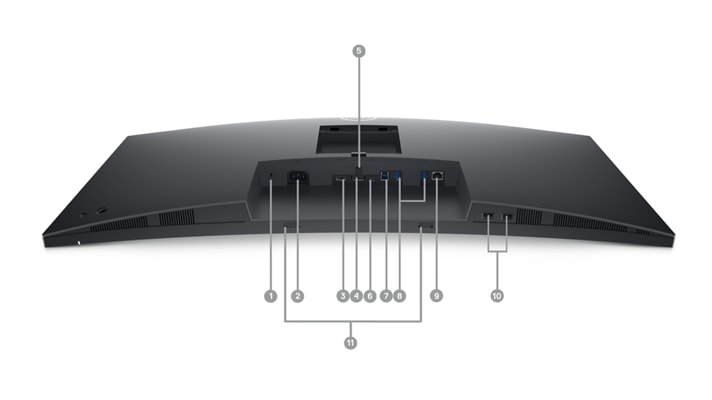
Connection interface options
1. Security anti-theft lock slot (using KensingtonSecurity Slot™) | 2. Power connector | 3. HDMI port | 4. DisplayPort | 5. Dock lock function | 6. USB Type-C port | 7. SuperSpeed USB 5 Gbps (USB 3.2 Gen1) Type-B upstream port | 8,10. SuperSpeed USB 5 Gbps (USB 3.2 Gen1) Type-A downstream port (4) | 9. RJ45 port | 11. SoundBar slot
Cables included:
1. Power cable | 2. DisplayPort 1.8 meter cable (DisplayPort to DisplayPort) | 3. HDMI 1.80 meter cable | 4. USB-C 5 Gbps (3.2 Gen1) 1.8 meter cable | 5. USB-A to USB-B Upstream port 5 Gbps (3.2 Gen1) 1.8 meter cable (A to B)
Technical specifications
- HDMI (HDCP 2.3)
- DisplayPort 1.2 (HDCP 2.3)
- LAN
- USB-C 3.2 Gen 1 (up to 90W)
- USB 3.2 Gen 1 upstream (Type B)
- 4 x USB 3.2 Gen 1 downstream (Type A)
- 1 x DisplayPort cable - DisplayPort to DisplayPort - 1.8 m
- 1 x HDMI cable - 1.8m
- 1 x USB-C 3.2 Gen 1 cable - 1.8 m
- 1 x USB 3.2 Gen 1 upstream cable - 1.8 m
- With stand - Width: 81.57 cm - Depth: 23.74 cm - Height: 39.11 cm - Weight: 10.17 kg
- Without stand - Width: 81.57 cm - Depth: 5.81 cm - Height: 36.54 cm - Weight: 6.95 kg










