Description

Dazzling colors
This monitor uses IPS Black panel technology to provide a 2000:1 contrast ratio with 100% sRGB, 100% REC.709, 98% DCI-P3 and 98% Display P3 color coverage, allowing you to see vivid colors and depth Black, enjoy the world of excellence at work.
ComfortView Plus is an always-on, built-in hardware low-blue light screen that reduces potentially harmful blue light radiation while balancing color performance and improving eye comfort. .
ComfortView Plus is an always-on, built-in hardware low-blue light screen that reduces potentially harmful blue light radiation while balancing color performance and improving eye comfort. .


Extensive connectivity capabilities
Transfer data and video signals through a single USB-C cable while providing up to 90W of power to simplify your workflow.
Connect to a variety of devices using SuperSpeed USB-A and USB-C ports, and expand connectivity with the DP 1.4 HDMI 2.1 port.
Experience fast and stable connections up to 2.5 GbE with RJ45 with PXE boot, MAC address pass-through and Wake-on-LAN capabilities. The RJ45 locking feature gives you the flexibility to lock your wired Ethernet network to a computer of choice while continuing to work with dual computer input signals.
Conveniently located USB-C (up to 15W) and USB-A ports make it easy to plug in external devices, while built-in dual 9W speakers reduce clutter.
Built-in power supply Dell source synchronization function Wakes your laptop up and powers on so you can start working quickly.
Connect to a variety of devices using SuperSpeed USB-A and USB-C ports, and expand connectivity with the DP 1.4 HDMI 2.1 port.
Experience fast and stable connections up to 2.5 GbE with RJ45 with PXE boot, MAC address pass-through and Wake-on-LAN capabilities. The RJ45 locking feature gives you the flexibility to lock your wired Ethernet network to a computer of choice while continuing to work with dual computer input signals.
Conveniently located USB-C (up to 15W) and USB-A ports make it easy to plug in external devices, while built-in dual 9W speakers reduce clutter.
Built-in power supply Dell source synchronization function Wakes your laptop up and powers on so you can start working quickly.

Seamless multi-tasking
Two PC signal sources can be connected, and automatic KVM (keyboard, video, mouse) can smoothly switch control to the second connected computer. Control two computers with a single keyboard and mouse set via KVM functionality. The KVM wizard makes setup easy.
Built for comfort
You can tilt, swivel, and adjust the height of your monitor to work comfortably all day long in a way that works best for you.


Dell Display Manager
Manage with ease. A new level of productivity.
Improve multitasking: Organize your screen with EasyArrange and save profiles with EasyArrange Memory.
Easy Navigation: Share a single keyboard, mouse, and monitor between multiple computers with the USB KVM wizard , and use the quick access menu or shortcut keys to quickly switch computers.
Smooth Deployment: Manage your display fleet with automatic, comprehensive capabilities that are compatible with several tools .
Customized for ultimate convenience: Menu launchers and shortcut keys give you quick access to your favorite features and functions.
Easy Navigation: Share a single keyboard, mouse, and monitor between multiple computers with the USB KVM wizard , and use the quick access menu or shortcut keys to quickly switch computers.
Smooth Deployment: Manage your display fleet with automatic, comprehensive capabilities that are compatible with several tools .
Customized for ultimate convenience: Menu launchers and shortcut keys give you quick access to your favorite features and functions.

In line with contemporary and future environmental thinking
Environmental standards: This monitor is designed using 85% PCR (post-consumer recycled) plastic , 90% recycled aluminum, meets the latest environmental standards, such as EnergyStar® and TCO Certified Edge, and completes EPEAT® Gold register.
Environmentally friendly packaging: Dell commercial monitors are designed with environmental protection in mind, using up to 90% recyclable cardboard packaging .
Save energy: Save energy with PowerNap, a feature that dims or puts the monitor to sleep when not in use.
Improving Sustainability: Dell Technologies is committed to reducing the environmental impact of its products throughout their lifecycle. Click here to read more about our commitment to sustainability and our 2030 social impact goals, and learn about our product carbon footprint here .
Environmentally friendly packaging: Dell commercial monitors are designed with environmental protection in mind, using up to 90% recyclable cardboard packaging .
Save energy: Save energy with PowerNap, a feature that dims or puts the monitor to sleep when not in use.
Improving Sustainability: Dell Technologies is committed to reducing the environmental impact of its products throughout their lifecycle. Click here to read more about our commitment to sustainability and our 2030 social impact goals, and learn about our product carbon footprint here .
operating system
This monitor is compatible with multiple operating systems, including Windows and macOS ® .
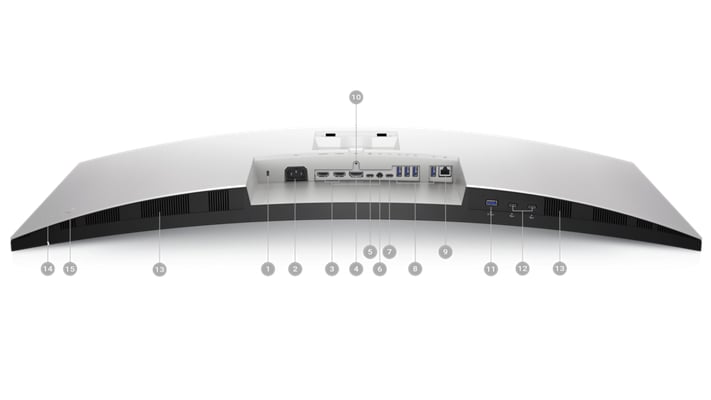
Connection interface options
Ports and slots
1. Security anti-theft lock slot (using Kensington Security Slot™)
2. Power connector
3. 2 HDMI 2.1
4. DisplayPort 1.4
5. USB Type-C upstream port (video and data transfer). (Alternative mode, equipped with DisplayPort 1.4, can provide up to 90W power supply)
2. Power connector
3. 2 HDMI 2.1
4. DisplayPort 1.4
5. USB Type-C upstream port (video and data transfer). (Alternative mode, equipped with DisplayPort 1.4, can provide up to 90W power supply)
6. Audio line output port
7. USB Type-C upstream port (data transfer only, 10 Gbps, USB 3.2 Gen 2)
8. 4 USB Type-A downstream ports (SuperSpeed USB 10 Gbps, USB 3.2 Gen 2)
9. RJ45 connector
10. Base lock
7. USB Type-C upstream port (data transfer only, 10 Gbps, USB 3.2 Gen 2)
8. 4 USB Type-A downstream ports (SuperSpeed USB 10 Gbps, USB 3.2 Gen 2)
9. RJ45 connector
10. Base lock
11. USB Type-A downstream port (SuperSpeed USB 10 Gbps, USB 3.2 Gen 2), BC1.2 charging power up to 2 amps
12. 2 USB-C downstream ports (SuperSpeed USB 10 Gbps, USB 3.2 Gen 2), charging power up to 15W
13. Speaker
14. Power on/off button
15. Joystick
12. 2 USB-C downstream ports (SuperSpeed USB 10 Gbps, USB 3.2 Gen 2), charging power up to 15W
13. Speaker
14. Power on/off button
15. Joystick
Cable included
1. Power cable
2. DisplayPort cable - 1.8 meters
3. USB Type-A to USB Type-C Gen 2 cable - 1.0 meters
4. USB Type-C Gen 2 cable - 1.0 meter
5. HDMI cable - 1.8 meters
2. DisplayPort cable - 1.8 meters
3. USB Type-A to USB Type-C Gen 2 cable - 1.0 meters
4. USB Type-C Gen 2 cable - 1.0 meter
5. HDMI cable - 1.8 meters
Technical specifications
summary
display type
LED backlight LCD/TFT active matrix diagonal size
38" Visible size
37.52" curved screen
yes Built-in device
USB-C hub, KVM port USB powered
90 wattsPanel type
IP Black aspect ratio
21:9 original resolution
WQHD+ 3840 x 1600 at 60 Hz Pixel spacing
0.22908 mm pixels per inch
110.87 brightness
300cd/m² Contrast
2000:1 / 2000:1 (dynamic) Color support
1.07 billion colors Color gamut
100% Rec 709, 100% sRGB, 98% DCI-P3, 98% P3 response time
5 milliseconds (fast), 8 milliseconds (normal speed) Horizontal viewing angle
178 °
vertical viewing angle
178 °
screen coating
Anti-glare 3H hardness backlight technology
WLED edge-lit backlight characteristic
Mercury-free, arsenic-free glass, Dell Easy Arrange, 3-sided bezel-less Dimensions(WxDxH)
89.426 cm x 25.121 cm x 44.376 cm - with stand (lowest position) weight
13.27kg news
type
speaker Output power/channel
9 watts Connection performance
interface
- DisplayPort 1.4
- 2 x HDMI (HDCP 2.2)
- USB-C/DisplayPort 1.4 Alt Mode (power up to 90W)
- USB-C 3.2 Gen 2 upstream (data only)
- 4 x USB 3.2 Gen 2 downstream
- 2 x USB-C 3.2 Gen 2 downstream (power up to 15W)
- USB 3.2 Gen 2 downstream to USB charging 1.2
- audio output
- Network(RJ-45)
mechanical
Display position adjustment
Height adjustment, swivel adjustment, tilt adjustment slope
-5 ° /+21 °
Rotation angle
-30 ° /+30 °
height adjuster
120 mm VESA mounting interface
100 x 100 mm other
characteristic
Security lock interface (cable lock sold separately), supports VESA interface, anti-theft bracket lock slot Contains cable
- 1 x DisplayPort cable - DisplayPort to DisplayPort - 1.8 m
- 1 x HDMI cable - 1.8m
- 1 x USB-C cable - 1 m
- 1 x USB-C to USB-A cable - 1 m
Compliance standards
RoHS, BFR-free, PVC-free, TCO Certified Edge power
Input voltage
AC 100-240V (50/60Hz) Power consumption (operating mode)
34.8 W Power consumption (typical value)
245 watts Standby power consumption
0.9 watts Power consumption (off mode)
0.3 watts switch
yes Software/System Requirements
Contains software
Dell Display Manager Dimensions and weight
Size and weight details
- With stand (lowest position) - Width: 89.426 cm - Depth: 25.121 cm - Height: 44.376 cm - Weight: 13.27 kg
- With stand (highest position) - Width: 89.426 cm - Depth: 25.121 cm - Height: 56.376 cm - Weight: 13.27 kg
- Without stand - Width: 89.426 cm - Depth: 10.235 cm - Height: 39.233 cm - Weight: 8.79 kg
Dimensions and weight (shipping)
Shipping weight
18.98kg Sustainability information
Energy Star Certification
yes Manufacturer's warranty
Service and support
-Response time: next business daybundled services
3 years of premium exchange service and premium panel exchange 











