Description
Keychron M7 Wireless Optical Mouse

Keychron M7 packs the best features in an ultra-lightweight body at 63g. It supports wireless 2.4 GHz and Bluetooth 5.1 connection, ideal for any scenario, whether at work, gaming, or on the go, and offers ultimate performance to maximize productivity!



One of The Strongest Mouse Sensor
M7 has the strongest, most competitive grade mouse sensor chip PixArt 3395, with up to 26,000 DPI, up to 650 IPS, and incomparable gripping precision. Whether for work or gaming, it offers an unparalleled experience.
Stable & Ultra-low Latency Response
2.4 GHz and Bluetooth 5.1
With cutting-edge 2.4 GHz frequency wireless connectivity, the M7 gives you extremely low latency and quick response for gaming and the office. It also offers a stable 5.1 Bluetooth connection for even more variety in your wireless connectivity.
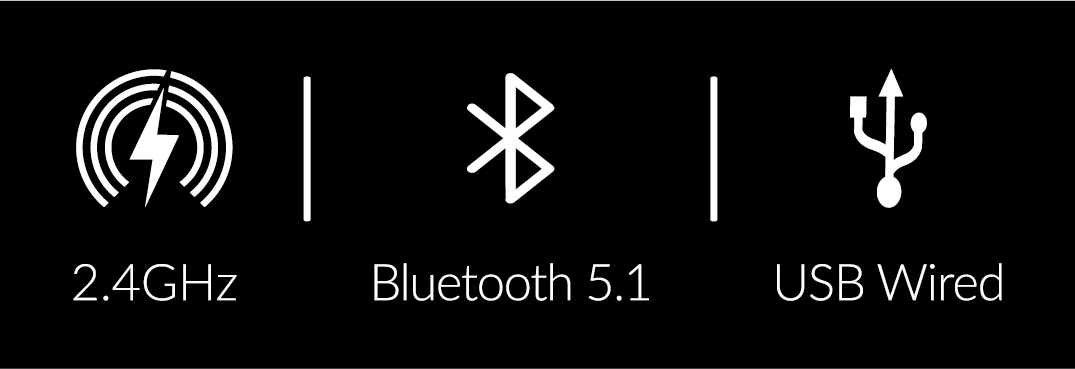


Peak Performance For Every Scenario
Precise sensors, extremely low latency wireless connectivity, and high polling rate give you the best performance for both office , gaming or even on the go.
The Ultimate Ergonomic Design
The ergonomic design of M7, featuring a smooth curve on the top and a thumb rest on the side, conforms more closely to the contour of your palm, ensuring a comfortable grip over extended periods.


Lightweight at 63g
it offers just the right amount of lightness, flexibility, and effortlessness to hold in your hand for extended use.

The M7 is equipped with the smallest Type-C 2.4 GHz receiver and a Type-A 2.4 GHz receiver for the mouse. You can pick either of them, plug it in, and play instantly.

Press the Report Rate button to switch among 3 levels of polling rate from 125 Hz to 1000 Hz in the 2.4 GHz / Wired mode.

Connect the 2.4 GHz receiver with Type-A port laptops

Connect the 2.4 GHz receiver with Type-C port laptops

Connect the 2.4 GHz receiver with desktops via the extension adapter
More Customization on The Keychron Engine
Keychron Engine software allows you to do more personalization, modify keys, set shortcuts, and even your dedicated macros; you can also do professional settings for LOD, polling rate, DPI, etc.

Up To 70 Hours
70 hours continue using time on a Single Charge

Huano 80M Micro Switch
Huano 80M micro switch deliver clean clicks feeling, and the lifespan is up to 80 million clicks

Adjust Without Software
External DPI & polling rate buttons design, you can adjust DPI & polling rate without software

Macro Button
M7 has an extra macro button on the left side, and all buttons are programmable in the dedicated software.





