Description
Features
You'll Really Want a Case for Typing
The ultimate case for iPad 7/8th generation and iPad Air 3rd generation & iPad Pro 10.5" is now available. Combo Touch combines precision touch for iPad with a full-size keyboard. Complete Multi- Touch multi-touch gesture support turns your iPad into a productivity tool for working with spreadsheets and documents, a powerful learning tool for remote courses, and more, the possibilities are endless.
Equipped with touchpad and Smart Connector
Product introduction

Excellent accuracy
Work precisely with the touch version in apps like Notes, Pages, Numbers, and Keynote. You can easily highlight spreadsheet cells, copy words, and edit emails.
Outstanding control
Quickly track your production efforts with the multi-finger gesture controls you already know and love. Swipe, scroll, switch apps, pinch to zoom, double-click, and more.
Backlit keys
Prefer to use your iPad in the bedroom with the lights down? We want that too. That's why integrated keyboards come with backlit keys. Five adjustable brightness levels ensure you can see the work you're doing, whether you're in a bedroom, on an airplane, camping, or in any other low-light environment.
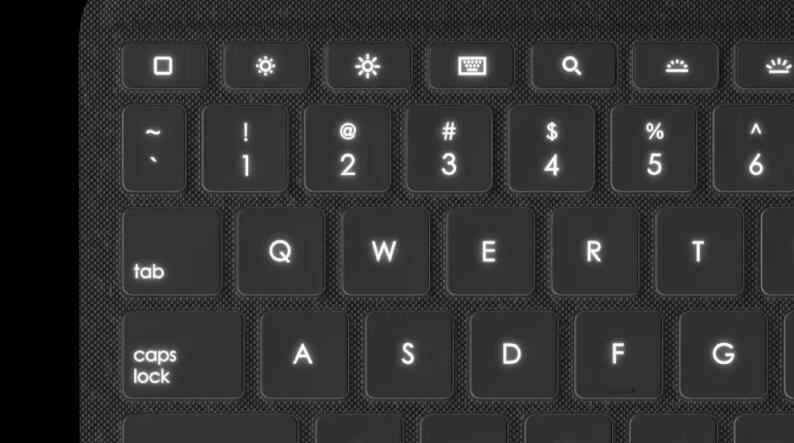
Your fingers will definitely thank you.
Every keyboard Logitech makes is built with more than 20 years of typing innovation, so you can hit keys smoothly, naturally, and accurately. The keys are well spaced so your hands won't be crowded together, allowing you to enjoy a comfortable typing experience for long periods of time. Logitech's keyboard features a scissor mechanism underneath each key, providing a perfect springback feel with every strike.

A whole row of iPADOS shortcut keys
No more trouble finding items on the screen or menu to perform simple tasks—Combo Touch comes with a full row of shortcut keys.

Four usage modes
Combo Touch is flexible enough to handle any job.
- Typing mode: Lean the keyboard upright and pull the kickstand out to type notes or emails.
- Viewing mode: Detach the keyboard and pull out the stand to watch movies and TV shows.
- Drawing Mode: Extend the stand all the way back to get the perfect angle for taking notes or drawing with Apple Pencil (1st generation) or Logitech Crayon.
- Reading mode: Fold the stand and remove the keyboard to read books, articles, and more.
Hide keyboard
When you're done typing, detach the keyboard to enjoy the beautiful iPad screen.

Any angle bracket
The flexible stand offers a 40° tilt angle, so you can always find the right angle for the job at hand. Strong mechanical hinges ensure the stand remains stable in position and will not collapse even with strong knocks.


Perfect for your iPad
Combo Touch is designed to look and feel like a natural extension of your iPad. As soon as you feel the excellent materials and experience the praise from curious friends and colleagues, you will know that it will be an indispensable daily necessity for you.

One click to power up and pair
No batteries are included as you won't need them. Combo Touch uses the Smart Connector to power, pair, and even securely transmit data.

Front and back protection
Protect the front and back of your iPad from scuffs, scratches and spills. Combo Touch securely holds your iPad in a lightweight case with edge protection that won't let you down. Woven outer fabric has a soft touch.

perfect combination
Designed for use with Logitech Crayon and Apple Pencil (1st generation), you can take handwritten notes, draw drawings, or create documents directly on your iPad. In addition, there is a built-in storage slot for a stylus, so you can always find it when you need it.
Automatic power on/off
Simply turning on the Combo Touch wakes up the iPad and powers on the keyboard. Then closing it will cause both to automatically go to sleep.
LOGITECH CONTROL APP
Get the most out of your Combo Touch with the Logitech Control app . It allows you to adjust the keyboard backlight, perform firmware updates and many other tasks.
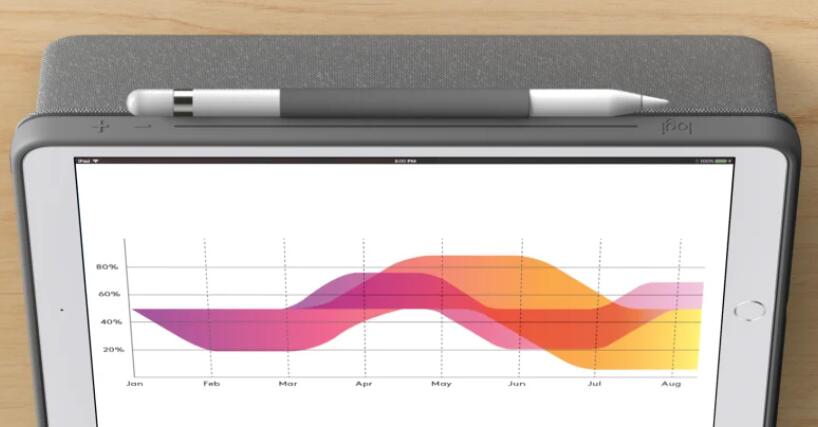
Compatible devices
Combo Touch for iPad (7th and 8th generation)
iPad (8th generation)
Model: A2270, A2428, A2429, A2430
iPad (7th generation)
Model: A2200, A2197, A2198
Combo Touch for iPad Air (3rd generation) and iPad Pro 10.5-inch
iPad Air (3rd generation)
Model: A2152, A2123, A2153, A2154
iPad Pro 10.5-inch 1st generation
Model: A1701, A1709, A1852
Technical specifications
model
- 4 modes: typing, viewing, drawing, reading
keyboard type
- detachable keyboard
Backlit keys
- have
perspective
- Typing mode: 60°
- Drawing mode: 20°
Power supply and wiring
- Powered by iPad via Smart Connector
protective case
- Space to store Apple Pencil (1st generation)
- Front and back protection
- All ports available: Camera/Lightning
keyboard
- 5-segment adjustable backlight
- A whole row of iOS shortcut keys
Combo Touch for iPad (7th and 8th generation)
- 18mm key spacing
- 1mm key travel
Combo Touch for iPad Air and iPad Pro 10.5
- 18mm key spacing
- 1 mm key travel
iOS shortcut keys (from left to right)
- front page
- Screen brightness decreases
- Screen brightness increased
- On-screen keyboard
- search
- Button brightness reduced
- Increased button brightness
- Previous track
- play/pause
- next track
- Volume mute
- Turn down the volume
- Turn up the volume
- locking
Package
- Combo Touch Keyboard Case
- document










