Description
Made for MAC
Get the most out of your Mac with MX Master 3 for Mac – designed to work smoothly on Mac and iPad. 1Tracking , scrolling, and button customization are managed by iPadOS and are subject to support by the app you are using. MX Master 3 for Mac is our ultimate mouse for creators on the go, no matter where you are. Work from a home office, a coffee shop, or even an airport lounge.

Work wherever you want
MX Anywhere 3 is the ultimate in versatility and delivers outstanding performance. MX Anywhere 3 is designed for mobile and flexible work. From home offices to coffee shops to airport lounges, you can fully master and complete your work efficiently anywhere.

Newly modified roller for precise control
MagSpeed electromagnetic scrolling is precise enough to stop at the right spot with pixel-level accuracy every time, and fast enough to scroll 1,000 lines in one second. And it was almost silent.
The scroll wheel is made of precision-machined steel and offers excellent tactile feel and dynamic inertia - yet is virtually silent.
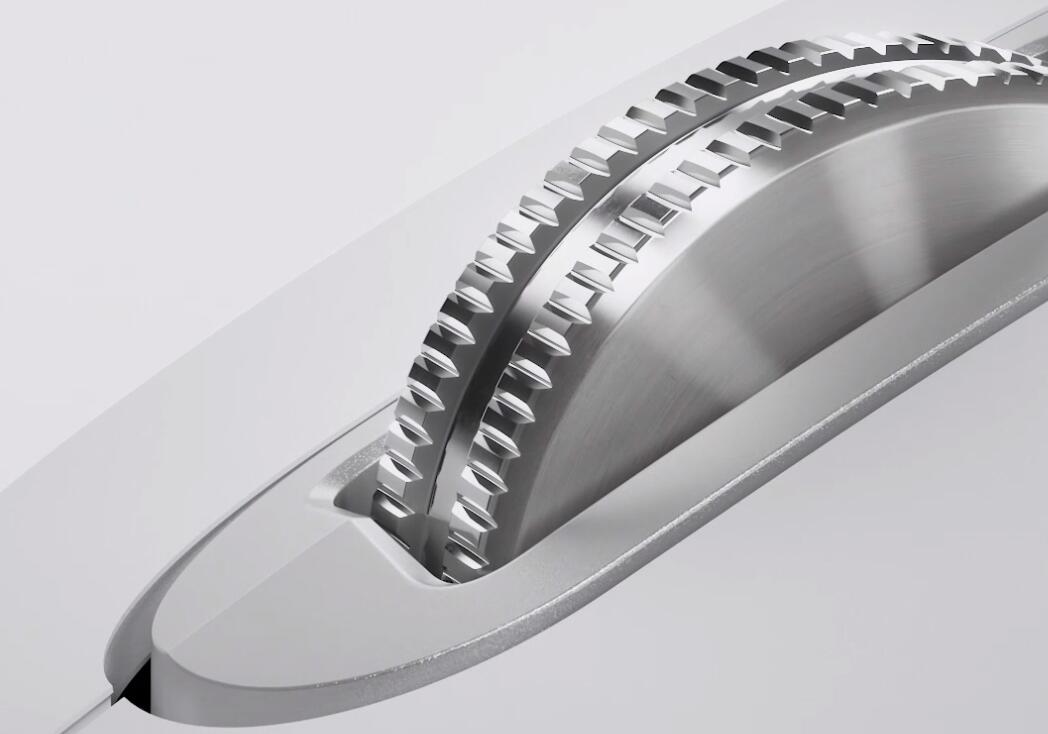
Excellent precision and can be used on any surface
MX Anywhere 3 works on almost any surface, including glass. So you can work seamlessly at your desk, at your favorite coffee shop, or even on the couch.


Quickly charge simultaneously while working
MX Anywhere 3 can provide up to 70 days of use on a single full charge, and three hours of use on a one-minute quick charge. With the included USB-C charging cable, you can continue working while the battery is fully charged.

Modern design, high quality materials
MX Anywhere 3 looks and feels better than ever. Three elegant color designs, along with a scroll wheel made of machined steel and non-slip silicone side grips, let you choose the mouse that best suits your laptop and personal style.

macOS and application-specific customization
Customize MX Anywhere 3 for Mac for your specific creative workflow.
MX Anywhere 3 for Mac is fully customizable for macOS and nearly every app you use, or you can work faster with pre-configured custom settings optimized for the apps you love to use. Getting the job done4 requires Logitech Options software, available for macOS and Windows. . Adobe Photoshop ® , Adobe Premiere Pro, Final Cut Pro, Google Chrome™, Safari, Zoom ® , Microsoft Teams ® , Word ® , Excel ® and PowerPoint ® .

Compatible with iPad
MX Anywhere 3 for Mac is compatible with iPadOS, so when you use your iPad, you can use the advanced features of MX just like you would on a computer, or as part of your multi-device setup1 Tracking , scrolling and buttons Customization capabilities are managed by iPadOS and depend on the level of support of the application you are using .

Features
- Built for Mac
- Can be used on almost any surface
- USB-C charging lasts up to 70 days
- One minute of fast charging provides three hours of power
- Cross-platform multi-device switching (supports FLOW switching technology)
- MagSpeed electromagnetic scrolling
Technical specifications
sensor technology
- Darkfield high-precision sensor
- Rating: 1000 dpi
- DPI (minimum and maximum): 200 to 4000 dpi (can be set in 50 dpi increments)
button
- Buttons: 6 buttons (left/right click, back/forward, wheel mode switch, middle click)
- Scroll wheel: Yes, with automatic switching function
- Horizontal scrolling: Yes, hold the side button while turning the wheel
- Wireless operating distance: 10 meters
Battery
- Rechargeable lithium battery (500 mAh)
- Battery life: Up to 70 days of use on a full charge. One minute of quick charging provides three hours of power
- Software of choice: Logitech Options and Logitech Flow
size
- Mouse size: 100.5x65x34.4 mm
- Weight: 99 g
System requirements
System requirements
- Bluetooth
- Bluetooth low energy technology
- macOS 10.15 or later
- iPadOS 13.4 or later
Packaging contents
- mouse
- Charging cable (USB-C to USB-A)
- user documentation














