Description
Product introduction
Superfluid mechanical typing
Low-profile mechanical switches provide a next-level typing feel.
Ultra-precise and stable switches provide deep and reassuring key travel in a low-profile profile. Your fingers glide effortlessly over the keys' matte surface, and the two-tone keycaps make it easy to position your fingers and maintain a smooth flow.
your settings. Your choice.
Choose from the full-size MX Mechanical with integrated numeric keypad or the space-saving, minimalist MX Mechanical Mini. Both keyboards are constructed with an aluminum top shell for ultimate stability and style.
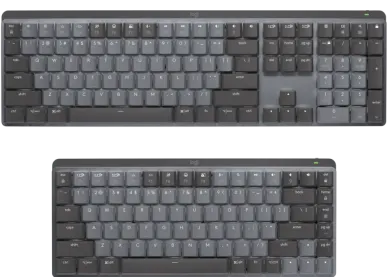
Unique switch type
Choose the type of mechanical switch that matches your style and feel preferences. MX Mechanical and MX Mechanical Mini feature one of three switches, each with a unique feel and sound


tactile quiet linear
Multiple devices. Multiple operating systems.
Easily pair up to three devices via Bluetooth Low Energy or the included Logi Bolt USB receiver and switch between them with the touch of a button.
Both mechanical keyboards feature a two-key layout, optimized for Mac and Windows users, and compatible with all major operating systems - no complex setup or adjustments required.

Choice is a major advantage
Customize your keyboard, check battery life, choose backlight effects, change Fn key functions, and assign application-specific profiles in Logi Options+, which is improved and easier to use than ever.
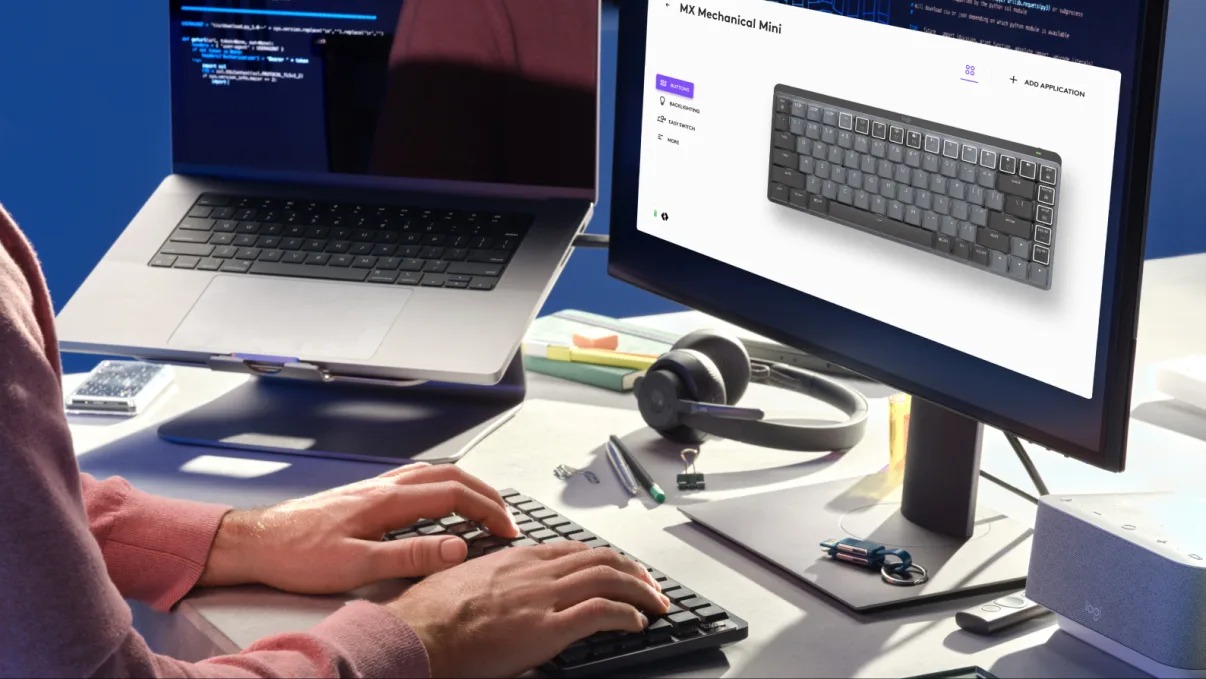
Countless customizations
Logi Options+ lets you customize the entire F-line to any functionality you need.
Easily switch F-line priority between regular F-key functions, special functions, or individual application-specific customizations.
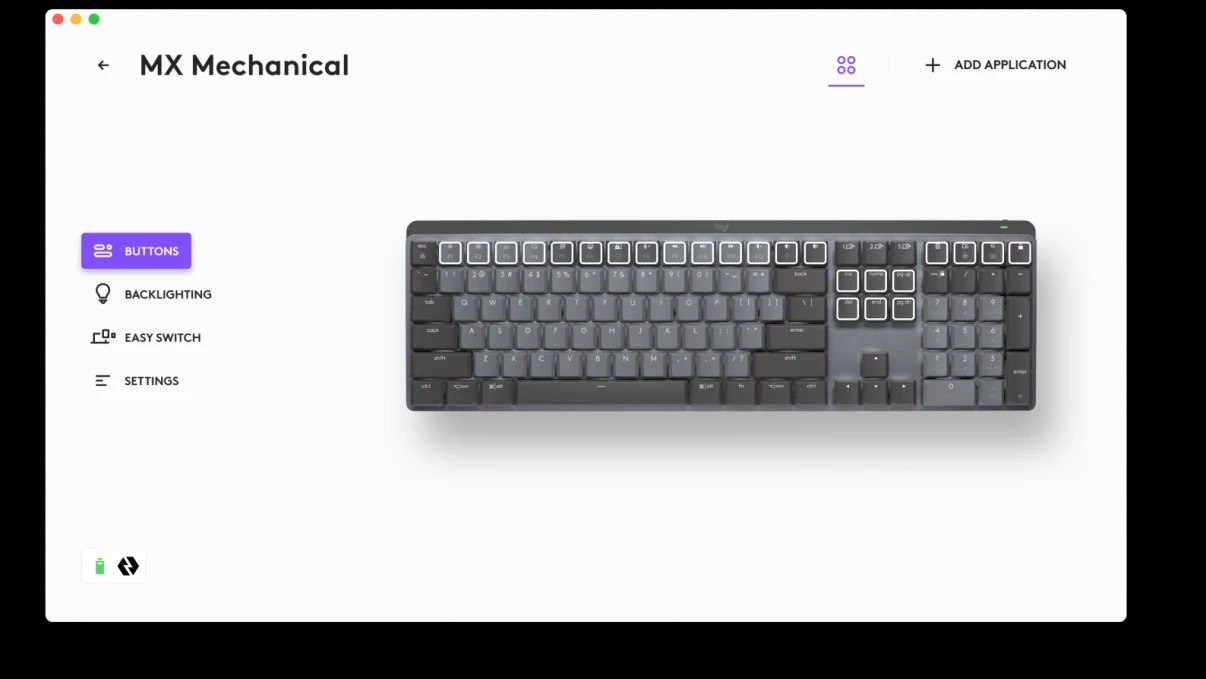
Works seamlessly
Install the Logi Options+ software to enable Logitech Flow when paired with an MX mouse. Your MX keyboard follows your mouse across your device, allowing you to control multiple computers across multiple operating systems in a smooth workflow.

Fast charging, instant connection.
The MX mechanical keyboard can last up to 15 days when fully charged and up to 10 months when the backlight is turned off. Just use the included USB-C cable to quickly charge for 15 minutes for uninterrupted performance all day long.
Both mechanical keyboards are compatible with all major operating systems. Ready to use right out of the box. Easily pair and switch between up to three devices with the tap of a button via Bluetooth Low Energy or the included Logi Bolt USB receiver.
15 days of use on a full charge
Up to 10 months with backlight off
product specifications
aspect
MX Machinery
- Height : 1.02 inches (26.10 mm), including keycaps
- Width : 17.08 inches (433.85 mm)
- Depth : 5.17 inches (131.55 mm)
- Weight : 29.20 oz (828 g)
MX mechanical mini
- Height : 1.02 inches (26.10 mm), including keycaps
- Width : 12.30 inches (312.60 mm)
- Depth : 5.17 inches (131.55 mm)
- Weight : 21.58 oz (612 g)
Logi Bolt receiver (included with both)
- Height : 0.72 inches (18.4 mm)
- Width : 0.57 inches (14.4 mm)
- Depth : 0.26 inches (6.6 mm)
- Weight : 0.07 oz (2 g)
Technical specifications
Connect via Bluetooth or Logi Bolt
Easy switching : connect up to 3 devices and switch between them
Hand proximity sensor activates backlight
Automatically adjust ambient light sensor
10m wireless range
USB-C charging : up to 15 days or up to 10 months (with backlight off)
power switch
Caps Lock and battery indicator
Compatible with Logitech Flow-enabled mice
MX Mechanical compatible with MX Palm Rest
Battery : Rechargeable lithium polymer battery (1500 mAh)
Software of choice : Logi Options+ and Logitech Flow
Note : FileVault may be enabled on your macOS computer, which may prevent you from entering your password on startup or restart when connected to Bluetooth. In this case, use the Logi Bolt USB Receiver
Sustainable development
- graphite plastic
- MX MECHANICAL : 45% post-consumer recycled materials
- MX MECHANICAL MINI : 47% post-consumer recycled materials
- Top box : low carbon aluminum
- Paper Packaging : FSC™ - Certified
- Certified carbon neutral
In the package
- keyboard
- Roger Bolt Receiver
- USB-C charging cable (USB-A to USB-C)
- user documentation
















