Description

100 Hz update rate for ultra-smooth images
This Philips monitor refreshes the screen image up to 100 times per second, making it much faster than standard monitors. With a 100 Hz frame rate, gamers can find those key images showing enemy movement in ultra-smooth motion on the screen, making it easy to lock on to their target.
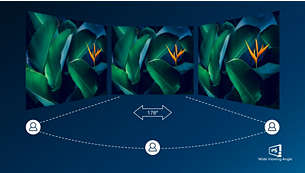
IPS LED wide viewing angle technology ensures image and color accuracy
The IPS monitor uses advanced technology to provide you with an ultra-wide viewing angle of 178/178 degrees, allowing you to view the monitor from almost any angle. Unlike standard TN panels, IPS monitors give you crisp images and vivid colors, making them suitable not only for photos, videos and web browsing, but also for professional applications that require color accuracy and consistent brightness at all times.

16:9 full HD display, clear and detailed images
Picture quality is important. Regular monitors offer high quality, but you expect more. This monitor features enhanced Full HD 1920 x 1080 resolution. Full HD delivers crisp details, and coupled with high brightness, incredible contrast and lifelike colors, you get lifelike pictures.

Built-in stereo speakers for multimedia
The display device has a pair of high-quality stereo speakers built into it. Depending on the model and design, they may be visible front-firing, or invisible bottom-firing, top-firing, rear-firing, etc.

1 millisecond (MPRT) fast response, delivering clear images and smooth gaming experience
MPRT (Motion Picture Reaction Time) is a more intuitive way of describing reaction time, which directly refers to the duration between seeing blurred noise and a clean, clear image. Philips gaming monitors with 1ms MPRT enhance your gaming experience by effectively eliminating smearing and motion blur and delivering clearer, more precise visuals. Best choice for playing stimulation and twitch sensitive games.

LowBlue mode and flicker-free, eye-friendly viewing
We developed LowBlue mode and flicker-free technology to reduce eye fatigue caused by sitting in front of a monitor for long periods of time.

Cable management reduces cable clutter for a tidy workspace
Cable management is a thoughtful design that helps maintain a tidy workspace by organizing the cables and wires needed to operate your display device.

HDMI ensures universal digital connectivity
HDMI-ready devices have all the hardware necessary to accept High-Definition Multimedia Interface (HDMI) input. HDMI cables transmit high-quality digital video and audio over a single cable from a PC or any number of AV sources, including set-top boxes, DVD players, A/V receivers and cameras.

EasySelect menu toggle key provides quick access to on-screen menus
Strategically placed EasySelect menu switches allow you to quickly and easily adjust monitor settings in the on-screen display menu.













