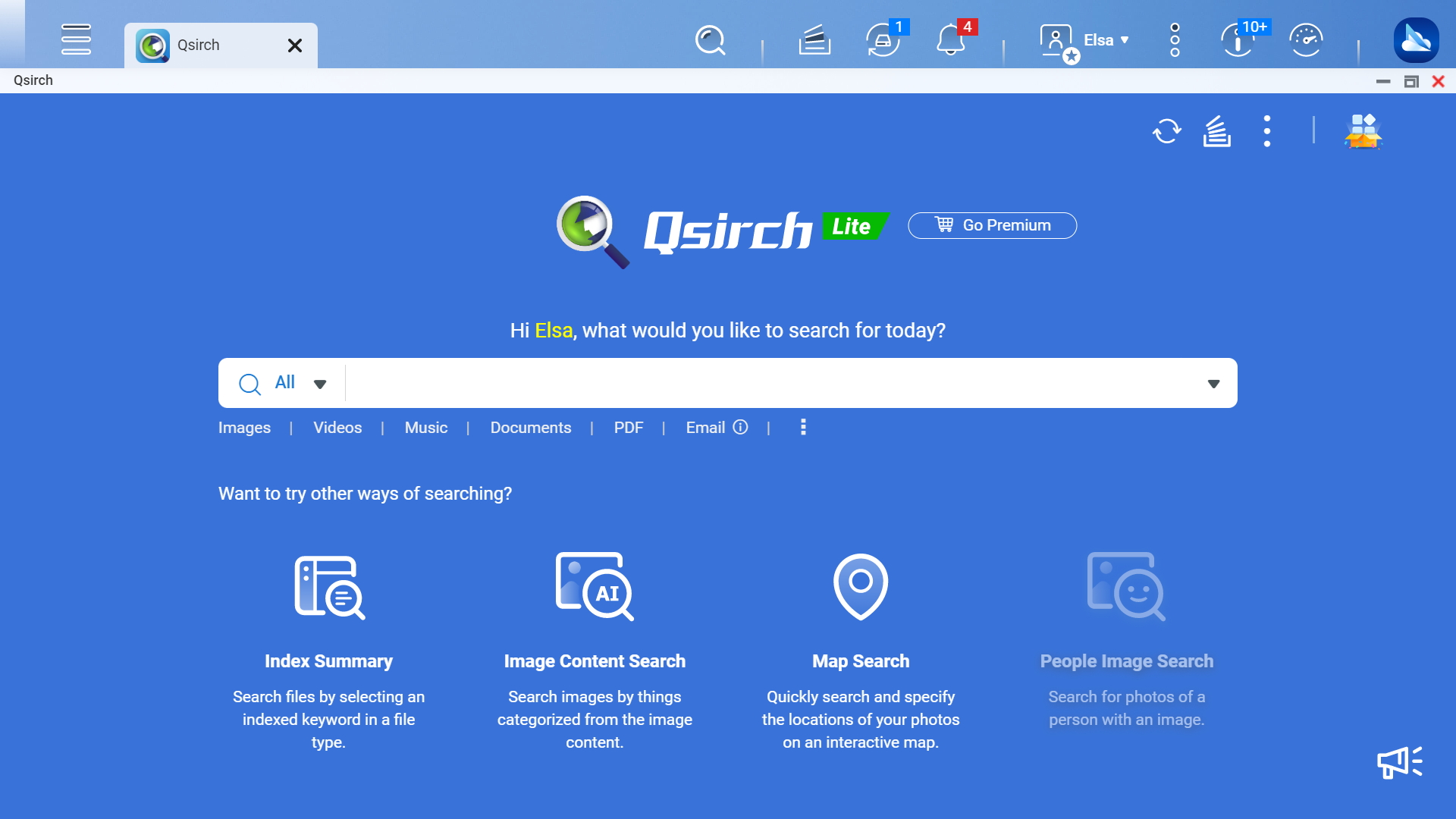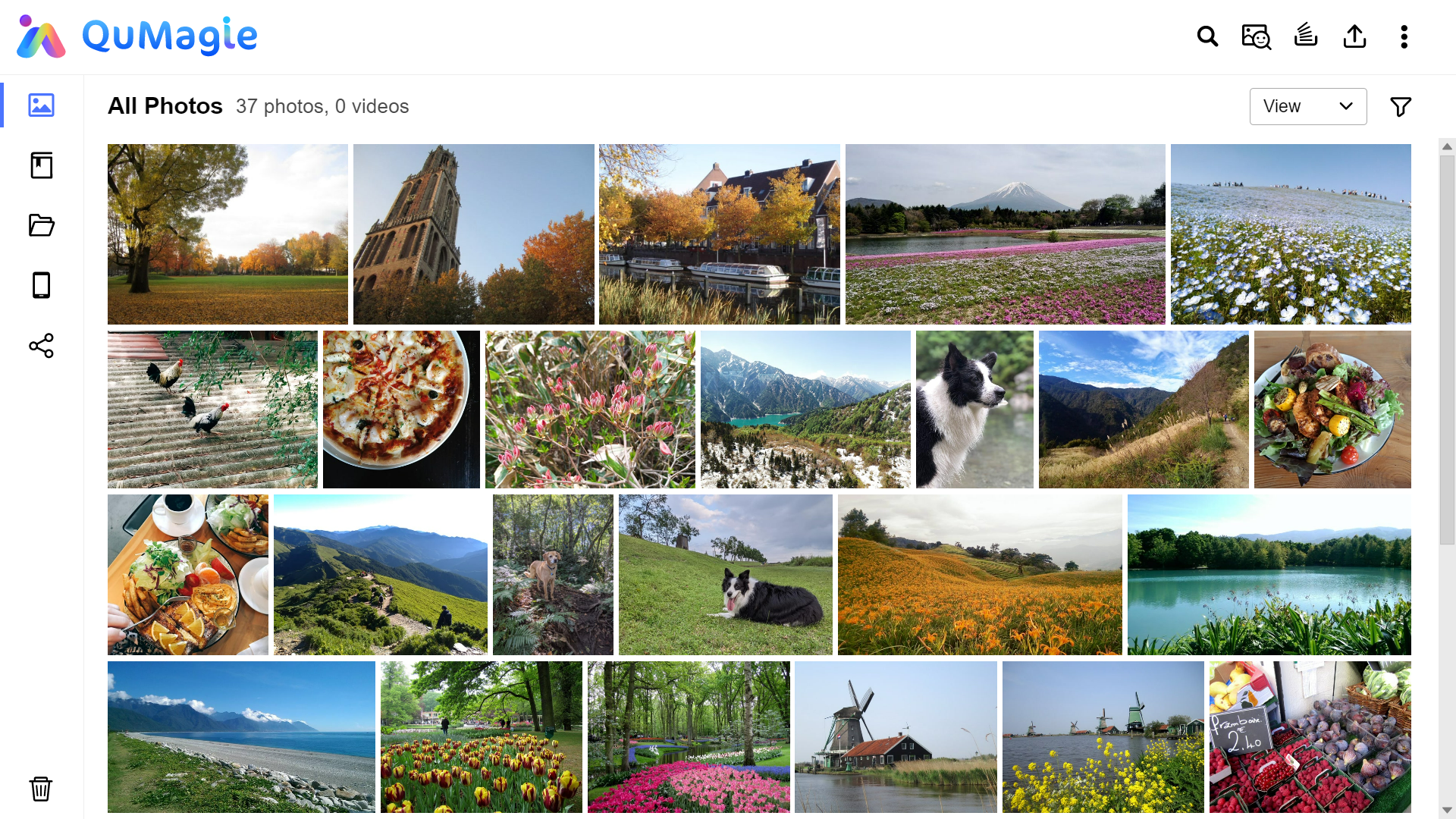Description
TS-264C is equipped with Intel® Celeron® N5095 quad-core processor, has dual-port 2.5GbE network transmission, supports SMB Multichannel (SMB Multichannel), achieves transmission bandwidth of up to 5 Gbps, and provides efficient data storage and application solutions. plan. With the HDMI™ output port, you can play 4K quality video to a big screen for viewing. TS-264C is equipped with 8GB DDR4 memory and has two built-in M.2 2280 PCIe Gen 3 x2 slots, which can support dual M.2 NVMe SSDs and enable caching, showing excellent data computing and access performance, allowing you to Share large files painlessly or complete backup/restore tasks efficiently; it can also be used with Qtier™ to enable automatic tiered storage technology to maximize storage space efficiency.

-
Standard 2.5GbE high speed
Dual-port 2.5GbE RJ-45 network transmission makes streaming videos and videos smoother and makes sharing large files such as videos and videos more convenient and faster.
-
2 x M.2 2280 PCIe Gen 3 slots
NVMe SSD can be installed as a cache application or configured as a high-speed storage pool to improve file access efficiency without occupying 3.5-inch hard drive slot space.
-
4K HDMI™ output
Supports HDMI™ output, which can output 4K high-definition audio and video content to a large screen for viewing; supports 4K video streaming and real-time transcoding.
-
Comprehensive data backup and restoration
Completely back up PC/Mac computers, virtual machines, software containers, and cloud files for peace of mind.
-
Multi-version snapshots to combat Ransomware
Snapshots completely record system status and data. When an accident occurs, the system can be quickly restored to normal status through snapshots.
-
SSD performance optimization
Qtier™ automatic tiered storage and SSD caching technology provide 24x7 full-time storage acceleration.
Model selection
M.2 PCIe Gen 3 x2 dual slots to fully activate NAS performance
TS-264C has two built-in M.2 2280 PCIe Gen 3 x2 slots. You can install high-performance M.2 NVMe SSDs and match QNAP's diverse SSD application black technologies according to your needs to maximize the value of high-priced SSDs and It feels like it improves NAS performance.
QuDedup black technology reduces unnecessary writes and optimizes backup efficiency
Hybrid Backup Sync (HBS) combines backup and synchronization functions, allowing you to easily transfer data from the TS-264C to local, remote or cloud storage. HBS also supports QuDedup technology, which can deduplicate data at the data source, further speeding up backup and restore operations and saving actual storage capacity.
Know more: HBS high-speed off-site backup , QuDedup deduplication technology
Supports HDMI™ output, making viewing on the big screen more enjoyable
Connect the TS-264C to an HDMI™ display and you can enjoy a variety of usage methods, whether it is viewing multimedia audio and video files, opening a browser to surf the Internet, managing NAS systems, and watching/playing back surveillance images in real time, it can be easily accomplished!

Backup, storage, monitoring
Simple backup
Powerful hardware performance coupled with a reliable comprehensive backup solution speeds up backup tasks and quickly restores data when needed.
Smart storage
Use a variety of applications exclusively developed by QNAP to enjoy simple and easy-to-use file storage and collaboration centers, and protect important data through snapshots to reject ransomware threats.
Smart monitoring
TS-264C is a professional Surveillance NAS security surveillance solution, compatible with more than 6,000 cameras from more than 190 brands, and supports thousands of ONVIF international standard cameras.
Complete information security protection and authority management
TS-264C provides flexible rights management and multiple protection mechanisms. In addition to enabling IP blocking, using QNAP Authenticator application , HTTPS secure connection and other functions also provide a variety of applications to enhance NAS security, ensuring that data is fully protected from malware or hackers.
Efficient and economical, flexible storage space expansion
When the capacity of the TS-264C is insufficient, you can quickly expand the storage space of the NAS through the various storage expansion methods provided by QNAP to meet the growing data storage needs and flexible budget allocation.
More productivity apps
TS-264C has a built-in App Center, which provides a wealth of applications that can be installed on demand, expanding the unlimited application potential of the NAS and allowing you to get twice the result with half the effort!
-
QuObjects
Designed specifically for object service developers, it can establish an S3-compatible object development environment on the NAS and meet testing needs with high transmission efficiency. You can also back up cold data in the cloud to reduce cloud object storage costs.
-
Notification Center
Integrate all QTS system events, alerts and notifications. Notification management is simplified, making it more convenient and time-saving, allowing you to keep track of the NAS status at any time.
-

Proxy Server
Using the large-capacity TS-264C as a proxy server, accessing network resources will be more efficient and cost-effective, while also enhancing network connection security.
-
QmailAgent
Completely back up all emails on the NAS, centrally manage them, quickly switch between different email accounts to view email content, and protect email security and personal privacy.
-
QuFTP
Let TS-264C serve as an FTP server, supporting SSL/TLS encrypted connections, QoS traffic management and permission management to meet your large-scale file exchange needs. FTP clients are also supported.
-
Multi-Application Recovery Service
Install the MARS application on the TS-264C and bind your Google Photos account to easily transfer and back up photos and videos from Google Photos to the NAS, which has a larger capacity and is more cost-effective.