Description
(Supports QTS or QuTS hero operating system)

The high-performance TVS-872XT NAS equipped with the 8th generation Intel® Core™ processor has 10GBASE-T and Thunderbolt™ 3 dual high-speed network ports. It has sufficient bandwidth to handle multiple tasks at the same time, and smoothly transmit, play and Online editing of 4K videos and related workloads, coupled with M.2 SSD cache to accelerate data access and PCIe expansion graphics card, perfectly create a high-efficiency collaboration environment for high-speed sharing. TVS-872XT has better specifications, better performance, complete multimedia functions, and flexible expansion of storage space and NAS applications, inspiring more creativity and achieving more in your work and life!






-
1
Dual-port Thunderbolt™ 3 high-speed transmission supports SMB protocol, perfect for creating a video editing collaboration environment.
-
2
Local five-speed 10GBASE-T RJ45 network transmission accelerates virtualization applications and cross-device file sharing.
-
3
PCIe expands diverse applications and can be installed with graphics cards or 40GbE/25GbE/10GbE network cards to increase application performance.
-
4
M.2 PCIe (Gen 3 x2, 2 GB/s) NVMe SSD dual slots can be used as cache applications or configured as high-speed storage pools to improve file access efficiency.
-
5
4K video playback and real-time conversion; output video file editing results to the big screen via HDMI™ 2.0 (4K @60Hz).
-
6
Snapshots completely record system status and data. When an accident occurs, the system can be quickly restored to normal status through snapshots.
Model selection
PCIe flexible expansion, install graphics display card to improve image processing capabilities
TVS-872XT is equipped with two PCIe Gen 3 slots (the first slot is pre-installed with a Thunderbolt™ 3 expansion card), which can be flexibly configured with various expansion cards according to needs, allowing for wider applications and higher efficiency.
M.2 SSD cache support, Thunderbolt™ 3 transfers large files with better performance
In addition to using a high-performance 2.5-inch SSD to enable the cache function, TVS-872XT also has two built-in M.2 SSD dedicated ports, allowing you to install lightweight 2280 size PCIe (Gen 3 x2, 2 GB/s) NVMe SSD (optional) purchase).
M.2 SSD cache acceleration, data access is faster <br>Enabling SSD cache can improve disk random access performance and reduce I/O latency. For applications that require high IOPS (such as databases and virtualization), system operation efficiency can be greatly improved.
Qtier automatic tiered storage maximizes SSD benefits
Qtier™ technology allows hot/cold data to be flexibly moved between M.2 SSD, 2.5-inch SSD and 3.5-inch large-capacity HDD, improving performance and achieving economical storage. Qtier™ 2.0 supports IO Aware, allowing the SSD layer that stores critical data to have the ability to simulate cache space, allowing high-priced SSDs to maximize their value and comprehensively improve storage cost-effectiveness.
Flexibly allocate more OP reserved space to SSD for higher and more stable performance
SSD prices are no longer out of reach, and even small offices or small and medium-sized enterprises can easily configure them, making NAS applications faster and smoother. The latest version of QTS 4.3.5 supports the function of configuring SSD over-provisioning (OP) at the RAID level, allowing you to flexibly increase the SSD OP reserve space (1% ~ 60%) according to application needs, further improving SSD performance and durability can also extend the service life of the hard drive, making SSD more cost-effective! Now, you don't have to spend a lot of money to buy expensive high-end SSDs. You can adjust the OP reserved space on TVS-872XT and enjoy higher performance and lifespan comparable to enterprise-class SSDs, whether for file backup, audio-visual entertainment, or virtualization, etc. Applications are faster and smoother.
Know more: SSD plug-in reserved space


VJBOD Cloud
The cloud virtual expansion cabinet seamlessly connects local application data to public cloud object storage space, making enterprise storage space configuration more flexible.
Create an Affordable Fiber Channel SAN Environment
Purchasing new SAN storage can be expensive, but now you have a more cost-effective option. QNAP NAS supports a variety of Fiber Channel (FC) cards, including: Marvell® QLogic, ATTO® Celerity™ and QNAP brand FC cards. Install the FC card on the TVS-872XT and set it to Target Mode to add the TVS-872XT to the existing SAN environment as a storage device. In addition, the LUN Masking and Port Binding functions provide an additional layer of security protection for your data.
Know more: QNAP NAS cross-border support for Fiber Channel SAN
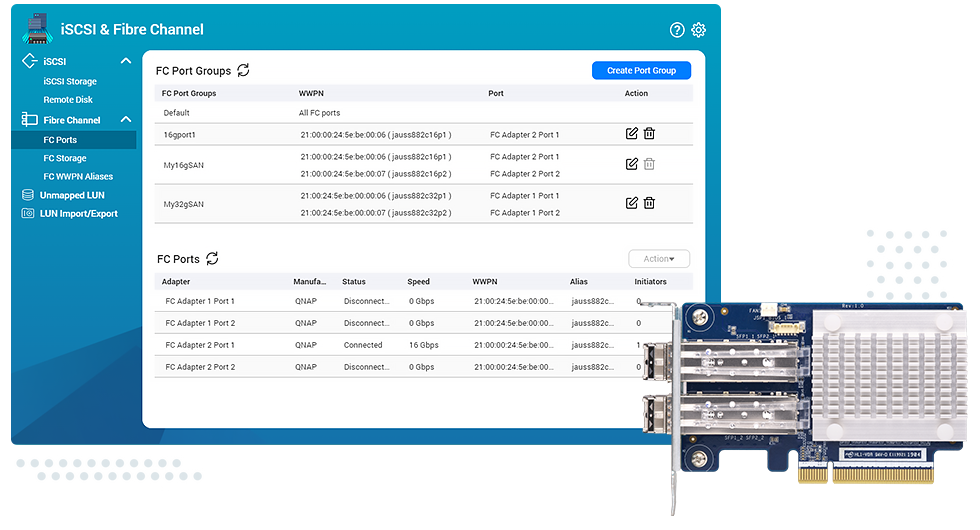
Synchronous management of virtual and real networks, making resource scheduling more flexible
Network & Virtual Switch allows the physical interface cards (network interface card, Thunderbolt™ transmission port) and virtual interface cards (virtual machines and software containers) on the TVS-872XT to communicate with each other and provide visualization The network topology diagram clearly presents the serial connection structure of the virtual/real network, allowing you to understand it at a glance. The flexible management structure allows virtual/real network services to be disassembled and reorganized, and the optimal network resources required for TVS-872XT, virtual machines and software container applications can be adjusted at any time according to your needs. Network offloading ensures high application performance, while network resource scheduling is extremely flexible.
Loved by professional audio and video studios! Build a Mac and Windows multimedia collaboration workstation
TVS-872XT is the best equipment for Mac® (including M1 chip models) users using Thunderbolt™ interface to handle 4K image processing, file storage and quick sharing of materials. It is especially suitable for creative photographers, filmmakers and graphic designers. Used by workers. TVS-872XT can connect 2 Thunderbolt™ devices to process photos and audio clips simultaneously without affecting NAS system performance. Final Cut Pro®
Learn more: QNAP Thunderbolt™ 3 Solutions
Note:
1. It is recommended to use Thunderbolt™ 3 certified cables (additional purchase required) and use high-efficiency SSDs to create RAID 5 or above configurations to enjoy the best transmission performance and storage configuration.
2. To connect a Thunderbolt™ 4 computer to a Thunderbolt™ 3 NAS, you must use a Thunderbolt™ 4 certified cable or a passive Thunderbolt™ 3 cable (within 0.8 meters).
The perfect work partner for iMac Pro with 10Gb Ethernet
The 2018 new iMac Pro® is the first Mac® product equipped with a 10GbE transmission port, which also means that the era of 10GbE network popularity has arrived and has become the basic network speed requirement for professional workers. The TVS-872XT, which has both high-performance 10GbE and Thunderbolt™ 3 ports, is undoubtedly the best work partner for iMac Pro® users. It can flexibly choose Thunderbolt™ 3 and 10GbE to handle multi-tasking tasks at work. Be ready at any time and achieve more in life!
Both MacBook and Windows PC can smoothly share the 10GbE network environment
QNAP provides many affordable solutions to help you upgrade your network environment and fully embrace 10GbE high speeds. Regardless of whether team members are using Mac® or Windows® computers, they can enjoy high-speed and smooth data transfer experience. Multiple workstations can also directly access or edit large files on the TVS-872XT simultaneously.
4K HDMI™ output for large screen, clearer picture and richer details
TVS-872XT high-end provides HDMI™ 2.0 output port, supporting ultra-high resolution of 4K (3840 x 2160) @60Hz, which can capture more details. It brings ultra-high practicality to applications such as audio and video production/editing, industrial design, and professional photography units that rely on precise image and color performance and require intensive processing of multimedia access and playback. You can directly view your video editing masterpieces on HDTV, or enjoy the audio and video files stored in TVS-872XT; you can also download the rich audio and video applications in Ubuntu® Software Center on Linux Station, or use HD on HD Station Player or third-party player, paired with QNAP RM-IR004 Remote control (additional purchase required), enjoy an excellent audio-visual feast on the big screen.
Instant conversion makes sharing easier
The TVS-872XT processor has a built-in Intel® UHD Graphics 630 graphics chip, which supports 3-channel 4K (H.264) video hardware decoding, playback and transcoding, and can instantly convert videos into formats that can be played smoothly on various devices* . When you provide your editing results to clients or work partners through shared links, they can browse smoothly on different devices without lag.
*The processor and hardware specifications of TVS-872XT provide H.264 8-bit hardware accelerated decoding, encoding, and transcoding. The actual video rendering quality will vary depending on the playback software used, file format, system resource usage and network bandwidth.

Layers of security barriers protect your data
TVS-872XT is equipped with multiple protection mechanisms to ensure the safety of corporate data.
● QuFirewall firewall: Supports IPv6 environment. Firewall allow/disallow rules can be set for the NAS to filter specific packets. It also supports GeoIP function to allow/forbid IP access from specific countries to achieve network security.
● WPA2 Enterprise: Provides the security required for wireless networks in business environments, including certificate authority, keys, and enhanced encryption and decryption functions.
● Security Counselor: Conducts a security risk assessment for the NAS and recommends appropriate security settings to prevent possible risks and crises. It also integrates anti-virus software and malware scanning applications.
Learn more: QNAP security mechanisms

Improve your backup strategy and be foolproof
QNAP provides reliable and flexible backup and disaster recovery solutions to help enterprise organizations take into account cost-effectiveness and complete routine data backup tasks efficiently.
Efficient virtual machine backup solution
Hyper Data Protector virtual machine backup solution allows you to back up unlimited VMware® and Microsoft Hyper-V virtual machines for free without licensing, creating a cost-effective and robust disaster recovery plan. Hyper Data Protector has source-side incremental backup (Incremental Backup), global data deduplication (Global Deduplication), scheduled backup, and restore compression transmission functions, which can significantly save backup time, storage space and restore time, ensuring your virtualization Application services in the environment run smoothly 24/7.
Learn more: Hyper Data Protector
Note: The NAS must be running QTS 4.3.6 (or above).
Sync all the time, watch everywhere, share with everyone
TVS-872XT centrally stores and manages various data and supports protocols such as SMB/CIFS, AFP and NFS, and can share files between different operating systems such as Windows®, Mac® and Linux®/UNIX®. With the Qsync synchronization gadget, any files uploaded to TVS-872XT can be read on other desktops, laptops or mobile devices connected to the NAS; you can synchronize shared folders and create groups exclusive to the project team Folders allow multiple people to collaborate seamlessly; and use File Station (File Manager) to directly access files on mobile devices and Blu-ray disc drives, or mount and browse cloud space files on a remote NAS.
Learn more: Cross-platform file sharing , Qsync

Run virtual machines and software containers, multiple systems on one machine
Virtualization Station (virtual machine workstation) and Container Station (software container workstation) lead a full range of hybrid virtual application solutions. No matter what your needs are, you can count on QNAP's complete virtualization application support. Picking the right deployment strategy for your virtualization needs can be easy, too!
More rich productivity apps
Efficient, economical, and flexible storage space expansion
QNAP provides a variety of storage expansion methods to meet your growing data storage needs and flexible budget allocation.
Flexible conversion to QuTS hero operating system for added data protection
TVS-872XT is shipped with the QTS operating system, and you can change it to the QuTS hero operating system according to your needs. In this way, you can obtain the complete data protection mechanism of the ZFS file system, as well as data reduction functions such as Inline Data Deduplication, Inline Compression and Inline Compaction, making business applications even more powerful.
-
QTS
Suitable for multi-person file synchronization applications or SSD/HDD mixed usage scenarios
-
QuTS hero
Pursue better data protection capabilities and space compression technology, especially suitable for SSD-based applications
Know more: QuTS hero operating system , how to use HBS 3 to migrate data and folder permissions between QTS and QuTS hero operating systems?
1. Since QTS and QuTS hero use different file systems, users must first empty the computer (without installing the hard disk) and switch operating systems before performing system migration.
2. At least 8GB of memory is required to run the QuTS hero operating system.
3. Inline Data Deduplication function requires at least 16GB of memory. It is recommended to use 32GB or more memory for optimal performance.
4. It is recommended to use two or more SSDs to set up a RAID configuration as the QuTS hero system disk to obtain the best performance. (If you use the NAS's built-in M.2 SSD slot (available only on certain NAS models), please note that M.2 SSD is not hot-swappable. If you use the QM2 PCIe expansion card, M.2 SSD hot-swappable is supported.)

Extended warranty, enjoy up to 5 years of protection
TVS-872XT comes with a 2-year free product warranty. If you need a longer warranty period, you can purchase the QNAP extended warranty service plan to enjoy a product warranty period of up to 5 years and value-for-money protection.
Learn more: QNAP Warranty






















































