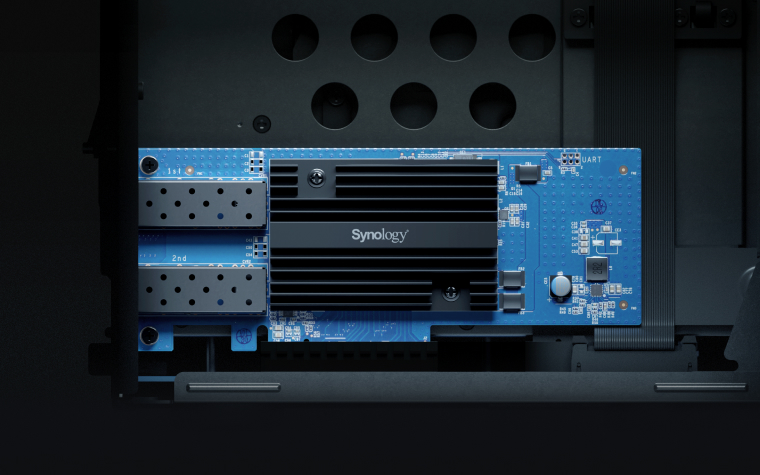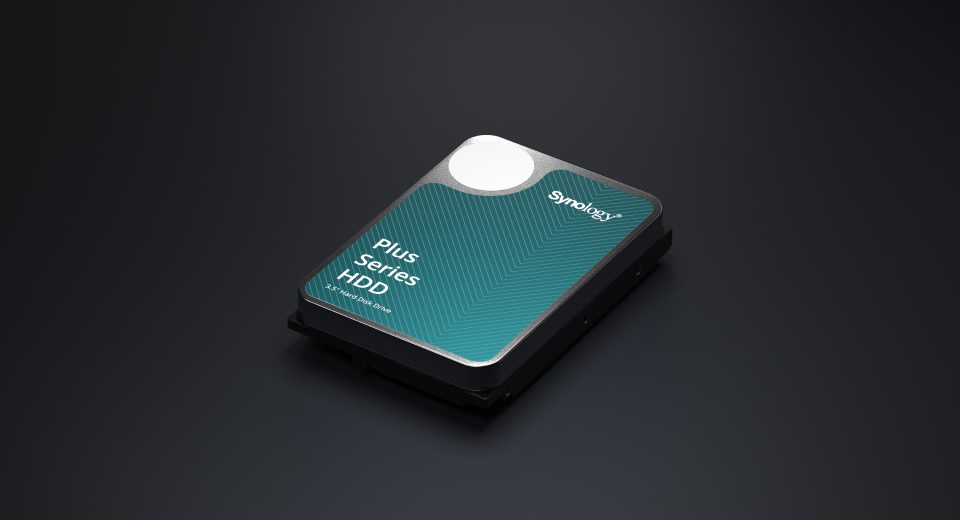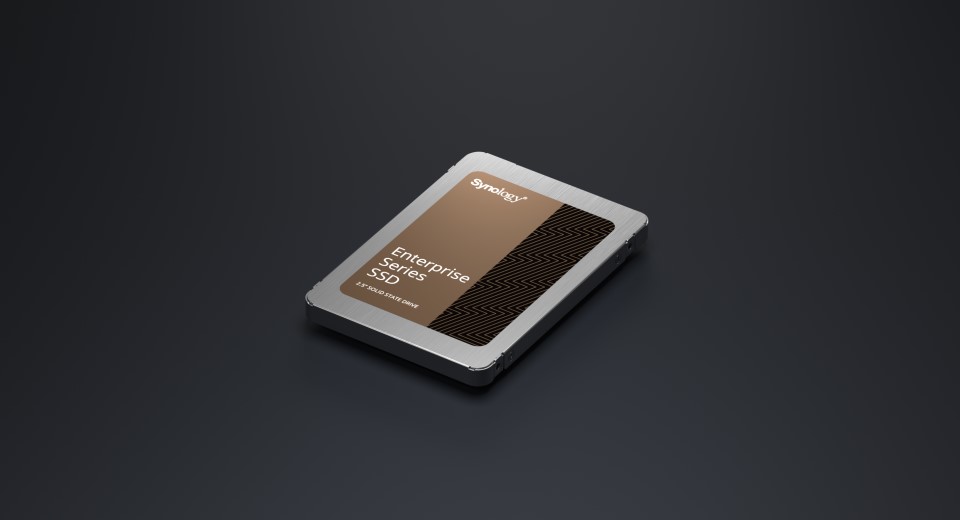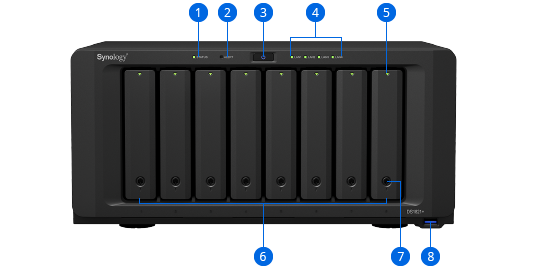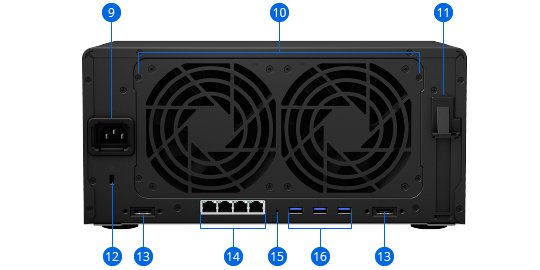Designed for high performance and high scalability
Synology DS1821+ is tailor-made for IT enthusiasts and small and medium-sized enterprises, combining high performance and high scalability. The powerful computing power and transmission rate can meet high workloads, and combined with enterprise-level backup solutions, it can protect user data security.