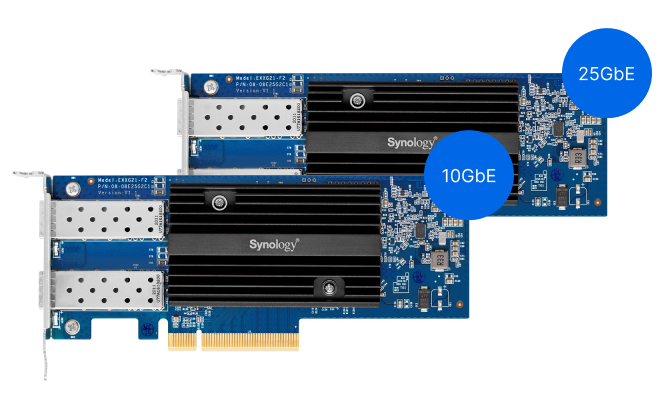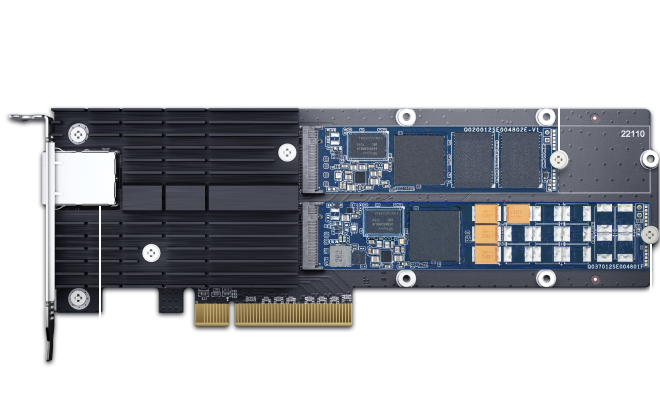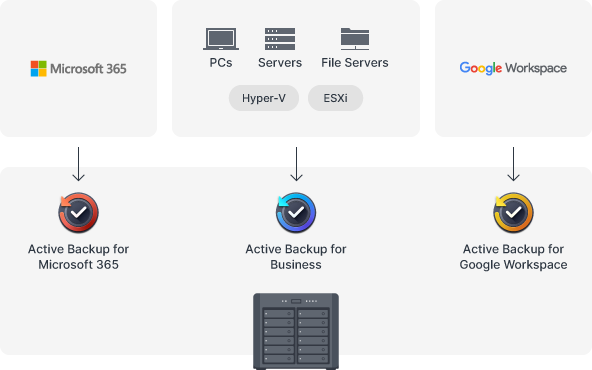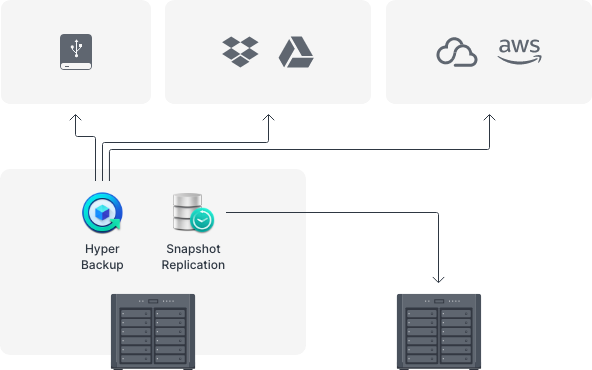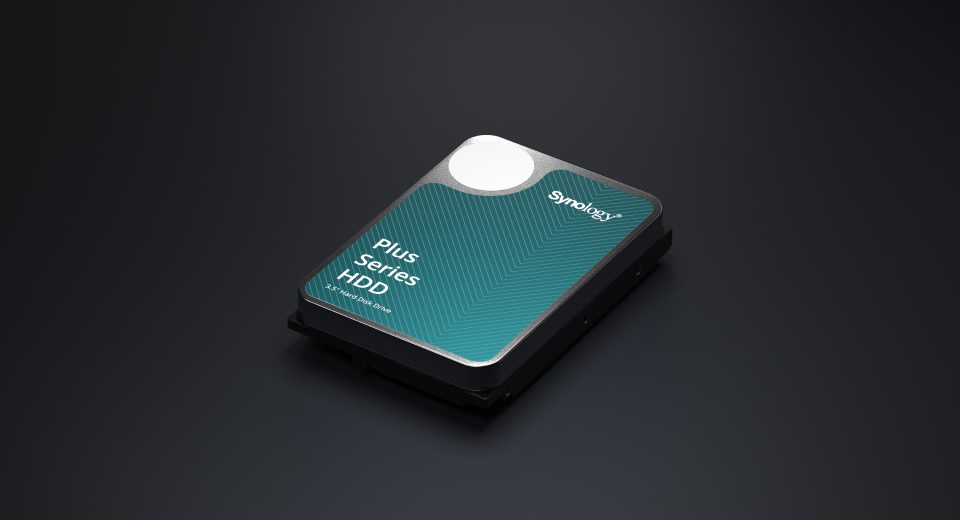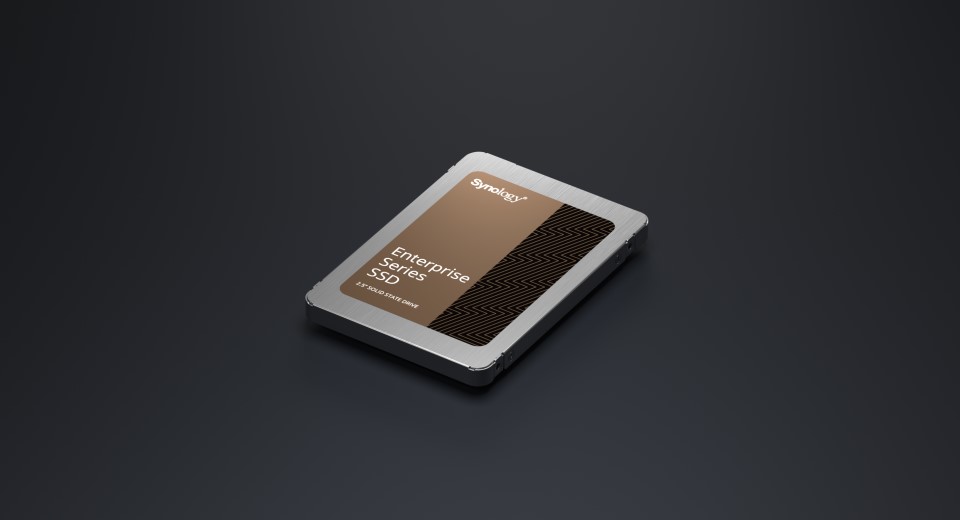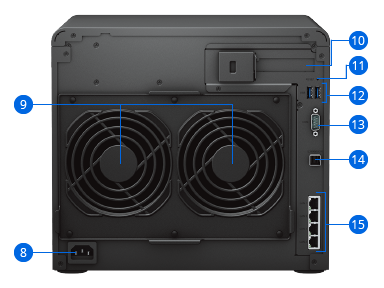Designed for high-performance, large-capacity storage
Synology DS2422+ is a 12-bay desktop NAS that provides large-capacity storage, file sharing and data protection for multi-user environments, making it an ideal choice for small and medium-sized enterprises. This product has built-in powerful storage management, file synchronization, monitoring and backup software, and is suitable for editing high-quality videos and serving as virtual machine storage space.