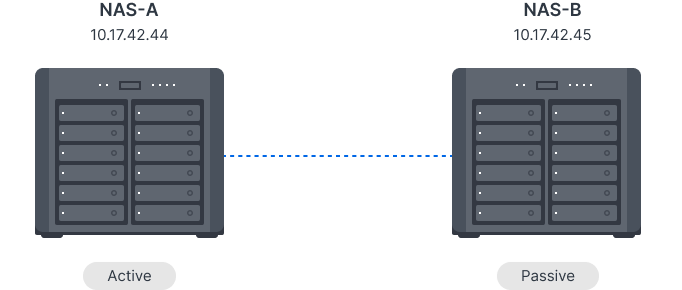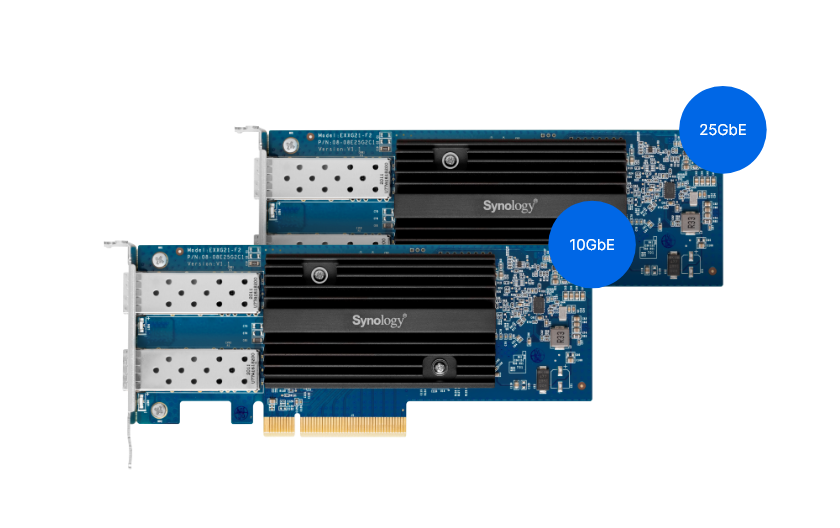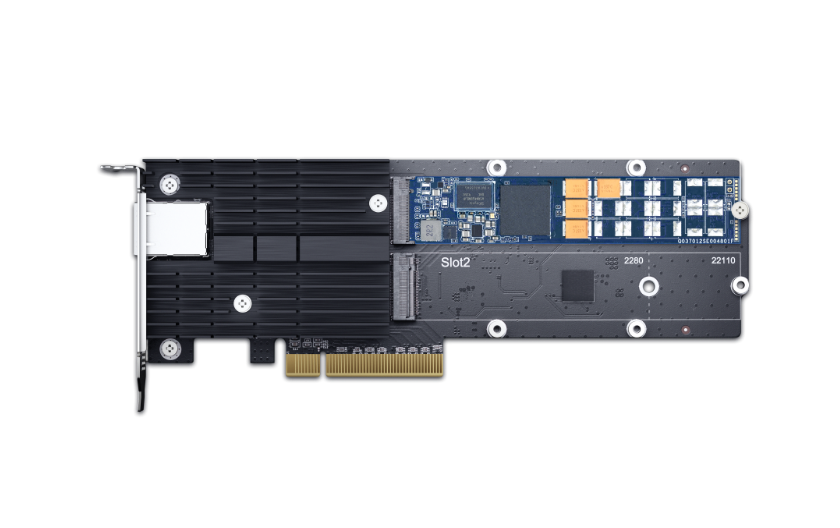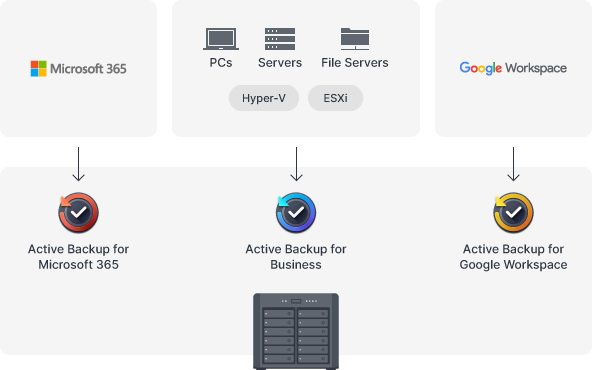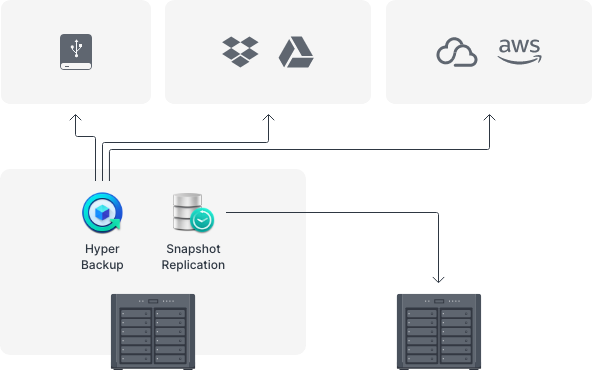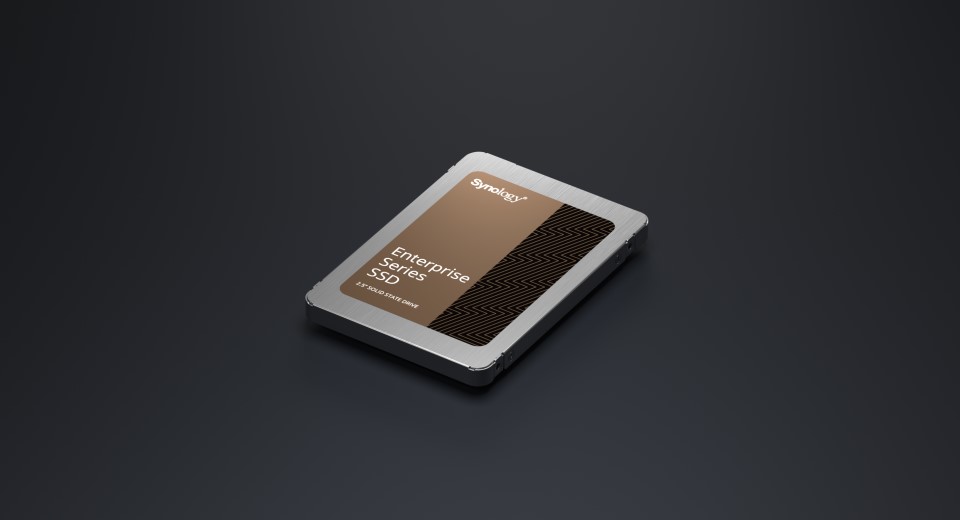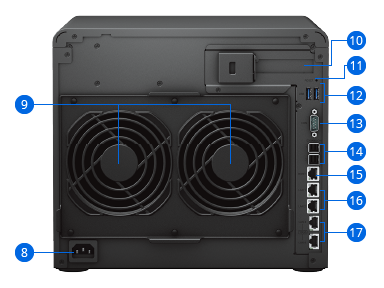Meet performance and capacity expansion needs at the same time
The 12-bay Synology DS3622xs+ is a powerful NAS that is suitable for SMB environments that run intensive and multi-user workloads. The product's high capacity, scalability and processing power make it ideal for storing virtual machines and containers, executing lightning-fast shared files, and transforming into a network video surveillance system for large-scale surveillance deployments. This product has built-in powerful storage management, file synchronization, monitoring and backup software, suitable for editing high-quality videos.