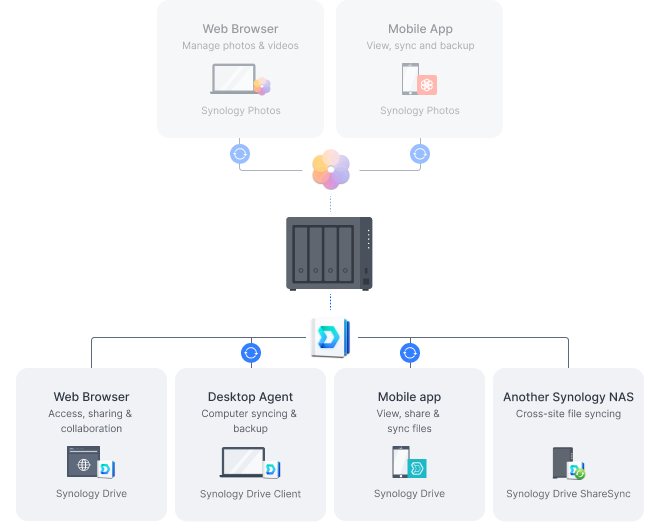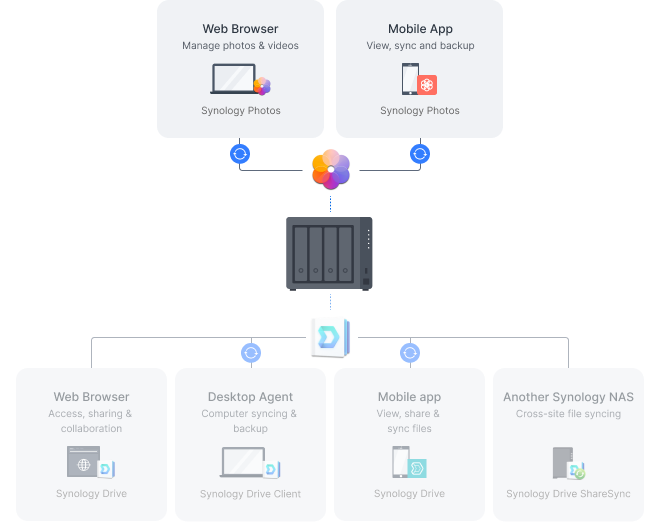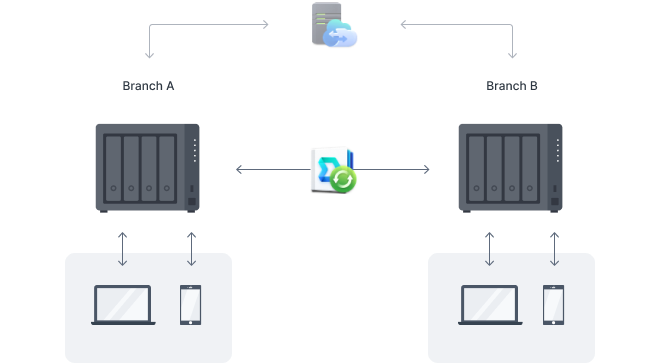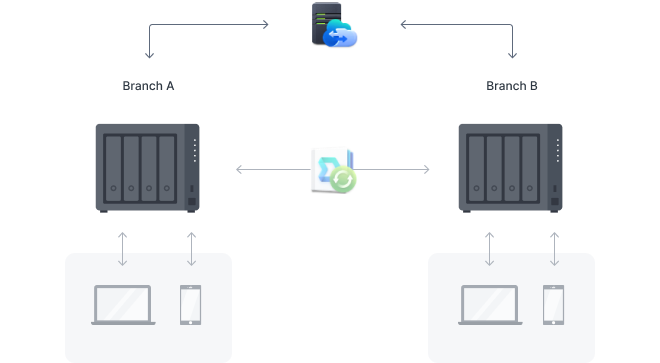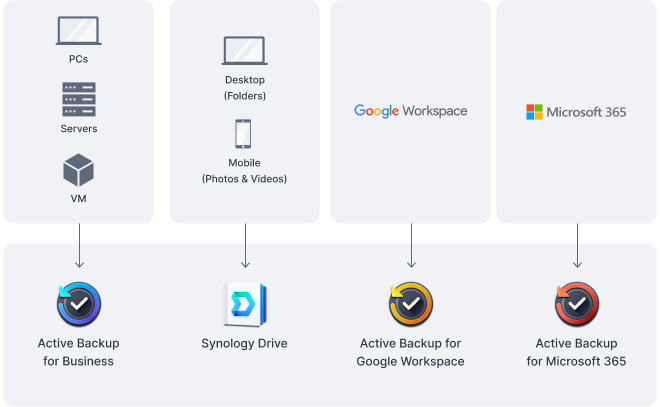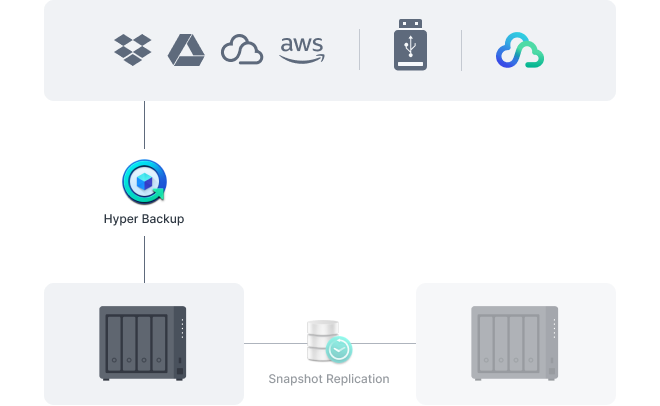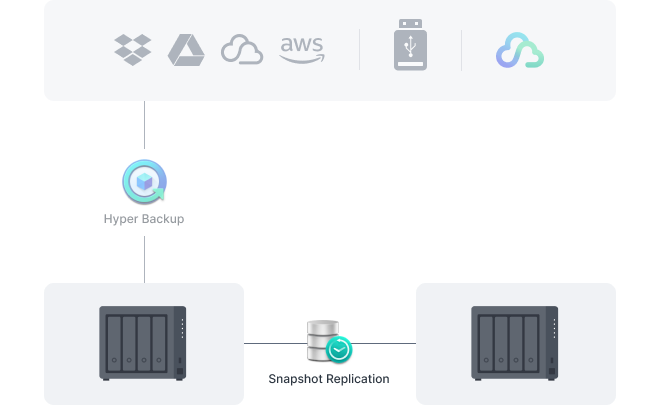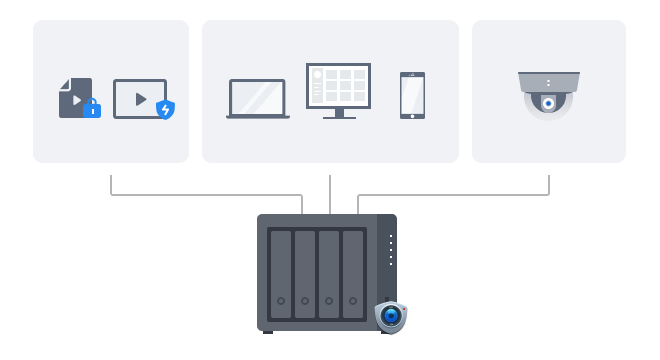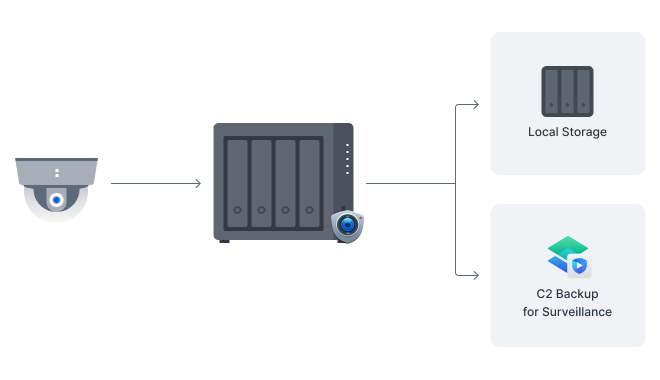Description
DiskStation® DS423+
Small storage device with 100% data ownership
Powerful, compact
4-bay NAS model packed with powerful features
Integrate and share data with ease
Can store, organize and share up to 72TB of data.
Data protection, no leakage
Built-in software and hardware protection mechanisms designed to protect your data—trusted by millions of users.
Powerful and high-performance model
The versatile DS423+ can be used as a central storage device or transformed into a multimedia integration center.
Up to 226/224 MB/s read and write performance1
2 x M.2 NVMe SSD slot 2
2 x 1GbE LAN ports
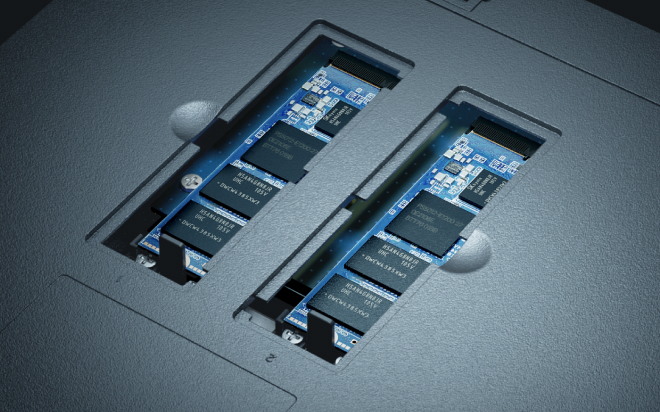
Btrfs: an advanced file system for data protection
The Synology DiskStation Manager (DSM) operating system installed on DS423+ uses the advanced Btrfs file system to protect your data from damage, and can be paired with snapshot technology to quickly restore any accidental changes or deliberate tampering of data. learn more
Store, share and protect
Manage all your documents, photos and other files, back up apps and devices, and protect your physical assets with professional video surveillance.
Seamlessly access the data you want
Store, sync, access and share data from any device, no matter where you are. Work seamlessly across different platforms and devices, and access files from any location through mobile apps, desktop clients, and browser interfaces. In the event of accidental deletion, misuse, infection with malware, etc., you can use the version management function to quickly and easily recover files. learn more
Multi-level backup solution
Active Backup Suite consolidates and automates backup tasks for PCs, file servers, VMs, SaaS applications, and more. Through a centralized portal, you can remotely manage device backups and quickly restore specific files or the entire device to ensure uninterrupted operations. Utilize the built-in remote backup solution and follow the 3-2-1 backup principle to protect data security without leakage. learn more
Smart monitoring
With centralized management, support for over 8,300 IP cameras, remote monitoring and playback, and more, keeping your business secure has never been easier. Synology's video management system provides all the tools you need for real-time monitoring, investigation, management, and backup. 4Learn more
Backed by the reliability of Synology hard drive performance
Continuously enjoy high performance and reliability with enterprise-class hard drives designed specifically for Synology systems and with built-in data protection. 5

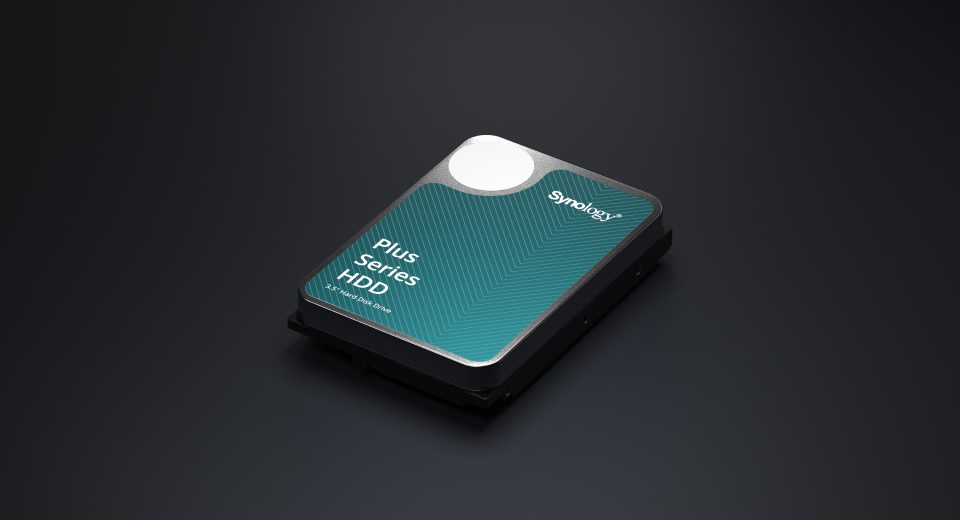
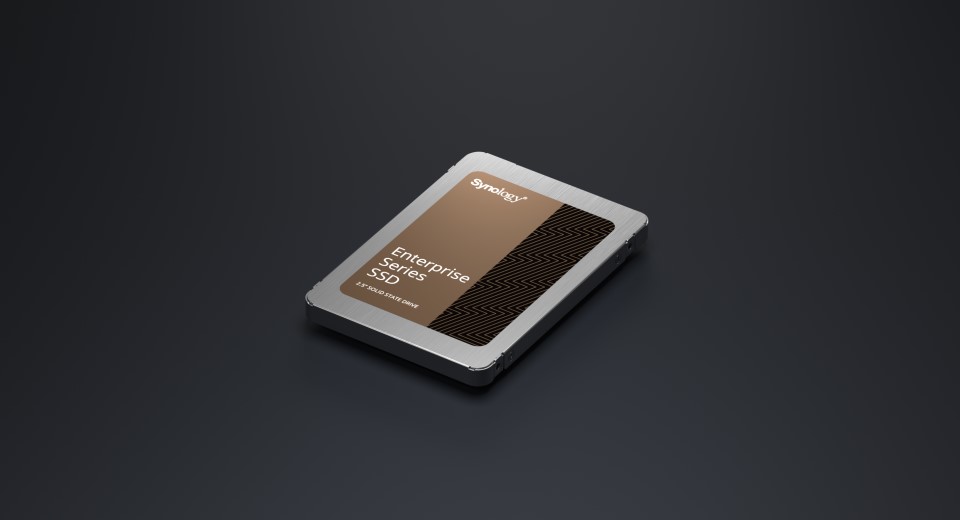

Benefit more with DiskStation Manager
Take advantage of the many productivity, management and security solutions natively provided by the web-based Synology DSM operating system.
Central Management System
Manage multiple Synology NAS simultaneously through a centralized interface to improve management efficiency and flexibility.
safety
Protect your Synology NAS from the most sophisticated threats with industry-leading security solutions.
Synology High Availability
When one of the servers in the cluster fails, services can be transferred completely and smoothly between cluster servers.
Synology gives you comprehensive protection
DS423+ comes with Synology's three-year hardware warranty. 6 Users in some areas can purchase an additional two years of extended warranty service, extending the warranty to five years. learn more

DiskStation® DS423+
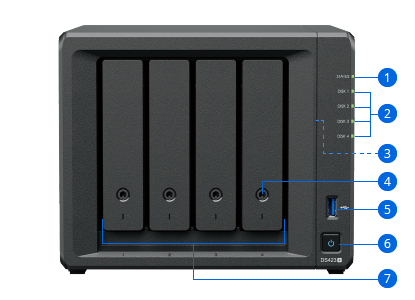
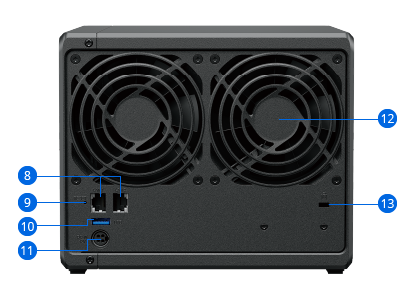
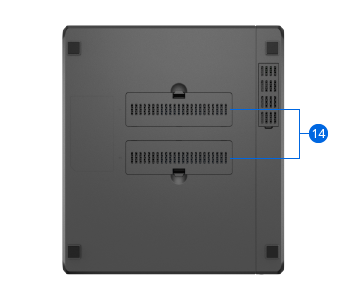
- 1Status indicator light
- 2 hard disk status indicator light
- 3 memory expansion slots
- 4 hard drive tray lock
- 5 USB 3.2 Gen 1 port
- 6 power button
- 7 hard drive trays
- 8 1GbE RJ-45 port
- 9 Reset button
- 10 USB 3.2 Gen 1 port
- 11 power port
- 12 fans
- 13 Kensington security slot
- 14 M.2 NVMe SSD slot
More ways to use NAS
Storage solutions for content creators
Synology NAS provides a solution that combines speed, simplicity, and security to meet the needs of all creative projects.
Precautions:
-
Performance data is the result of internal testing conducted by Synology. Actual data may vary depending on testing environment, usage and settings. See the transmission performance chart for details.
-
Synology SNV3400 series M.2 NVMe SSD hard drives can be installed through the built-in M.2 slot to enable SSD caching or create SSD storage pools. The hard drive needs to be purchased separately.
-
C2 Storage for Hyper Backup and Hybrid Share require the purchase of an eligible annual or monthly subscription. A free trial is provided with every newly registered account. learn more
-
Surveillance Station includes 2 sets of free licenses for use. Additional licenses are required to connect more cameras and devices.
-
PCIe expansion cards, expansion units, and storage drives are purchased separately. For information on compatible devices, see the compatibility list .
-
The warranty period begins on the purchase date stated on the purchase receipt. please visit https://www.synology.com/company/legal/warranty Learn more.