Description
DiskStation DS423
Multifunctional data management platform, also suitable for work fields
Cloud storage can be more secure than you think
It can store up to 72TB of data1 , with 100% data ownership, and access the data you want anytime, anywhere, regardless of platform.
Sharing data has never been easier
Securely share files and media, collaborate more easily and increase productivity through a private cloud.
Multifunctional image surveillance
Protect your premises with intuitive surveillance tools that store footage from up to 30 IP cameras. 2
Build an exclusive private cloud to store your data securely
Import and synchronize data scattered across PCs, Macs, mobile phones, and external storage devices to ensure organized corporate file management. Learn more
Multiple device access
Access, edit and share files securely and conveniently via desktop, mobile device or web browser platform. Use intuitive management tools to easily track and set file permissions, and control access to documents, files, and other data.

Sync on demand
Only sync the files you need in your Synology system to save space on your personal device. Pin frequently accessed files for easy offline access.
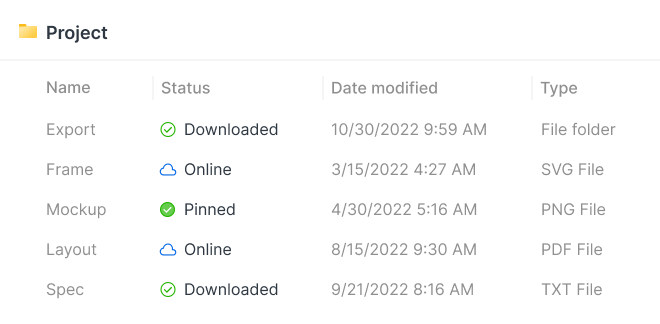
Cloud integration
Synchronize your private storage server with public cloud services such as Google Drive, Dropbox and Microsoft OneDrive. A copy of cloud data will also be kept locally to facilitate centralized management of data and ensure data ownership. Learn more
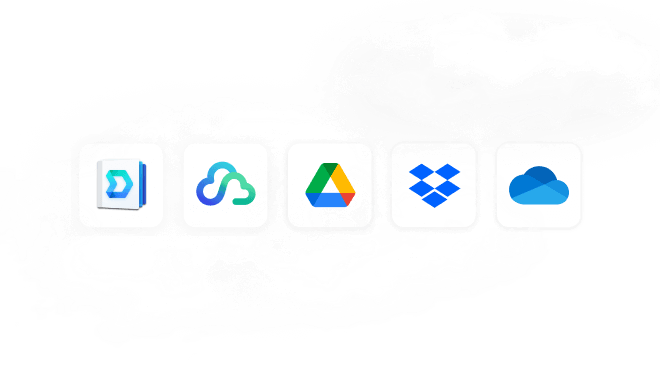
Cross-platform sharing
Set up a private data cloud to quickly synchronize and share files between multiple storage servers so that everyone can access the same set of data.
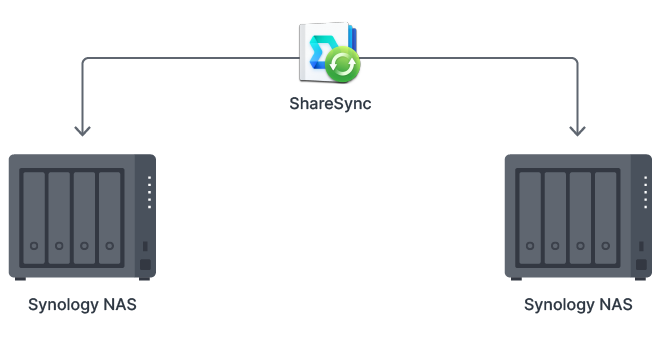
Safely protect your valuable information
DS423 is equipped with Synology DiskStation Manager (DSM), which uses the next-generation file system Btrfs to protect data and avoid data corruption. It also uses snapshot technology to allow users to quickly restore any accidental changes or deliberate tampering of data. Learn more
Versatile storage solutions for basic needs
Use DS423 to effectively manage and organize photos, back up and protect your digital data, and secure physical locations.
Smart and secure management photos
Manage photos, albums, and other audio and video content with smart, intuitive features. You can also use the mobile app to back up your memories and set privacy controls to share them with friends, family or colleagues. Learn more
Photo indexing speed increased by 30%
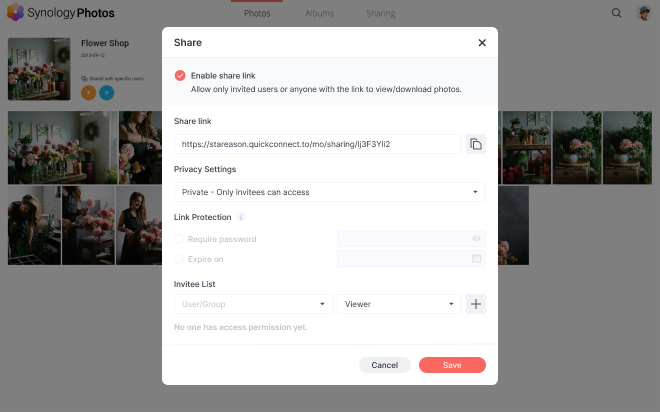
Protect all your data
Protect your digital world with a license-free backup solution for all your files, files, photos, and more.
Automatically back up your memories and files
Remote copies can be automatically stored in Synology Photos or Synology Drive protects mobile media such as photos and videos.
Resist network attacks and prevent data leakage
Instant or scheduled backup of computer folders and Synology Drive protects your data from being damaged by ransomware attacks or accidentally deleted or irretrievable.
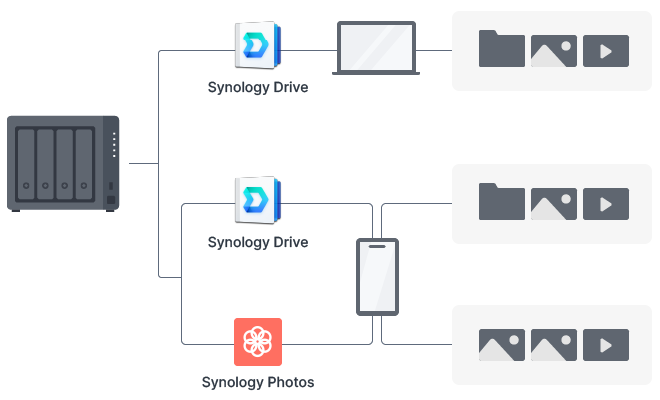
Intuitive video surveillance
Use a powerful solution to easily centrally monitor, archive and analyze surveillance footage to ensure the security of your home or business. Learn more
Various device compatibility
Choose from over 8,300 proven models or ONVIF devices and connect up to 30 IP cameras. 2
Access anytime, anywhere
Through a web browser, desktop client or mobile application, you can monitor video streams in real time to protect the security of your premises around the clock. Set alerts and triggers to receive immediate notifications when suspicious activity is detected.

Multi-level backup solution
Use Synology's various backup solutions to back up all data stored on the DS423 to a secondary server, external storage device or the cloud.
Flexible off-site backup
Back up your Synology device, including system settings, applications, and shared folders, with data deduplication technology to save space and store copies to multiple destinations. Learn more
Instant security protection
Create point-in-time snapshots of shared folders and LUNs to enhance data protection. Snapshot Replication can reduce RPO to only 5 minutes and complete recovery in seconds. Learn more
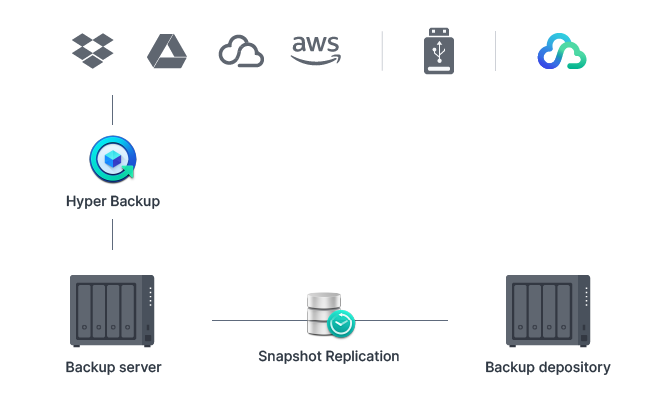
DiskStation DS423
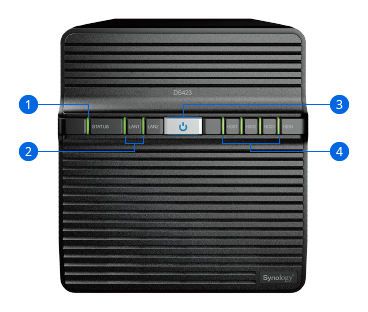

- 1Status indicator light
- 2 LAN network indicator light
- 3 power button
- 4 hard disk status indicator light
- 5 fans
- 6 power port
- 7 1GbE RJ-45 port
- 8 USB 3.2 Gen 1 port
- 9 reset button
- 10 Kensington anti-theft slot
More ways to use NAS
Precautions:
-
Original capacity. Available storage capacity may vary depending on the hard drive and RAID configuration used.
-
On a single Synology server, Synology Surveillance Station Supports installation of up to 30 IP cameras. through Surveillance Station CMS Add more servers to manage up to 10,000 cameras per deployment. Surveillance Station includes 2 sets of free licenses for use. Additional licenses are required to connect more cameras and devices. Learn more









