Taking data management to the next level
A multifunctional smart storage system that helps you integrate and store your growing digital data.
Highly flexible storage platform for small businesses and home offices
A multifunctional smart storage system that helps you integrate and store your growing digital data.
The compact body packs powerful features and can accommodate 10GbE and dual NVMe hard drives.
Store and organize 50 TB of data in a flexible way, then share it with anyone.
Hardware and software designed to protect your data—trusted by millions of users.
DS923+ can handle more demanding application loads and support higher concurrent users than previous generation systems. In Synology Drive, you can experience faster file indexing, organize photos with Photos, and perform file transfer tasks simultaneously. 1
DS923+ is designed to accelerate workloads, helping you reduce transfer times. Easily add faster networks and NVMe hard drive further improves performance.
Up to 592/562 MB/s read and write performance2
Up to 10GbE network transmission speed3
2 x M.2 NVMe cache and storage pool 4
Is your data spread across external hard drives and public cloud accounts? With the DS923+, you can accommodate over 50 TB of data using 4 hard drive bays. 5Need more space? No problem, you can expand your total storage space to over 120 TB with the DX517.
4 bays 54TB
![]()
9 bays 126TB
Manage all your documents, photos and other files, back up apps and devices, and protect your assets with professional video surveillance.



Access files on all your devices and keep them safe with smart multi-version backup mode. Manage, share and sync your stuff from anywhere.
Use Synology's private cloud solution to create your own personal cloud. Simplified file access and consolidated data management allow you to benefit from easier file sharing and collaboration. learn more
Efficiently back up and organize your photos and videos with management tools designed for amateur and professional photographers alike. Automatically organize your content into different albums and securely share links to your content with family, friends or clients. learn more
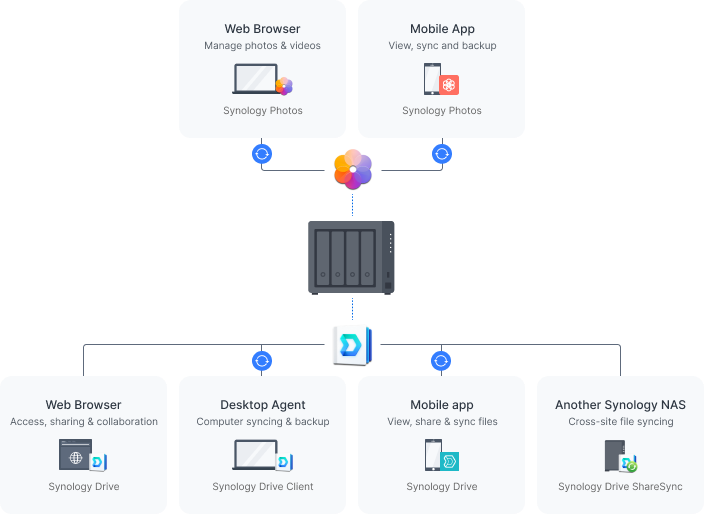
Inter-site file synchronization allows collaborators to synchronize individual files or folders between Synology devices, whether they are at home, in another office, or across the world. Enjoy convenient data access and complete control over your data.
Use hybrid cloud technology to reduce the space occupied by on-site storage systems and benefit from data center network speeds. Set up a Hybrid Share folder to efficiently store cold data in the cloud, while caching frequently accessed files locally on the DS923+ for users to access at LAN speed. learn more
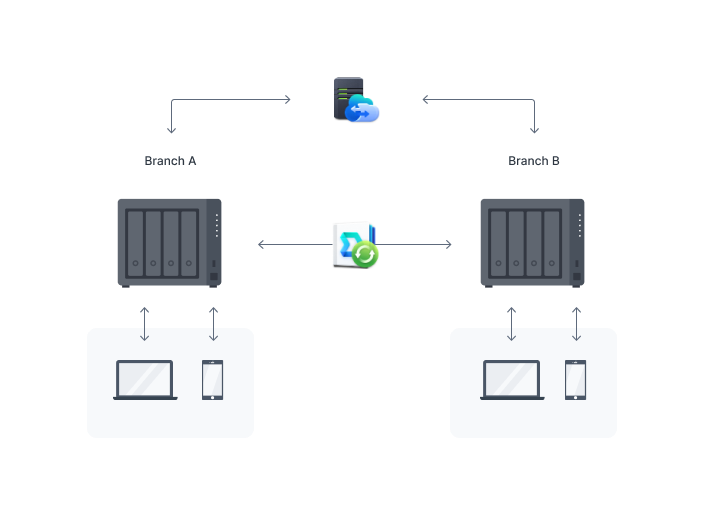
Back up files, folders, physical devices, virtual machines and SaaS applications with free solutions and protect your NAS with built-in technology.
Active Backup Suite consolidates and automates backup tasks for PCs, file servers, VMs, SaaS applications, and more. Through a centralized portal, you can remotely manage device backup and quickly restore specific files or the entire device to ensure uninterrupted operations. The built-in remote backup solution enables a complete 3-2-1 backup plan. learn more
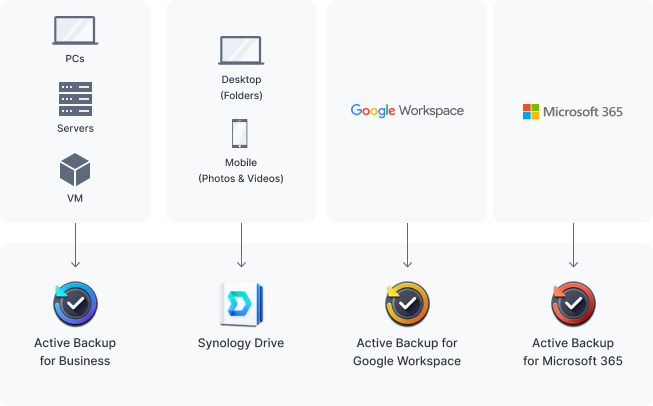
Use scheduled backups to perform regular backups to local and remote servers, external hard drives, or cloud storage targets (including Synology C2 Storage ), provides comprehensive protection for all data, applications, and settings on your Synology system. 6Learn more
Set to take point-in-time snapshots of shared folders and LUNs at least every 5 minutes. Users can easily restore to previous versions of files without assistance, quickly restore virtual bases, and copy snapshots to another server to achieve rapid failover of storage systems. learn more
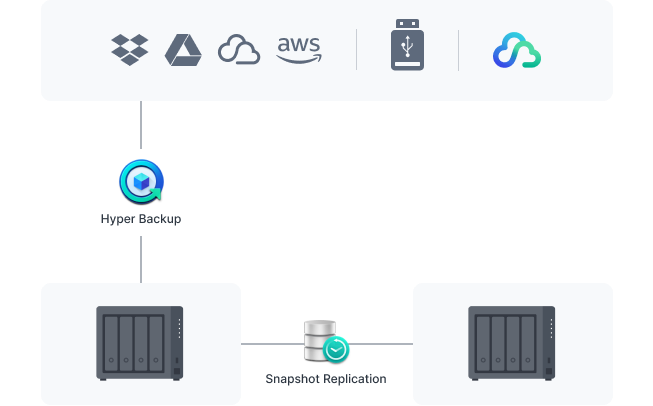
Turn your Synology device into a full-featured image management system that works with a variety of compatible IP cameras.
With centralized management, support for over 8,300 IP cameras, remote monitoring and playback, and more, keeping your business secure has never been easier. Synology's image management system provides all the tools needed for real-time monitoring, investigation, management and backup. 7Learn more
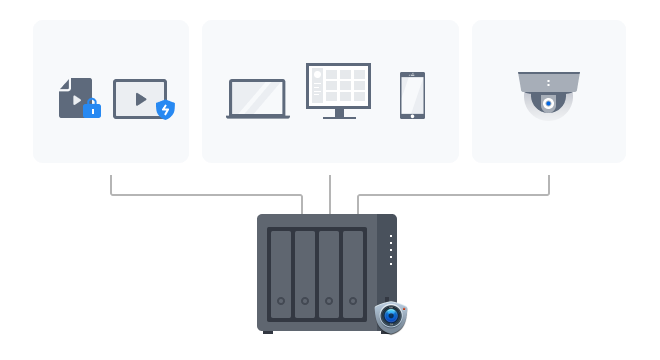
C2 Surveillance This allows you to continue to access surveillance video footage by recording to the local server and C2 Cloud when the recording server is disabled. End-to-end encryption prevents unauthorized access to streaming content, while low-latency recording lets you review the critical final seconds before the recording server goes down.
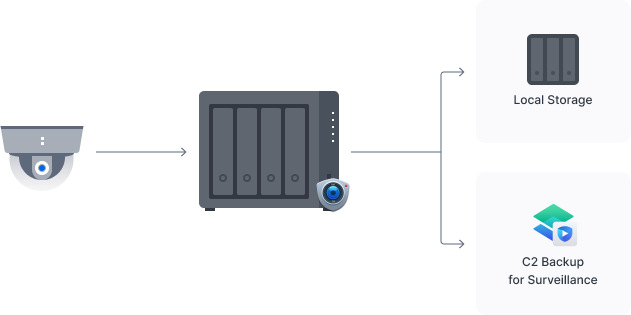
Continuously enjoy high performance and reliability with enterprise-class hard drives designed specifically for Synology systems and with built-in data protection. 3

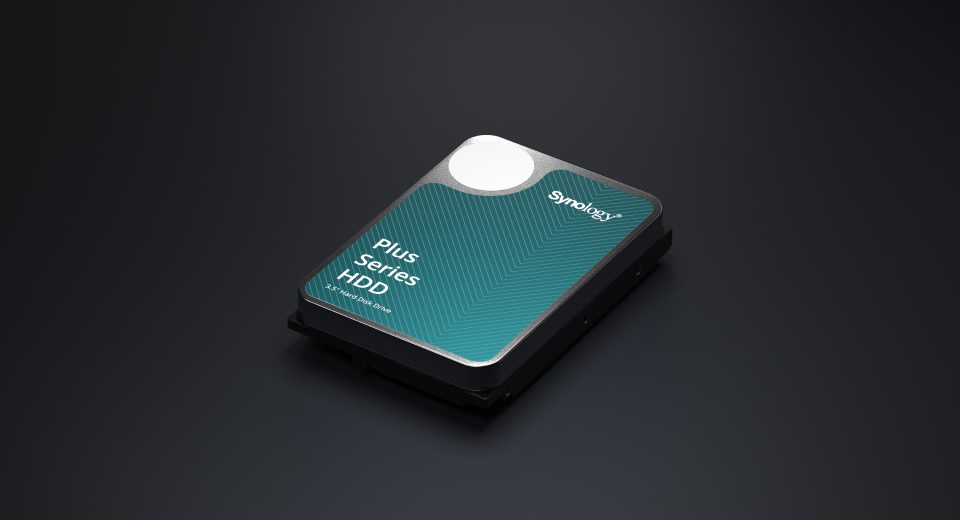
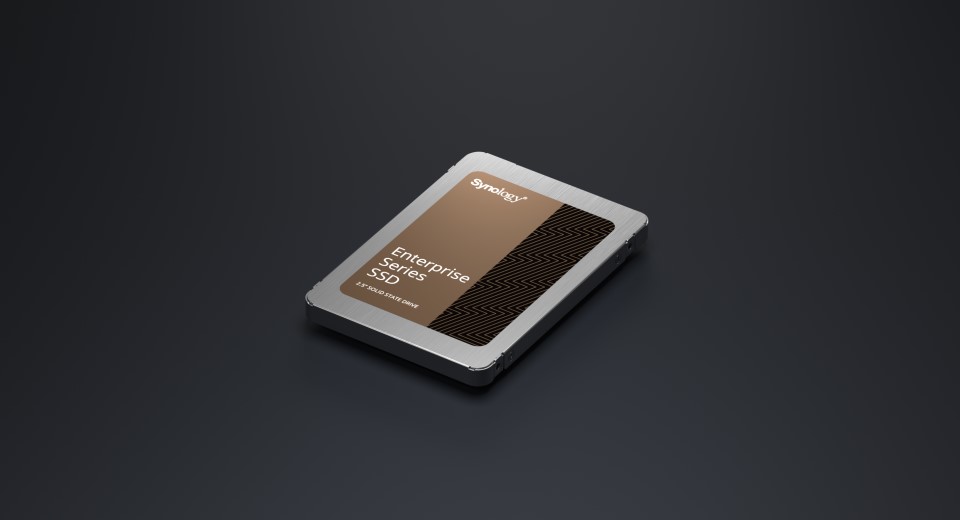

Take advantage of the many productivity, management and security solutions natively provided by the web-based Synology DSM operating system.
Manage multiple Synology NAS simultaneously through a centralized interface to improve management efficiency and flexibility.
Protect your Synology NAS from the most sophisticated threats with industry-leading security solutions.
When one of the servers in the cluster fails, services can be transferred completely and smoothly between cluster servers.
DS923+ comes with Synology’s three-year hardware warranty. 7 Users in some areas can purchase an additional two years of extended warranty service, extending the warranty to five years. learn more

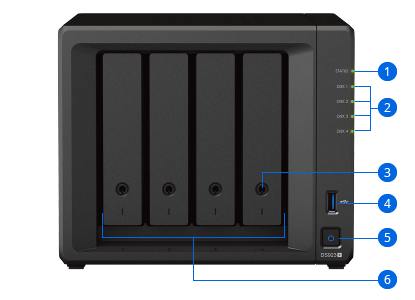
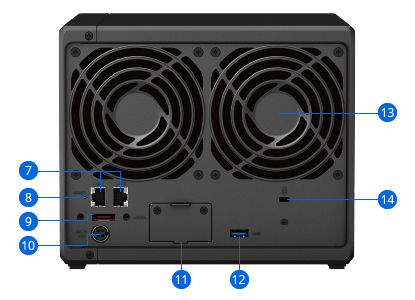
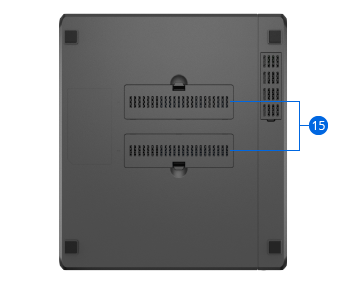
Synology NAS provides a solution that combines speed, simplicity, and security to meet the needs of all creative projects.
Based on internal processor benchmarks between DS923+ and previous generation DS920+. Actual performance may vary depending on hardware and software configuration, workload and testing environment.
Performance data is the result of internal testing conducted by Synology. Actual data may vary depending on testing environment, usage and settings. See the transmission performance chart for details.
PCIe expansion cards, expansion units, and storage drives are purchased separately. For information on compatible devices, see the compatibility list .
Synology SNV3400 series M.2 NVMe SSD hard drives can be installed through the built-in M.2 slot to enable SSD caching or create SSD storage pools. The hard drive needs to be purchased separately.
Storage capacity figures are calculated using RAID 5 configuration. Total storage capacity may vary depending on hard drive and RAID configuration used.
C2 Storage for Hyper Backup and Hybrid Share require the purchase of an annual or monthly subscription. A free trial is provided with every newly registered account. learn more
Surveillance Station includes 2 sets of free licenses for use. Additional licenses are required to connect more cameras and devices.
The warranty period begins on the purchase date stated on the purchase receipt. For details, please visit https://www.synology.com/company/legal/warranty .