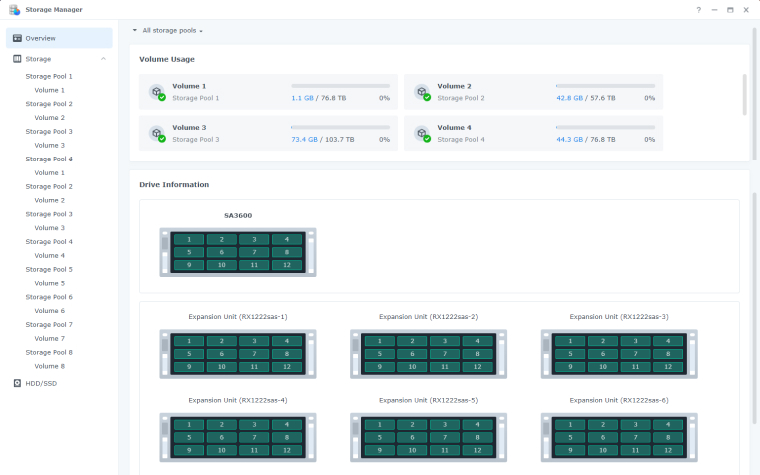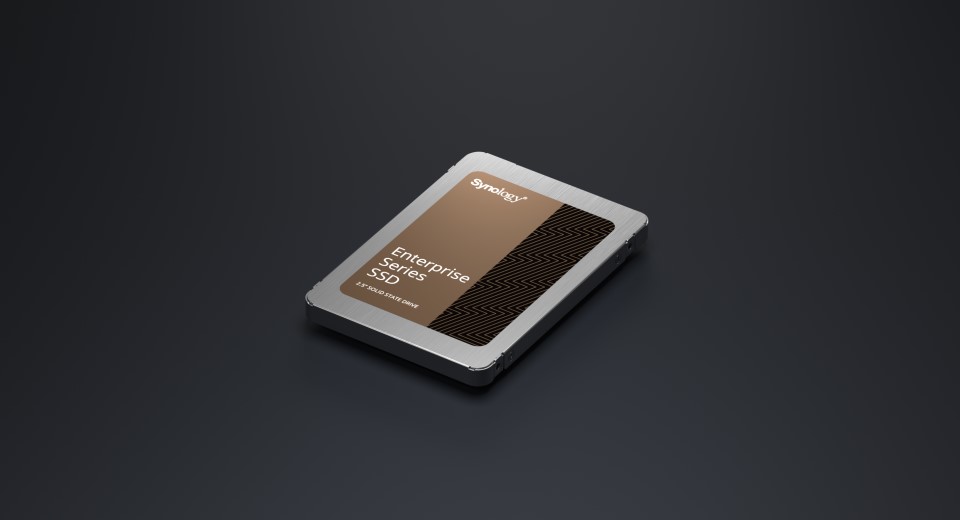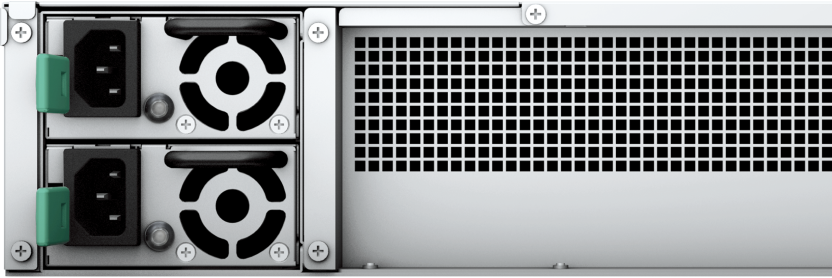In response to the continuously increasing demand for huge amounts of data storage
Synology rack-mounted SAS storage can be expanded with 12 hard drive bays at a time. Use up to seven Synology RX1222sas expansion units to install up to 84 additional 3.5"/2.5" SAS/SATA hard drives. 1 Through the online storage expansion function and powerful storage management options of Synology DiskStation Manager (DSM), you can increase storage space whenever and wherever you need it, without interrupting system services.