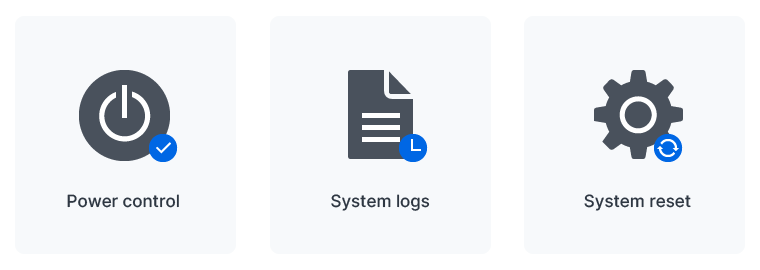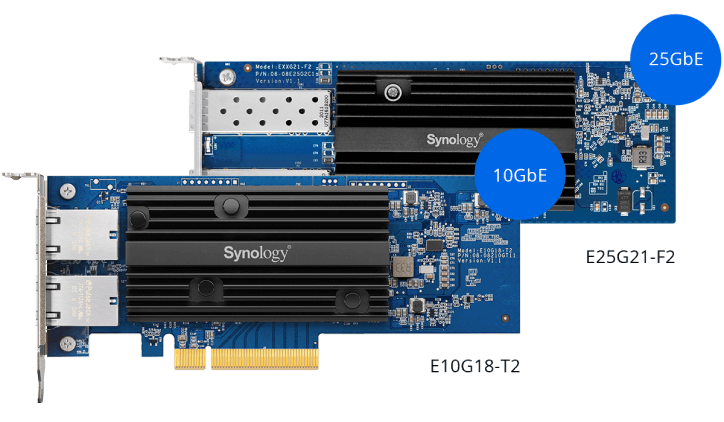Description
FlashStation FS3410
Economical all-flash storage solution specially designed for small and medium-sized enterprises
store
Supports 24 2.5-inch SATA SSDs
efficacy
Over 356,500/129,400 iSCSI 4K random read/write IOPS 1
Memory
16 GB DDR4 ECC RDIMM, expandable to 128 GB
Configuration flexibility
Enjoy 25/40GbE ultimate network speed through PCIe 3.0 expansion
Powerful and affordable all-flash storage
Based on Synology's system ease of use and service reliability, combined with the excellent random access performance of FS3410, it can help you solve the performance bottlenecks of various high-throughput and low-latency applications.
Multifunctional data storage
FS3410 is suitable for various data applications that require high availability, reliability and advanced storage technology, such as file servers, block storage or lightweight application servers.

Virtual machine storage and protection


High-performance file services and synchronization


Enterprise-level data management

Virtual machine storage and protection
FS3410 has excellent random IOPS performance, complete support for common virtualization platforms, and can enable the iSCSI SAN management application built into the Synology operating system DiskStation Manager (DSM) and a variety of license-free virtual machine backup functions. It is undoubtedly your best choice for improving virtualization. The best choice for application performance. learn more
Efficient and reliable SAN virtualized storage
The built-in SAN Manager of Synology storage systems helps you make SAN service management a breeze. It uses an intuitive centralized management interface to manage LUNs, comprehensively monitor iSCSI settings, or optimize storage resources.
Synology storage systems are certified by VMware® vSphere™, Microsoft® Hyper-V ® , Citrix ® Platforms such as XenServer™ are fully certified to perfectly meet your various virtualization application needs and can simplify storage operations or integrate storage space management through the Kubernetes CSI driver.
Synology High Availability Two FS3410s are formed into a high-availability cluster to automatically complete virtual machine failover operations within minutes.
Optimize space utilization
Through the powerful data deduplication function, it optimizes the storage space of virtual machines and containers on all-flash arrays, effectively saving storage costs. 3
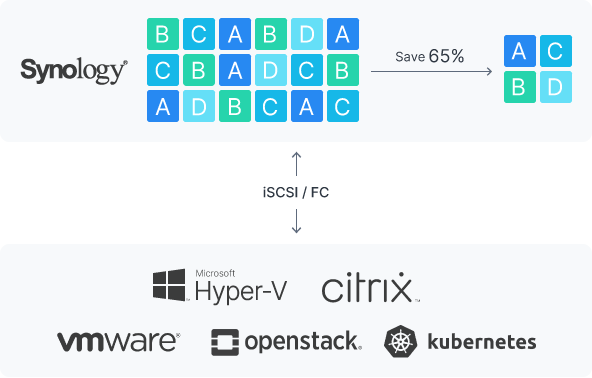
Completely license-free enterprise-class virtual machine backup
use Active Backup for Business Back up an unlimited number of your VMware vSphere and Microsoft Hyper-V virtual machines. When unexpected outages occur or when upgrading the test environment, these virtual machines can be quickly moved to Virtual Machine Manager (VMM) . Ensure maximum service availability4
Block-level LUN snapshots and backups
built-in Snapshot Replication With the snapshot replication mechanism, you can create snapshots of LUNs and shared folders at any time and shorten RPO to 5 minutes. In addition, you can manage replication tasks in vCenter Site Recovery Manager and restore the replication directly through VMware vCenter Server, simplifying the recovery process.
use Hyper Backup Back up entire LUNs and shared folders to local or remote Synology NAS servers for distributed data protection.
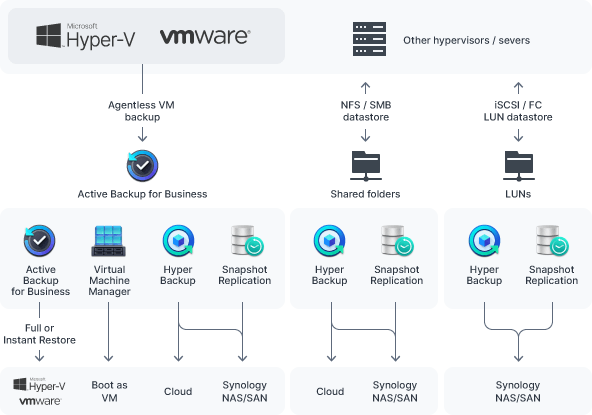
High-performance file services and synchronization
FS3410 can effectively meet the low-latency access requirements for large amounts of files. Through the built-in license-free cross-site synchronization function of the Synology storage system, it can also help you quickly deploy a multi-site file collaboration architecture and improve overall production performance. learn more
Designed for critical tasks where access performance is critical
Combining full-fast flash memory performance with high-speed network upgrade capabilities, the FS3410 can handle I/O-intensive workloads for you, whether it is video post-production, BIM, or large-scale CAD projects. It can support multiple users at the same time via SMB or NFS access large files.
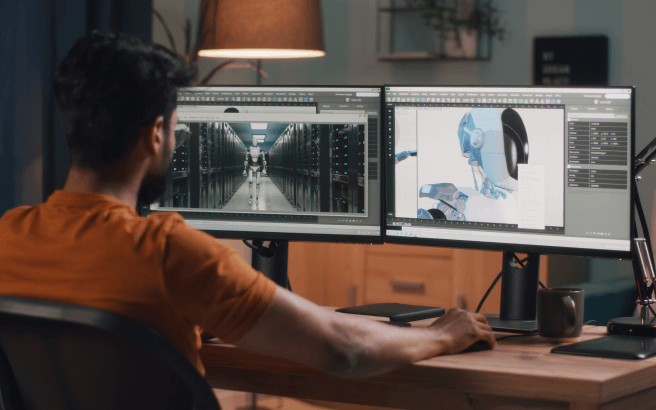
High-security multi-site data synchronization
use Synology Drive ShareSync One-way or two-way synchronization of folders ensures that colleagues at the headquarters or branches can access the latest synchronized files in real time, accelerating collaboration efficiency.
Achieve more efficient cross-point synchronization through Synology C2 cloud service
use Synology Hybrid Share Data is centrally stored in the Synology C2 cloud space. When colleagues at each location need to access data, they can use the vast bandwidth of the Synology C2 data center to stream the requested files to the local NAS, and the file size is not limited. . 5
Frequently used files are automatically saved on the local NAS, ensuring users can access them at LAN speed at any time. Manual pinning is also supported, and local cache files can be customized to improve work efficiency.
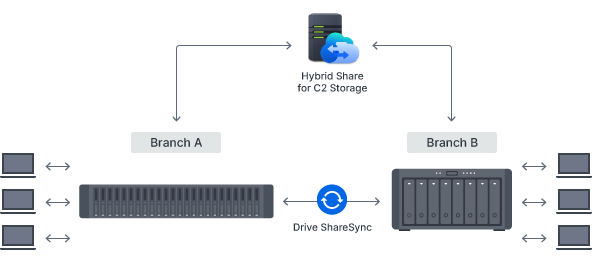
Enterprise-level data management
Synology offers diverse and complete enterprise-level data applications. You can activate the built-in Docker or Virtual Machine Manager (VMM) on demand to create a cost-effective virtualized production environment. You can also use powerful license-free business backup to enhance data. Protect. Synology has also prepared the email servers and video surveillance systems required for corporate work scenarios! You can purchase at any time with a simple and transparent permanent authorization mechanism, enjoy maximum budget allocation flexibility, and ensure 100% service and data control.
Synology Drive
The modern file management and collaboration applications built into Synology NAS provide better security than SMB, and through intuitive and easy-to-use management and client interfaces, you can quickly set up your own private cloud and enjoy 100% data ownership, and No subscription fees required. learn more
Synology Office
Collaborate on documents, spreadsheets and slides in real-time. The files are compatible with Microsoft Office and are also free of licensing fees, helping you create an efficient production platform at a reasonable cost. learn more
Synology MailPlus
We prepare a private cloud email server for enterprise-level security management applications, and provide platform service migration tools such as Microsoft Exchange and Google Workspace to help you quickly integrate with existing IT basic services. learn more
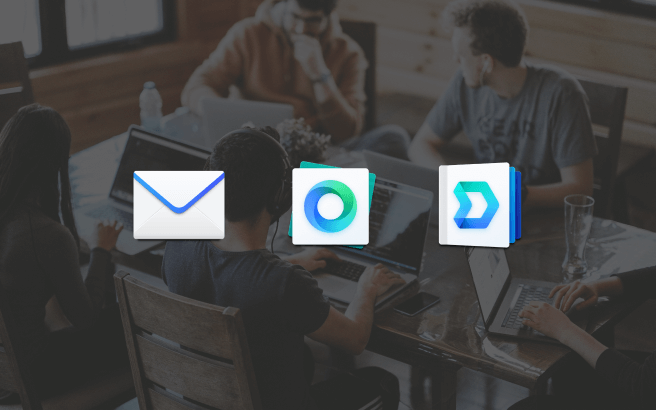
Docker
Docker on Synology DSM provides a virtualization environment that allows you to build lightweight containers in which thousands of applications can be executed. learn more
Synology Virtual Machine Manager
Synology Virtual Machine Manager (VMM) Is available for Windows ® and Linux® Virtual machine administrator software for VM or Virtual DSM (the virtualized version of DSM). 4
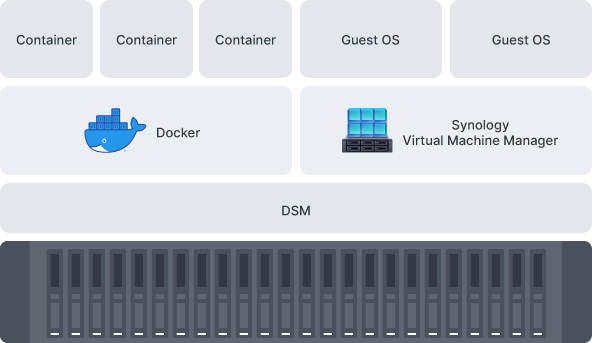
DiskStation Manager helps you create your own private cloud workstation on demand
Make full use of the various license-free file collaboration, enterprise-level backup and security management solutions provided by Synology DiskStation Manager (DSM) to turn Synology NAS into your own work platform, ensuring ease of use and security.
Data protection
Ensure your business continues to operate safely, avoid data loss, and minimize service downtime.
User management
Use a powerful directory service to manage all your enterprise's user accounts and devices.
safety
Protect your Synology NAS from the most sophisticated threats with industry-leading security solutions.
File management
Manage, sync and share files across multiple devices through a centralized platform.
System Management
Manage the health of your deployment and easily manage updates centrally.
Perfect integration with public cloud
Easily back up and synchronize data between your public cloud account and Synology NAS in both directions.

Synology gives you comprehensive protection
Synology FS3410 provides you with a 5-year product warranty6 and professional technical support and hardware replacement services to ensure that you enjoy the best long-term performance and service experience, and to maximize your return on investment. learn more

7x24 hardware on-site service
By adding 5x8 NBD or 7x24x4 licensing, you can enjoy remote telephone troubleshooting services when failures occur, as well as on-site repairs with manpower and materials, greatly improving the service availability of Synology hosts. learn more
Synology hard drives provide solid backing for your storage system
Enterprise-class hard drives designed specifically for Synology storage systems can fully meet your high demands for performance sustainability and service reliability. 7 Not only that, you can also enjoy advanced features unique to Synology hard drives, such as storage space deduplication, life cycle analysis and automatic firmware upgrades to fully control the status of storage services.
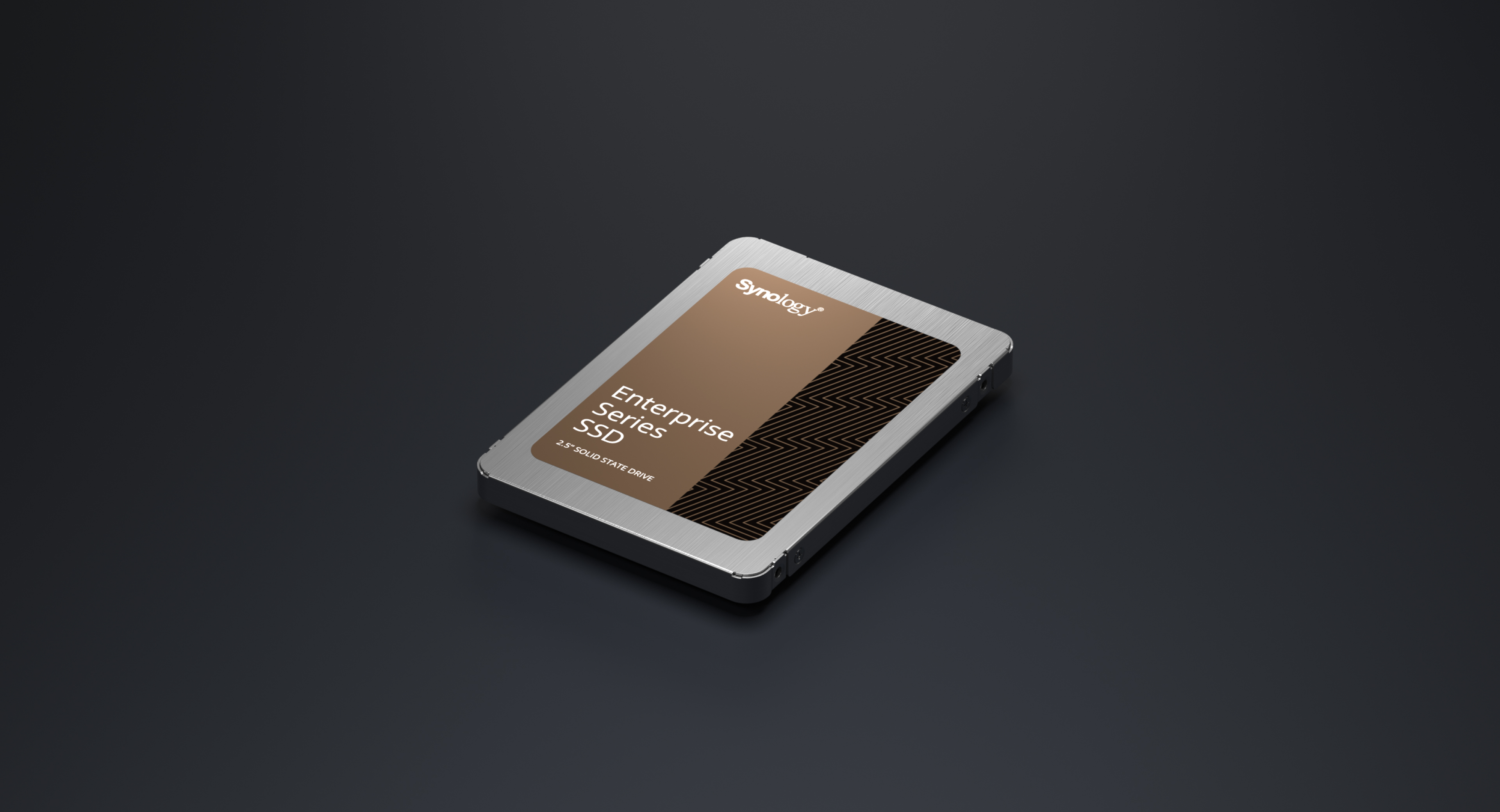
FlashStation FS3410
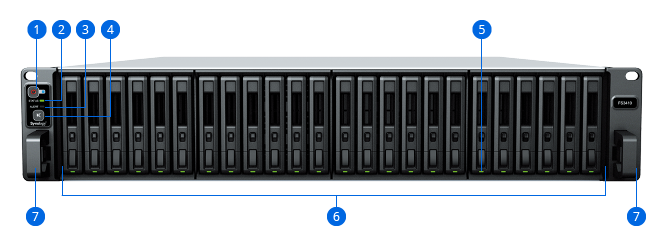
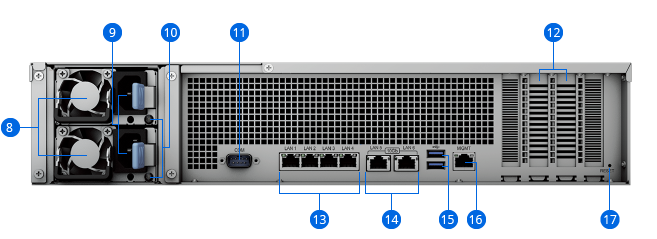
- 1Power button and indicator light
- 2 status indicators
- 3 warning lights
- 4 mute button
- 5 hard disk status indicator light
- 6 hard disk extraction box
- 7 rack kit lock
- 8 PSU fans
- 9 power port
- 10 PSU indicator light
- 11 Console port
- 12 PCI Express expansion slots
- 13 1GbE RJ-45 port
- 14 10GbE RJ-45 port
- 15 USB 3.2 Gen 1 port
- 16 management ports
- 17 Reset button
Notice:
-
Performance data is the result of internal testing conducted by Synology. Actual data may vary depending on testing environment, usage and settings. See the transmission performance chart for details.
-
For the latest list of compatible network interface cards, see the compatibility list .
-
Flash storage deduplication technology is suitable for pure flash storage composed of compatible Synology SSDs. Synology measured a data reduction ratio of over 3.15:1 based on 10 virtual machines configured for remote desktops (with two operating systems and enterprise applications installed).
-
Certain advanced features require Virtual Machine Manager Pro can be used. Comes with a Virtual DSM license. If you want to add Virtual DSM execution instances, you need to purchase them again. Virtual DSM Licensing .
-
C2 Storage for Hyper Backup and Hybrid Share require the purchase of an eligible annual or monthly subscription. A free trial is provided with every newly registered device.
-
The warranty period begins on the purchase date stated on the purchase receipt. For details, please visit https://www.synology.com/company/legal/warranty .
-
For compatible hard drive information, please refer to the compatibility list .