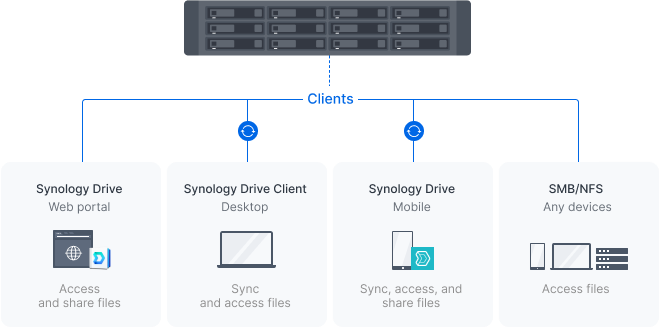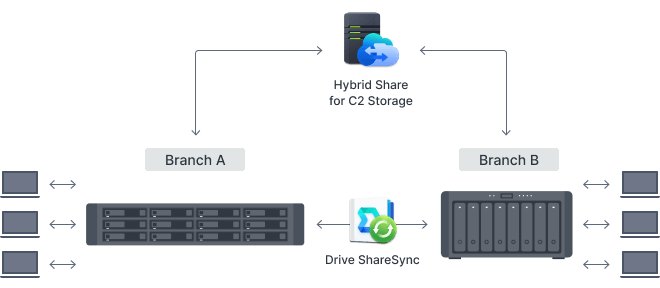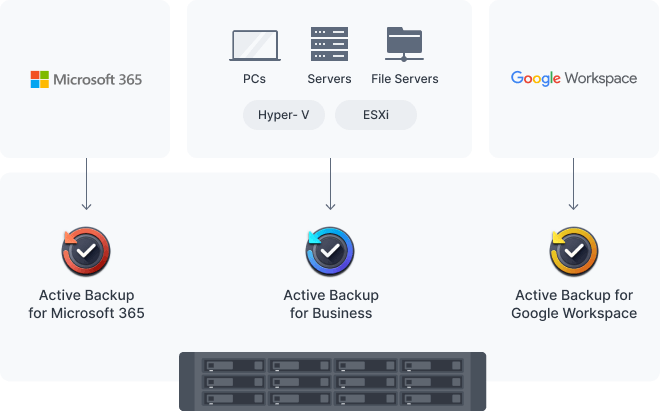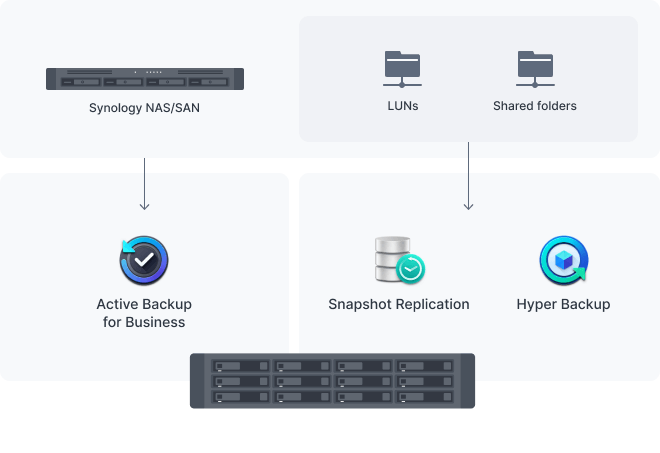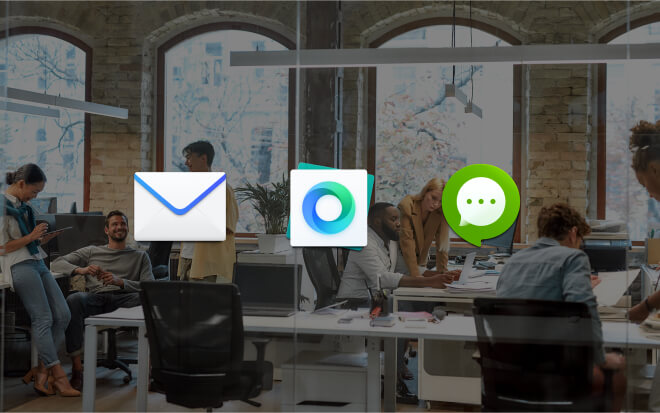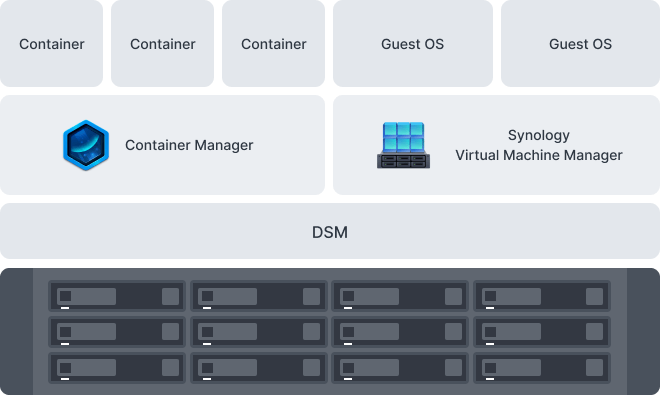Description
SA3400D
High-efficiency, high-availability storage system to ensure uninterrupted services
Access at any time, easy to operate
High-availability dual-controller module with active and passive design to maintain data availability quality
widely used
Manage, distribute and protect data, back up endpoints and secure physical locations
Fast and efficient
Over 3,500/2,900 MB/s sequential read / write performance1 and over 500 TB maximum storage capacity2
Built-in high availability
Automatic failover can be completed within minutes, ensuring that file sharing services, block storage, backup and other office applications can operate normally. Two independent hot-swappable controllers operate in active and passive modes, effectively preventing operational interruptions.
Built for tough environments
SA3400D 是專為出色效能而設計的NAS 與SAN 儲存解決方案,其提供的傳輸及隨機I/O 效能,可讓您有效率地使用SMB 和NFS 檔案服務,以及各種iSCSI 和Fibre Channel 區塊儲存應用program.
Integrate data infrastructure
Manage, protect and share data with a versatile enterprise solution, and teams can collaborate, execute sandboxing and plan VM storage space on a one-stop platform.
Private cloud management
View, edit and share data whether through a computer, mobile device or web application. Users can use SMB or NFS to access shared folders, and leverage Microsoft AD or LDAP integration to achieve efficient user access and permission management. learn more
Built-in data protection
Active Backup Suite consolidates and automates backup tasks for computers, servers, VMs, SaaS applications, and more. Through the central console, all backup tasks can be managed centrally, and specific files, entire devices, virtual services, and employee SaaS accounts can be quickly restored to help normal business operations. learn more
Enterprise Productivity Solutions
Improve workplace collaboration efficiency with Synology productivity solutions. With Synology Office, multiple teams can create, edit and share files. Using MailPlus 4 Deploy your own mail server and not only access email through a webmail interface, but also have complete data ownership. In addition, use Synology Chat to create secure one-on-one conversation spaces, public channels, encrypted private channels, and group conversations to keep everyone connected. learn more
Flexible choice to effectively respond to changing needs
Provides numerous expansion options for you to choose from, flexibly expand storage capacity at any time, optimize I/O performance, and meet different network needs. 6
Increase storage capacity when needed
When your data storage needs increase, you can use two RXD1219sas (12 hard drive slots) expansion device to expand the server capacity to 576 TB 7 .
Improve network and I/O performance
An optional adapter card can be purchased to easily expand 10/25GbE port 8 . Use SAS, SSD to create full flash storage for lightning-fast I/O performance, or create SAS SSD read/write cache storage to increase IOPS and reduce hard drive latency. 9
Backed by the reliability of Synology hard drive performance
Designed to handle intensive workloads, Synology drives deliver consistently great performance.


Synology gives you comprehensive protection
Synology provides a 5-year limited warranty10 for the SA3400D, as well as professional technical support and hardware replacement services to maximize your return on investment and allow you to enjoy the best performance. learn more
SA3400D
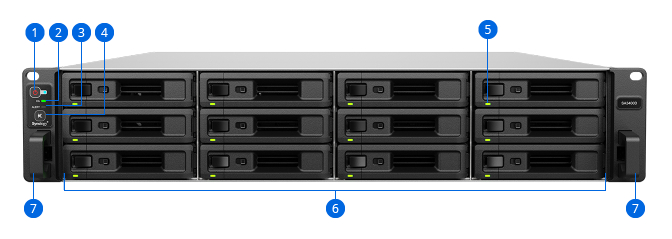
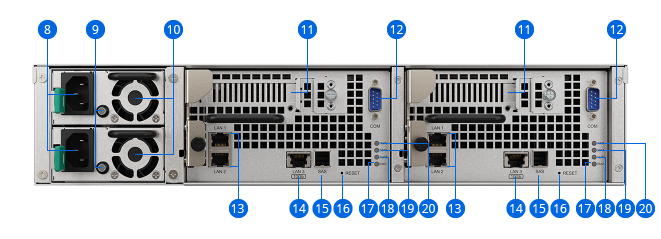
- 1Power button and indicator light
- 2 High Availability status indicator
- 3 warning lights
- 4 mute button
- 5 hard disk status indicator light
- 6 hard drive trays
- 7 rack kit lock
- 8 power ports
- 9Power supply indicator light
- 10 PSU fans
- 11 PCIe expansion slot
- 12 console ports
- 13 1GbE RJ-45 port
- 14 10GbE RJ-45 port
- 15 expansion ports
- 16 Reset button
- 17Remove indicator light
- 18 warning lights
- 19 status indicator light
- 20 power indicator light
Precautions:
-
Performance data is the result of internal testing conducted by Synology. Actual data may vary depending on testing environment, usage and settings. See the transmission performance chart for details.
-
The default installed memory supports up to 108 TB of storage space. If you upgrade the memory to 32 GB, you can create up to 200 TB of storage space. Learn more about maximum storage space.
-
C2 Storage for Hyper Backup and Hybrid Share require the purchase of an annual or monthly subscription . A free trial is provided with every newly registered device.
-
Provides five sets of free MailPlus email accounts. To add more users, you need to purchase Synology MailPlus licensing package. learn more
-
Certain advanced features require Virtual Machine Manager Pro can be used. Comes with a Virtual DSM license. If you want to add Virtual DSM execution instances, you need to purchase them again. Virtual DSM Licensing .
-
Please refer to SA3400D Compatibility list for the latest optional accessories information.
-
SA3400D can support up to 36 hard drives through two Synology RXD1219sas expansion devices (need to be purchased separately).
-
For the latest list of compatible network interface cards and bus interface cards, see the compatibility list .
-
Frequently accessed data from traditional HDD storage space is stored in SSD cache storage space to reduce I/O latency and improve system performance. To find out which SAS SSDs are supported, please check our compatibility list .
-
The warranty period begins on the purchase date stated on the purchase receipt. Learn more about our limited product warranty policy.