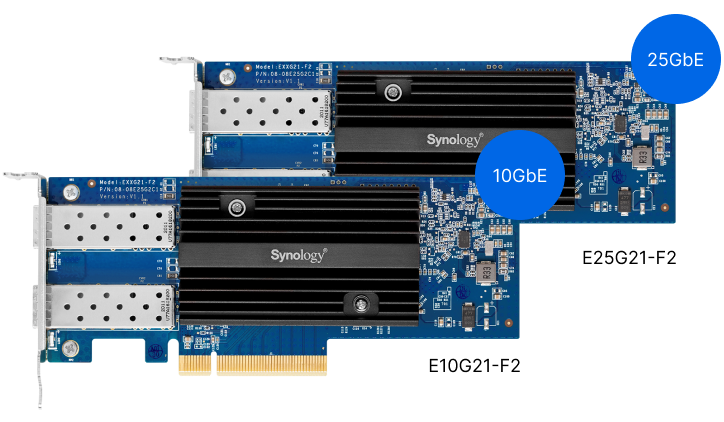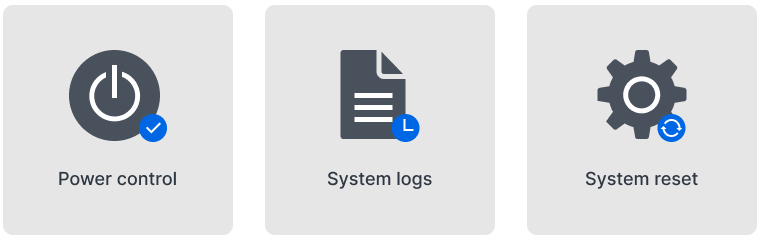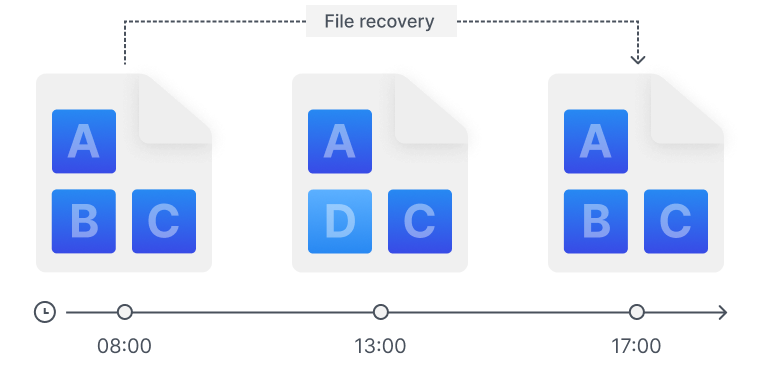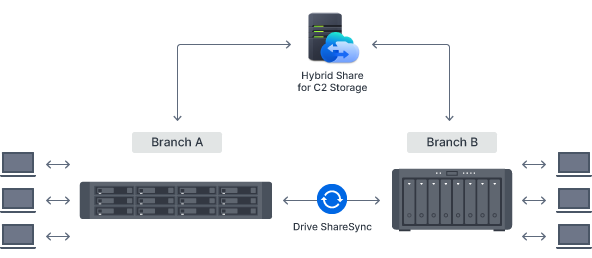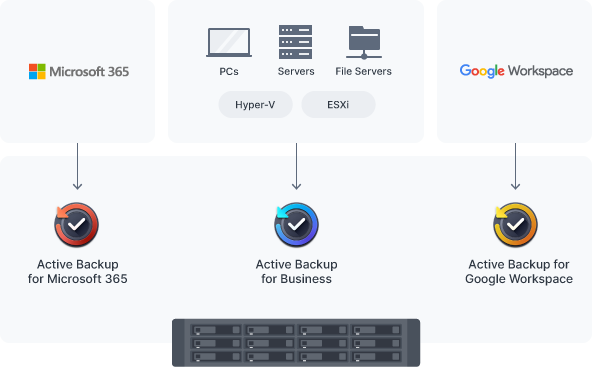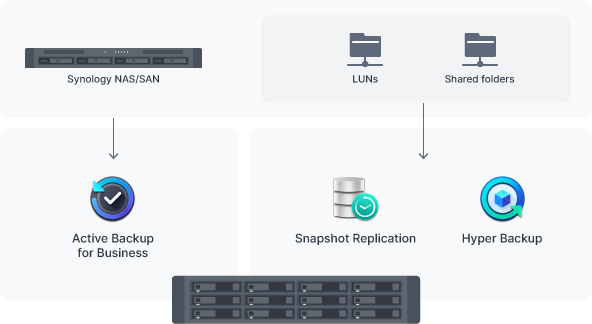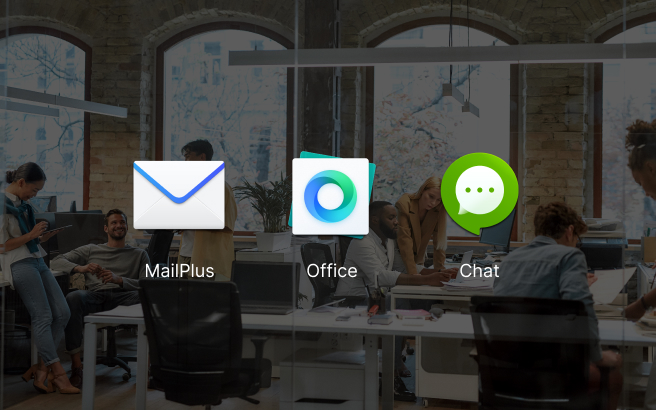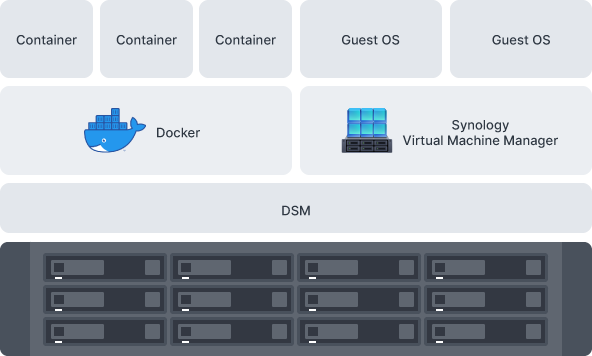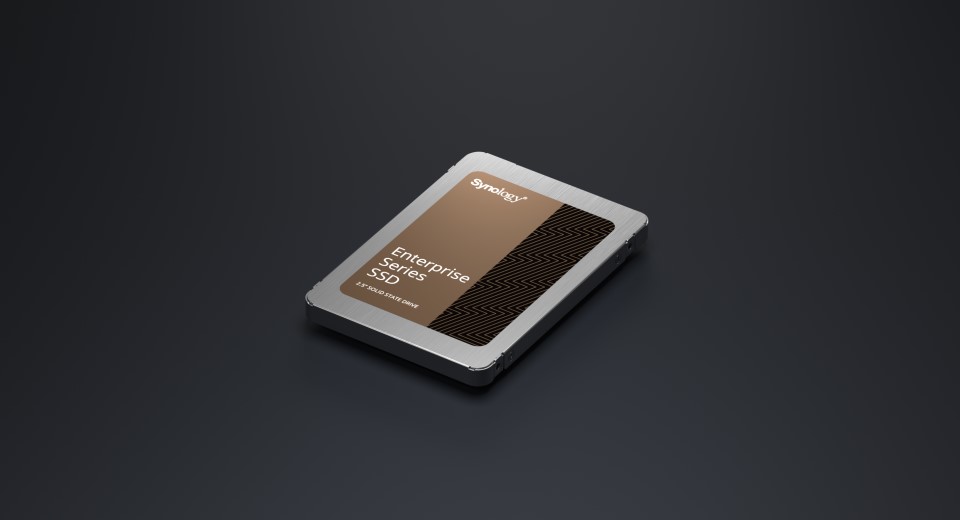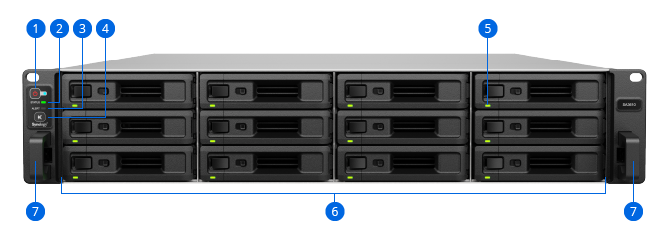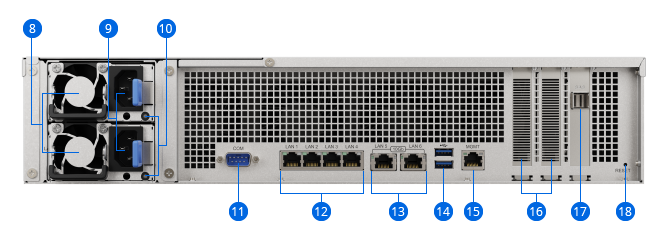Flexible off-site backup of shared folders and LUNs
Use Hyper Backup to back up shared folders, LUNs, system settings, and software packages on your Synology system to a secondary server, external device, or Synology C2 Storage. Set backup schedules, multi-version backup modes and flexible backup rotation strategies, protect data through granular permission control and encryption, and built-in deduplication technology to reduce backup file size. learn more
Snapshot Replication allows you to create snapshots of shared folders and LUNs at any point in time, shortening RPO to only 5 minutes and completing restores in seconds. learn more
Bare metal backup of Synology systems
Perform bare-metal backups and use multi-version backup mode and deduplication to store backup copies of Synology systems while dramatically reducing the amount of space required to store mission-critical data.