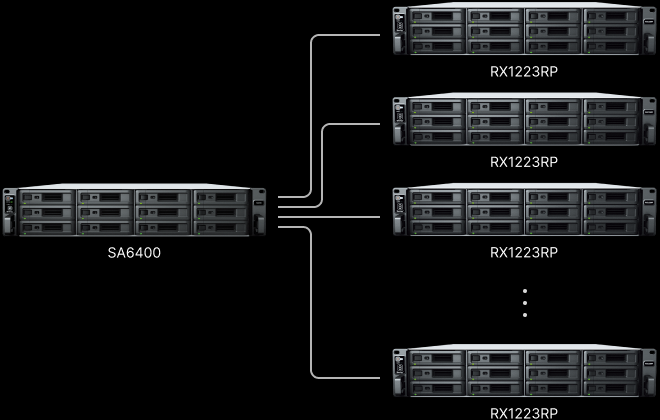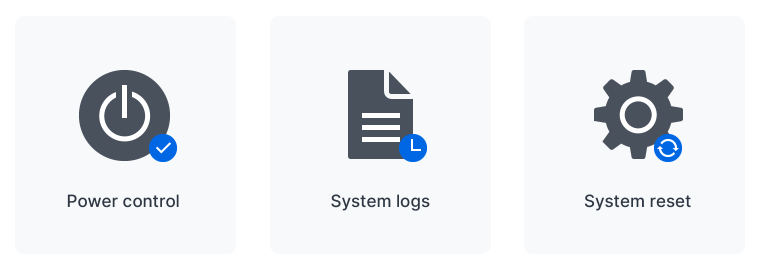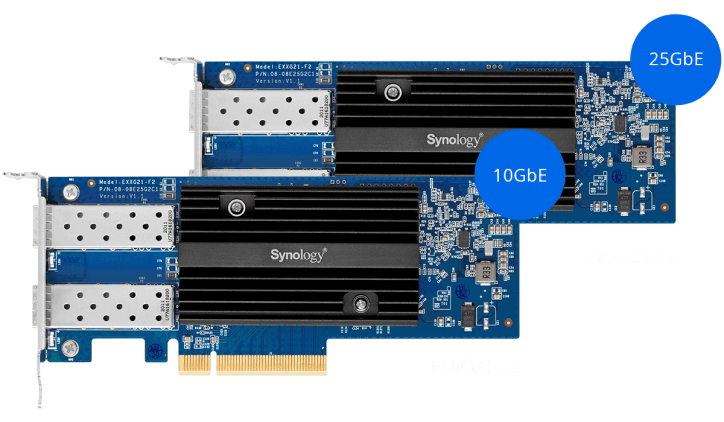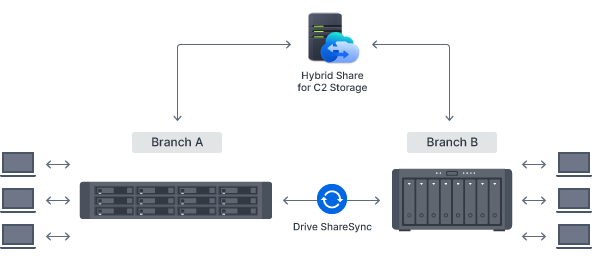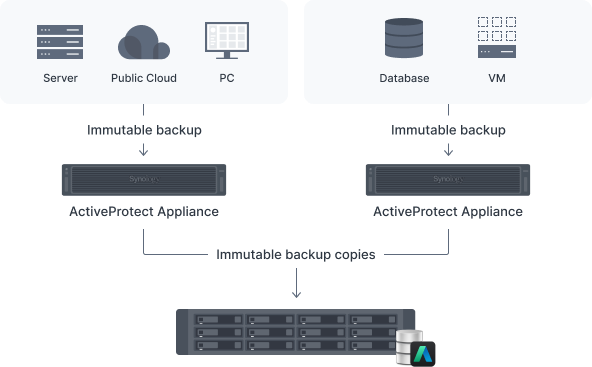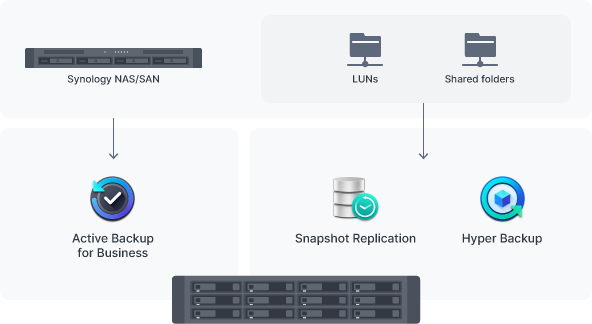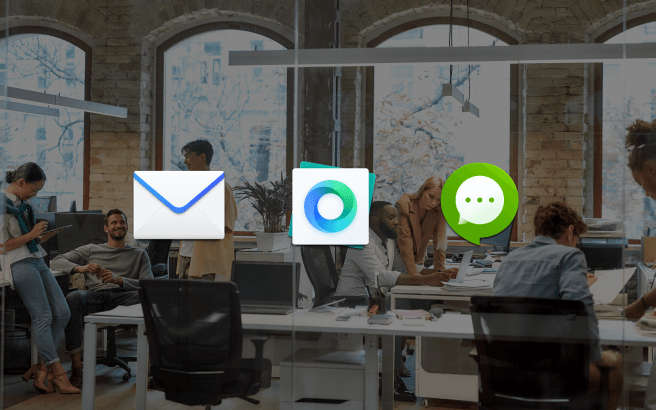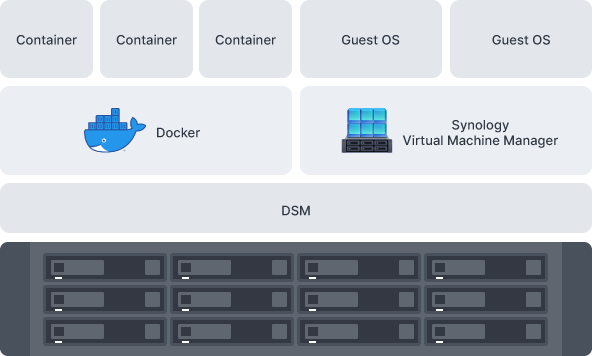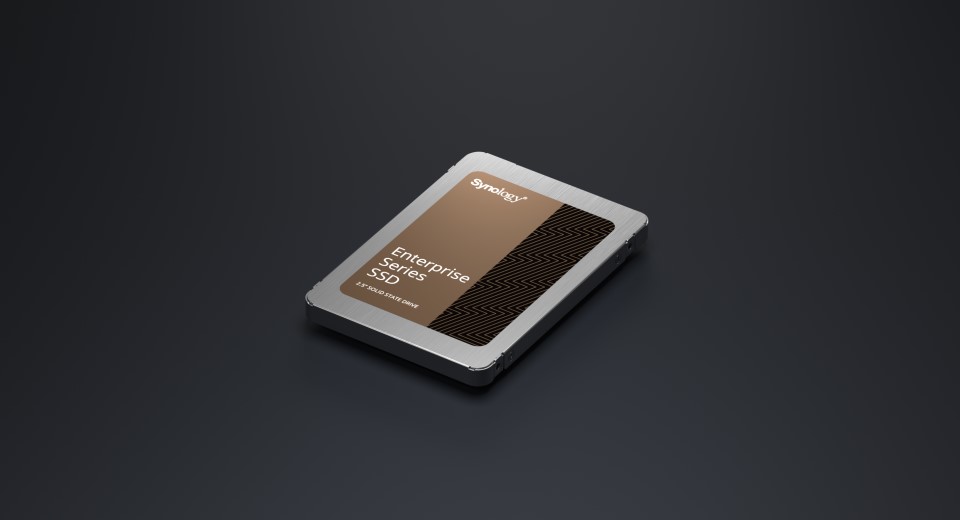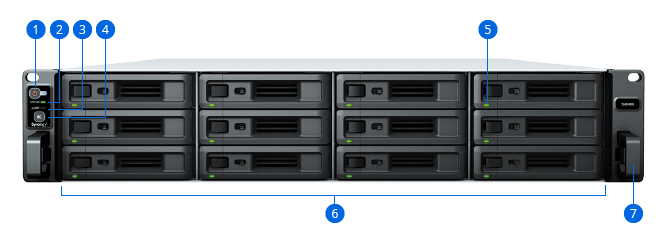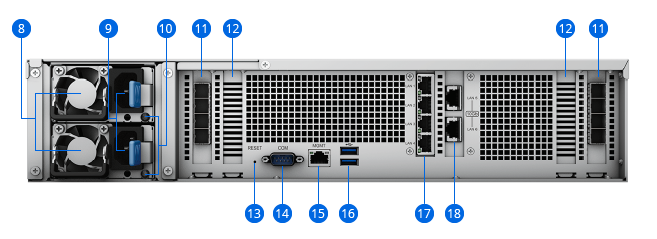Highly scalable storage system for businesses and studios
The 12-bay Synology SA6400 is designed for rapid data expansion. The system can be expanded to support up to 108 hard drives, making it ideal for corporate data centers, large production studios, and growing companies in the retail and hotel industries that need to handle data-intensive projects while leaving room for future expansion.
Download product specification sheet
![]()