Description
UC3400
Active-active SAN storage server built for mission-critical environments
Dual controller module
Ensure uninterrupted iSCSI and FC services
high efficiency
Over 180,000 4K random write IOPS and up to 576TB of storage space
Meet various virtualization application needs
Full support for mainstream virtualization systems
Reliability and high availability
Active-active controllers operate simultaneously to ensure no downtime even if a controller fails, while Non-Transparent Bridge (NTB) enables inter-domain communication, providing unparalleled security for data in use.
Active-active SAN solution with enterprise-class performance
Designed for mission-critical environments, UC3400 supports Fiber Channel (FC) and iSCSI communication protocols, and has over 180,000 4K random write IOPS for ultimate performance1 , meeting the requirements of various harsh working environments.
Meet various virtualization application needs
Full certification in VMware, vSphere, Microsoft Hyper-V, Citrix XenServer and OpenStack environments.
Supports Windows Offloaded Data Transfer (ODX), VMware vSphere Storage APIs Array Integration (VAAI) and ALUA to ensure optimized and efficient storage operations.
Supports OpenStack® Cinder, you can use UC3400 as a block-type storage device.

Flexible network options
Equipped with 10GbE and dual 1GbE RJ-45 ports, network speed can be upgraded by installing a 10/25 Gb Ethernet interface card on each controller or using a 16 Gb Fiber channel host bus interface card. 2

Built-in data protection and security mechanisms
UC3400 provides snapshot protection and hard disk self-encryption technology to maximize the uptime of important services and enhance data security.
This built-in software can provide application-aware snapshot protection in the event of a disaster and instantly restore virtual machine applications to iSCSI LUNs.
Expand storage space
With two Synology RXD1219sas expansion units, the original storage capacity can be easily expanded to 576 TB. 3
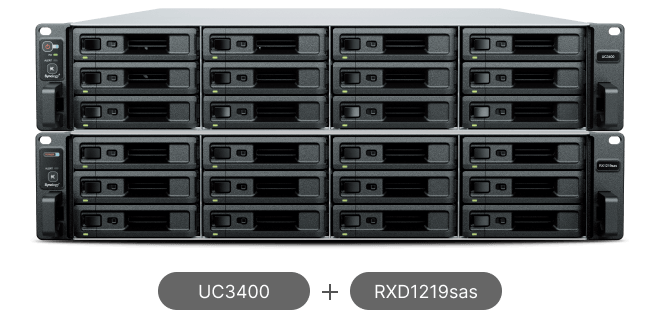
Highly reliable Synology hard drives
Continue to deliver high performance and reliability with enterprise-class hard drives designed specifically for Synology systems and with built-in protection. 4


5 year warranty
As we insist on continuous progress in product innovation and quality, Synology provides a 5-year product warranty to ensure that you have a solid and reliable data management experience, as well as professional technical support and hardware replacement services to maximize your return on investment. 5
UC3400
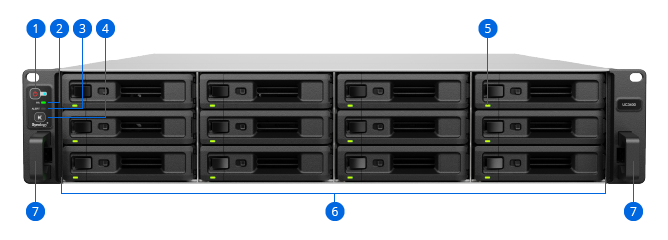
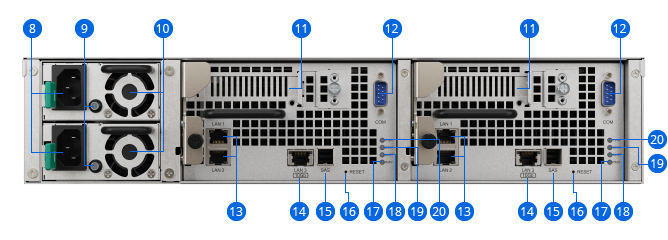
- 1Power button and indicator light
- 2 High Availability status indicator
- 3 warning lights
- 4 mute button
- 5 hard disk status indicator light
- 6 hard drive trays
- 7 rack kit lock
- 8 power ports
- 9Power supply indicator light
- 10 PSU fans
- 11 PCIe expansion slot
- 12 console ports
- 13 1GbE RJ-45 port
- 14 10GbE RJ-45 port
- 15 expansion ports
- 16 Reset button
- 17Remove indicator light
- 18 warning lights
- 19 status indicator light
- 20 power indicator light
Precautions:
-
Performance data is the result of internal testing conducted by Synology. Actual data may vary depending on testing environment, usage and settings. See the transmission performance chart for details.
-
For the latest list of compatible network interface cards, see the compatibility list .
-
UC3400 can be used with two Synology units RXD1219sas Expansion device (needs to be purchased separately), supports up to 36 hard drives.
-
For compatible hard drive information, please refer to the compatibility list .
-
The warranty period begins on the purchase date stated on the purchase receipt. please visit https://www.synology.com/company/legal/warranty Learn more.











