描述
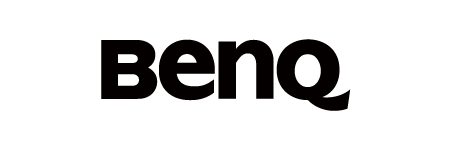


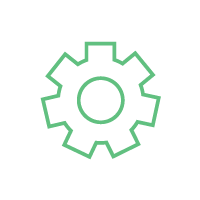
內置 Windows 11 IoT物聯網企業操作系統

WPA2 認證和 AES-128 加密
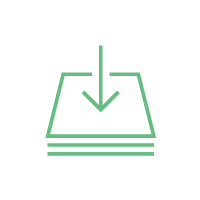
預設裝有常用商業應用程式
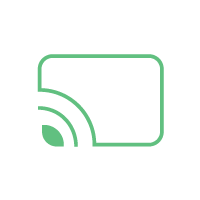
可免驅動屏幕投射任何設備
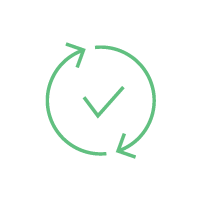
自動視覺和音頻設置功能
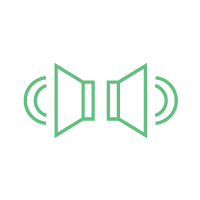
兩聲道 5Wx2 揚聲器
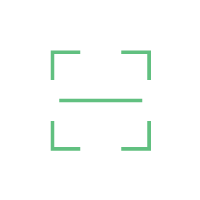
自動固件掃描和升級

兼容第三方控制系統
不需要PC的雲端會議

方便的綜合工具
將傳統會議室轉變為現代雲端協作空間。 BenQ EH620 智能投影機無需筆記本電腦和揚聲器,減少設備混亂,只要連接到無線鍵盤鼠和網絡攝影機時就可增加功能。 雲端工作者可以立即開始流暢的在線會議。
直接投影雲端演示
打開 EH620 智能投影機,啟動內置的 Edge 和 Chrome 瀏覽器,無需使用筆記本電腦即可開啓 OneDrive 和 Microsoft Teams 中的演示文件。 這有效地減少了會議準備時間,在一台投影機上完成所有工作。
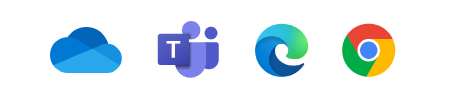

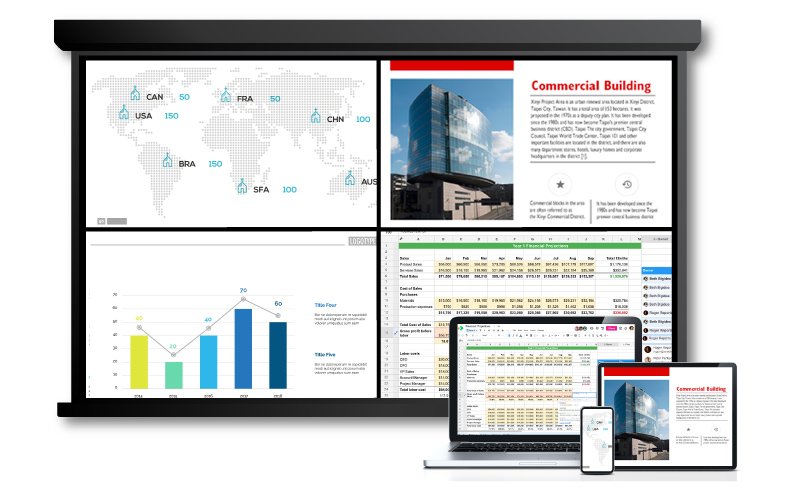
同時投射多個演示文件
通過 Miracast、Airplay、Google Cast 和 BenQ InstaShare 無線投射技術在大屏幕上的 4分割視窗共享內容或協作,無需額外的應用程式或 Wi-Fi dongle。 團隊成員可以輕鬆地同時投射最多 4 台設備的演示文稿,以進行深入討論。
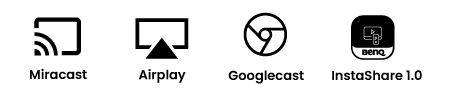
混合協作
快捷方式立即啟動會議
BenQ 獨有的 Launcher 界面將應用程序分為三組,節省用戶下載、搜索或登錄應用程序的時間。 只需單擊應用程序並開始會議。
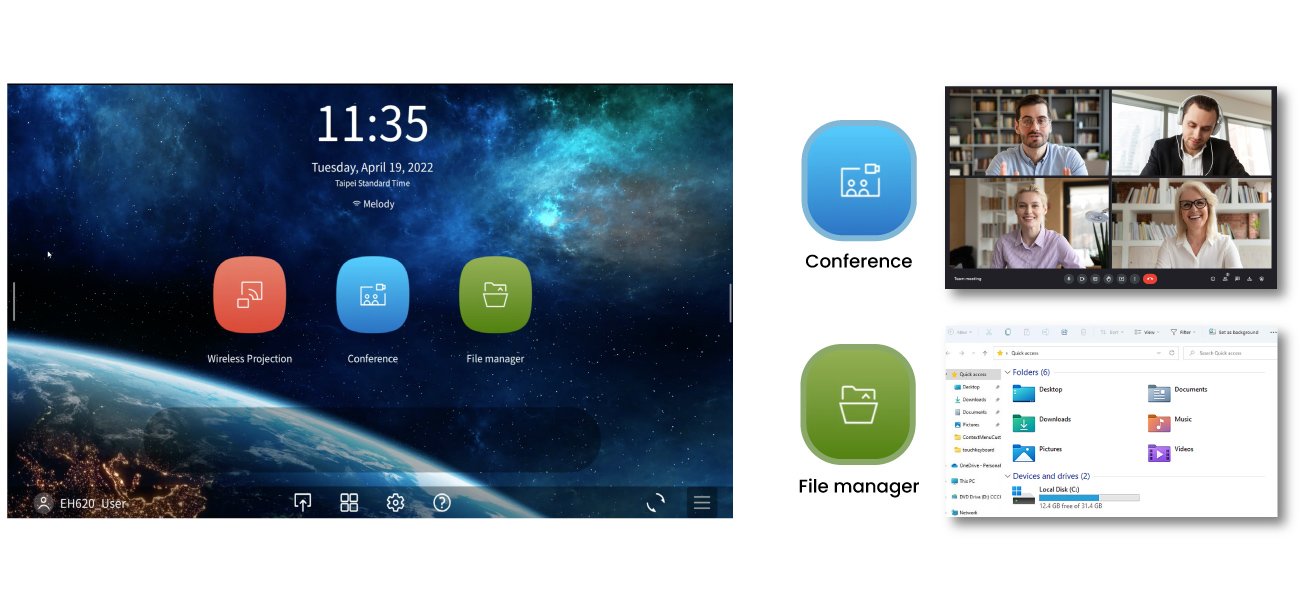

使用內置應用程式加入視頻會議
直接在投影機上使用預裝的會議應用程式(如 Google Meet、Skype for Business 和 TeamViewer Meeting),只需要使用到個人設備,順利進行整個會議,沒有任何令人尷尬的中斷。
*更多應用程序可從 Microsoft Store 下載。
同時分享來自多個來源的內容
只需有一個人登錄會議,同一房間的參與者可以個別投射影像並通過投影機與遠程與會者共享內容。 這可確保每個參與者都在同一頁面上,而無需切換圖像。
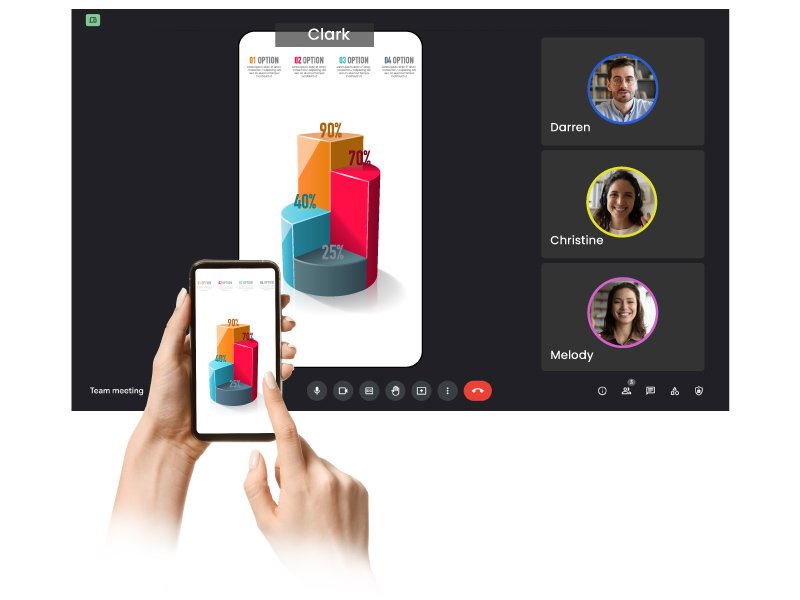

清晰的人聲及放大的聲音
EH620 專為視頻會議而設計,提供兩個 5W 揚聲器和一個語音增強的人聲模式,讓每個遠程或面對面的與會者都能清楚地聽到會議細節,從而實現有效協作。
智能安裝。 安全管理。
自動調整最佳的設置
從開機到演示,BenQ EH620 自動檢測會議內容,提供最合適的視聽設置。 無需事先調整即可立即清晰地看到和聽到。

步驟 1
打開投影機並設置投影角度。 自動梯形校正將自動校正圖像。
步驟 2
啟動演示文件,讓自動畫面模式根據內容檢測後優化投影。
步驟 3
自動聲音模式檢測來源以優化聲音和人聲效果。
降低成本和節省時間的管理
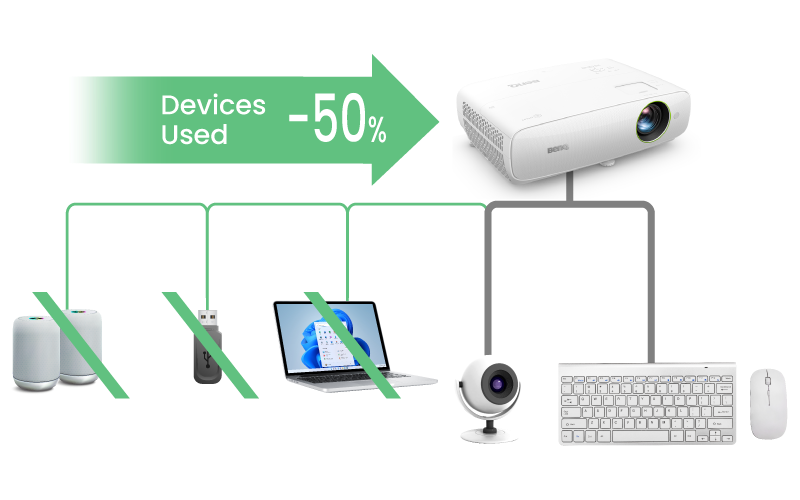
減少 50% 使用的設備
多合一投影機使用更簡單,減少了對多個會議設備的管理和維護。

自動固件掃描和升級
自動固件更新通知,下載和安裝全部在投影機上完成。
注意:此功能支持 BenQ 應用程序和 Windows 驅動程序/安全更新。 如需 TI、Windows 固件和 BIOS 更新,請聯繫服務人員。

第三方中央控制
與 PJ-Link、Creston 和 AMX 等控制系統高度兼容,可更輕鬆地使用到現有系統中。














